You can use Custom Function action with any AutomateWoo triggers.
Here’s a quick example of how to use a workflow with a Custom Function action to create an abandoned cart log.
We recommend adding any custom functions via a child theme. Adding them to the AutomateWoo plugin folder or your parent theme’s functions.php file should be avoided.
Create a Workflow
↑ Back to top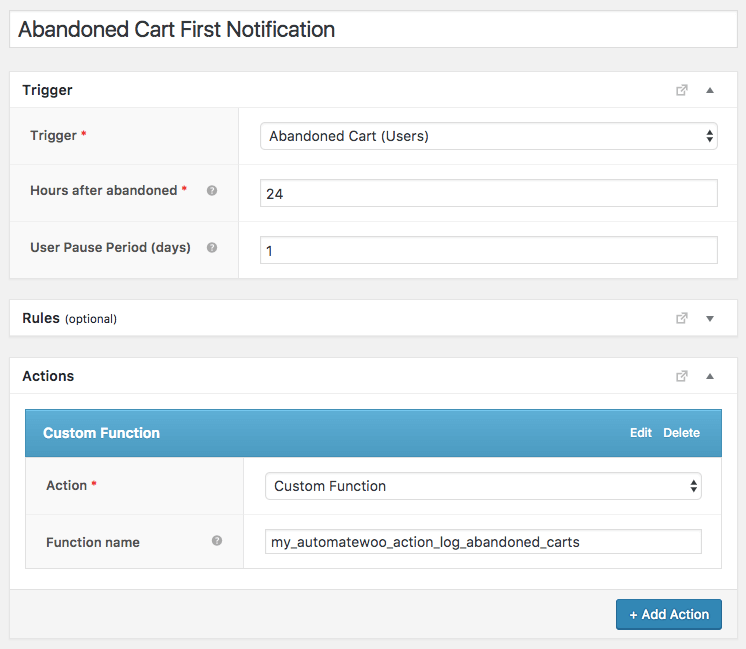
Create your custom function
↑ Back to topYour custom function should be added to the functions.php file of a child theme, or via a plugin that allows adding custom code snippets. We have a guide for setting up a child theme available here: https://woocommerce.com/document/set-up-and-use-a-child-theme/
Adding custom code to your site’s parent theme should be avoided, since any changes will be lost when updating the theme.