Wholesale Pricing for WooCommerce
Set up Role Based & Wholesale Tiered Pricing
WooCommerce Wholesale Pricing extension enables you to adjust product pricing based on quantity and user roles. You can set different quantity-based discounts for customers and user roles. Markup and discount prices in fixed or percentage amounts, or you can set a fixed price for different quantity ranges.
Enforce the minimum and maximum ordered quantity, or choose to keep it open, and the extension applies the standard price if a customer orders outside the pre-defined quantity range. For example, if you set a discounted price for wholesale customers, and you’ve set a minimum 50-quantity range, with the enforce feature, you can either force the wholesale customer to order 50+ or order below 50 and apply the standard price.
Wholesale Tiered Pricing is a complete B2B wholesale and tiered-pricing solution that allows you to configure quantity-based pricing and, at the same time, enables you to set up different prices for different customers and user roles.
Features of WooCommerce Wholesale Prices
- Add quantity based product pricing
- Add customer and user role specific pricing
- Option to add quantity based pricing based on customers and user roles
- 5 Price adjustment types
- Percentage increase
- Percentage decrease
- Fixed increase
- Fixed decrease
- Fixed-price
- Rule-based management to apply price discounts in bulk to selected products and categories
- Apply price adjustments on standard or special price
- Option to enforce minimum and maximum quantity
- Display a tiered pricing table on products
- Customize table color and font size
- Hide price and add to cart for guest or registered users by their roles
- Hide for selected products and categories
- Replace price with custom text and add to cart with custom button
- Compatible with variable product to set price adjustments for each variation
- Uses extension defined prices when admin creates order from backend
- Compatible with variable products to add variation specific pricing
Add quantity based pricing
With WooCommerce Quantity Based Pricing feature offered by extension, you to set up different prices for different quantity ranges. The extension displays the quantity-based pricing table on products to let customers know the discounts they can get by increasing the quantity. You can choose to adjust prices in five ways.
- Fixed prices
- Percentage discounts
- Fixed discounts
- Percentage markups
- Fixed markups
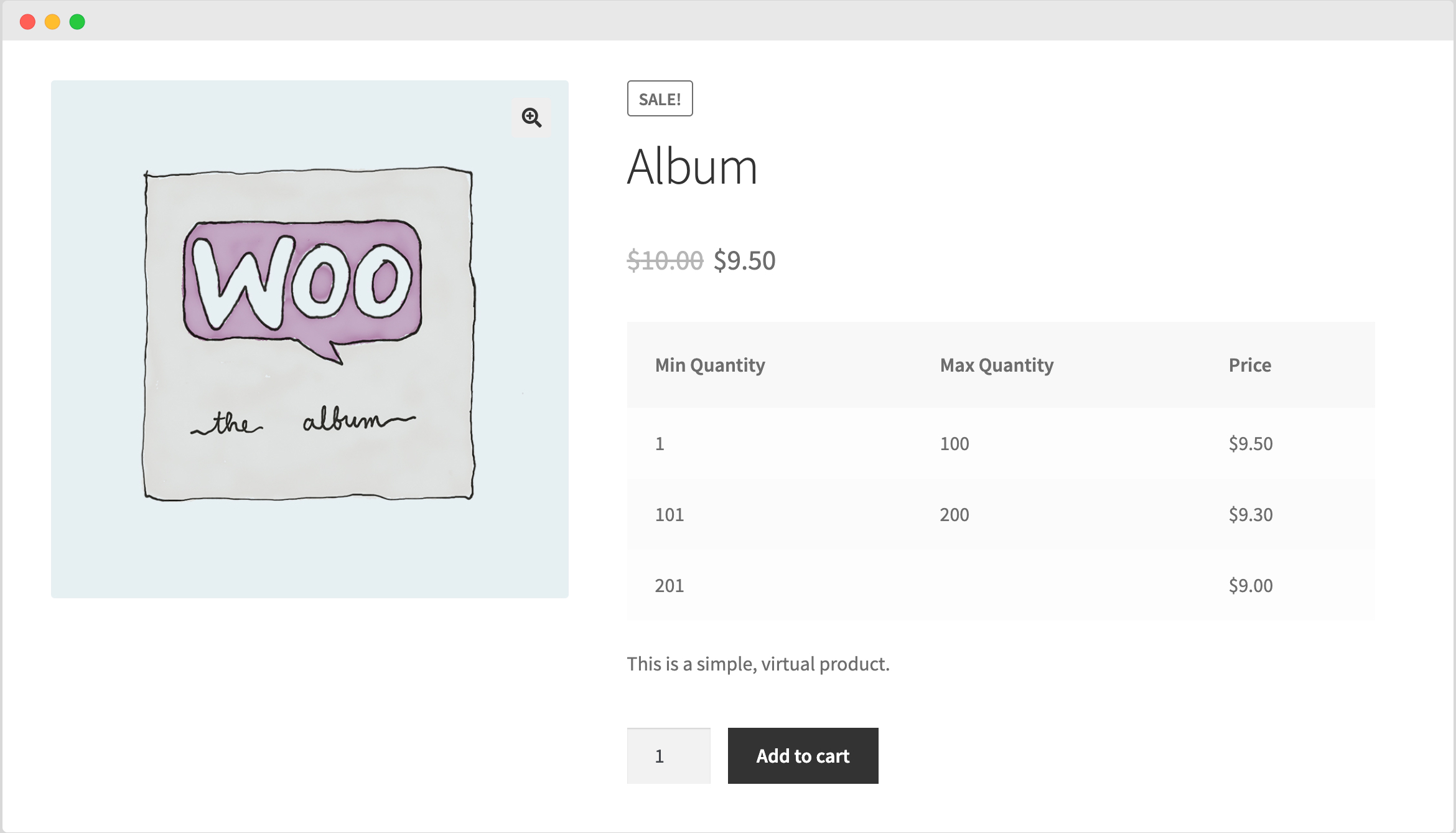
Add role based pricing:
With WooCommerce Wholesale Prices extension, you can set prices based on user roles. For example, you can set different prices for B2B user roles, Specific VVIP customers, and other general customers.
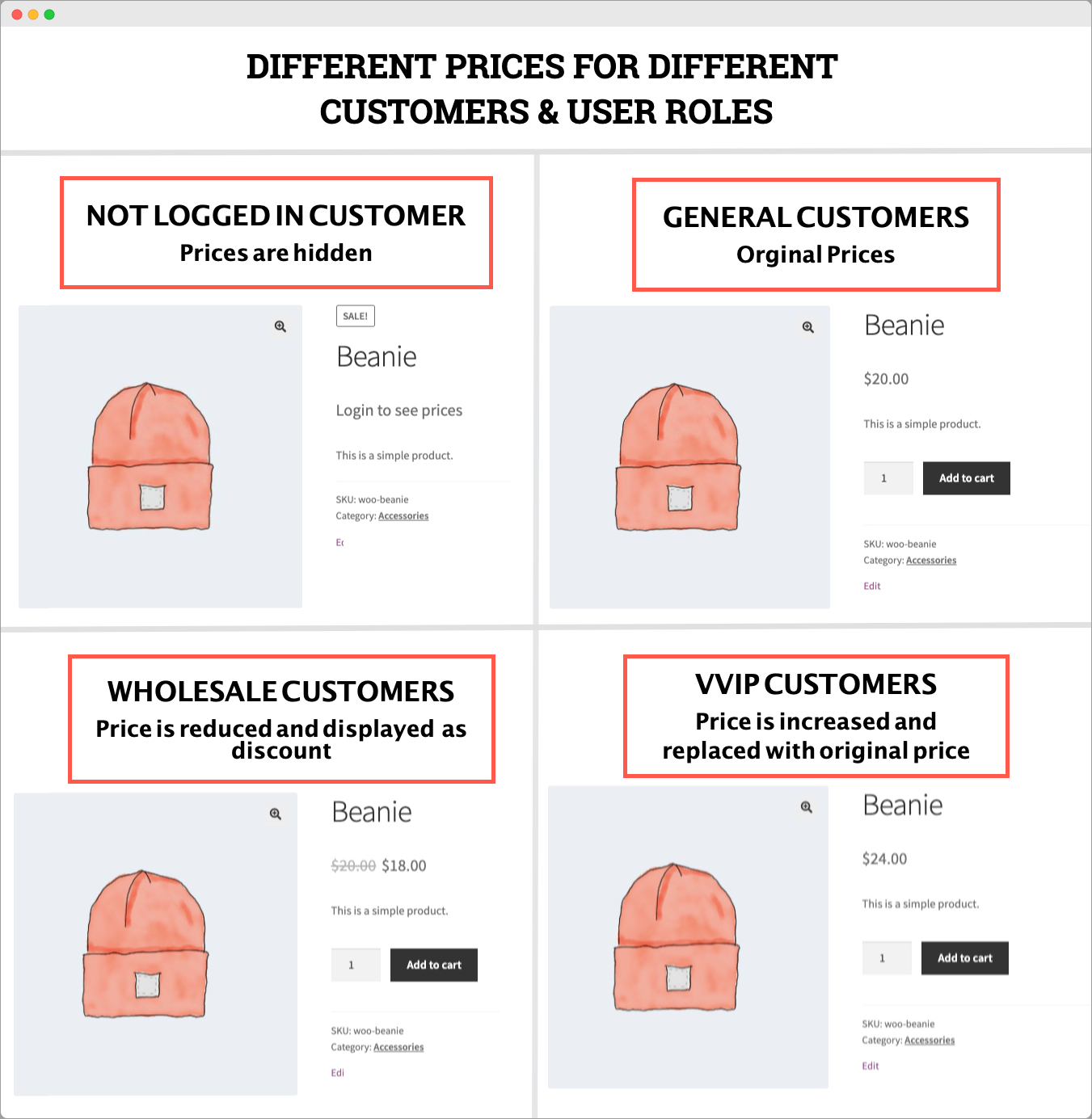
Quantity based pricing based User Roles
This feature makes the WooCommerce Tiered Pricing extension stand out as it gives extra leverage to merchants who wish to configure tiered pricing based on specific user roles and customers. They can choose to add similar or different prices for each user role. Forexample, B2B user roles will get 10% discount if purchases 1-10 quantities and 20% if the purchases from 11-50 and 30% if purchases more than 51 quantity of a specific product.
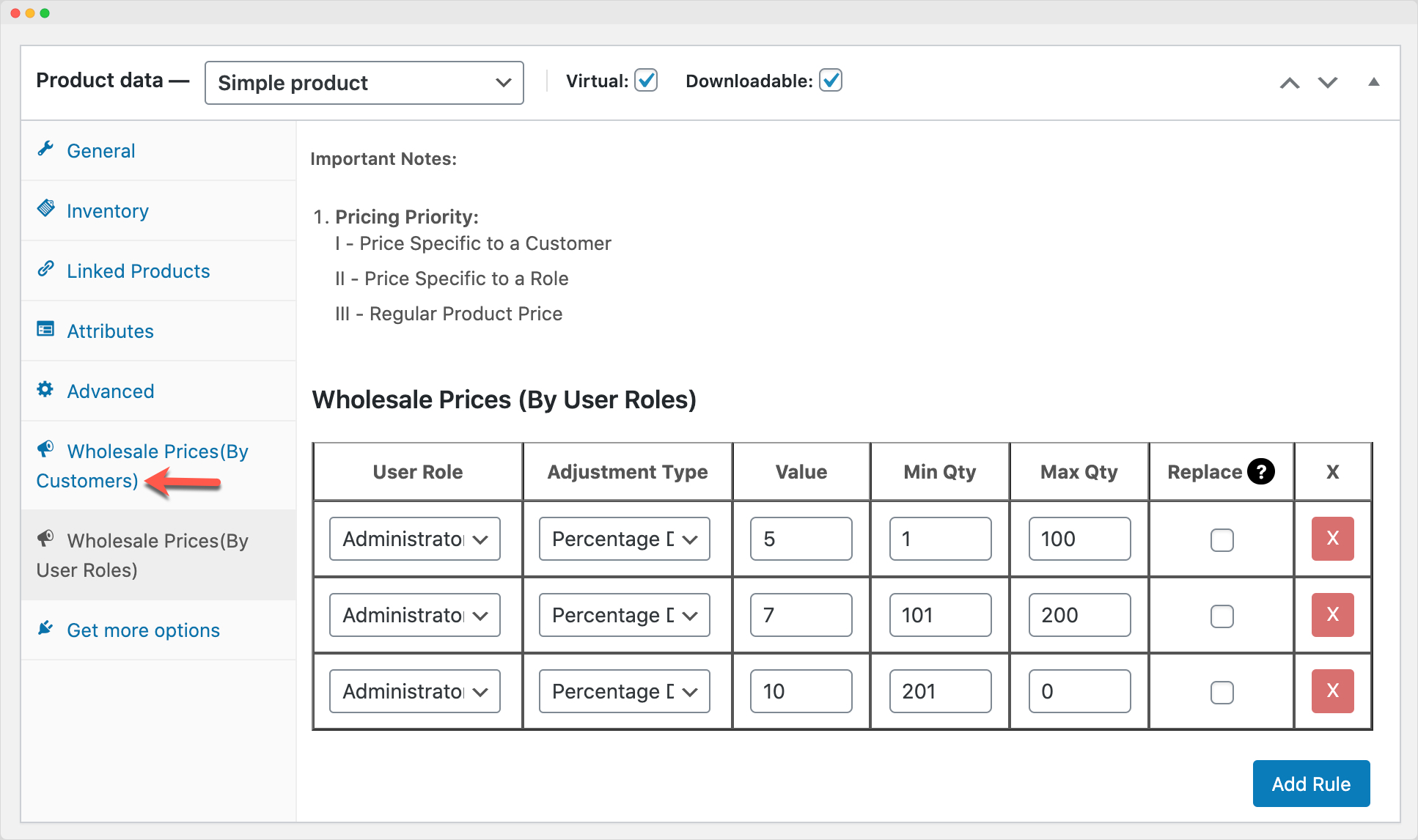
Add wholesale prices from product level:
You can add prices adjustments from product level to setup different wholesale prices for different products.
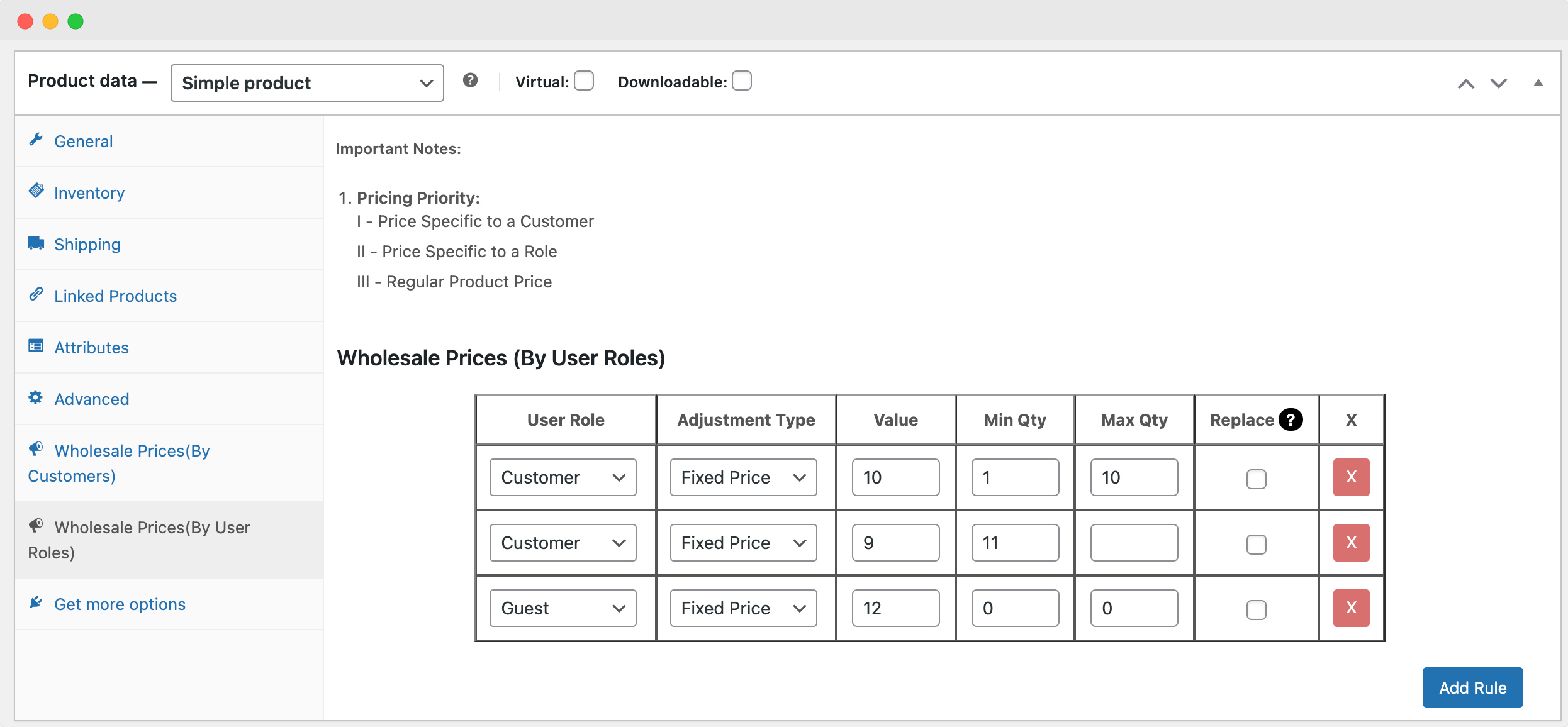
Add wholesale prices using rules:
Instead of just offering the price settings on a product level, the extension comes with a rule-based management feature for merchants who wants to update prices in bulk for specific products and categories. You can create multiple rules to set different prices for products, categories, user roles, and customers.
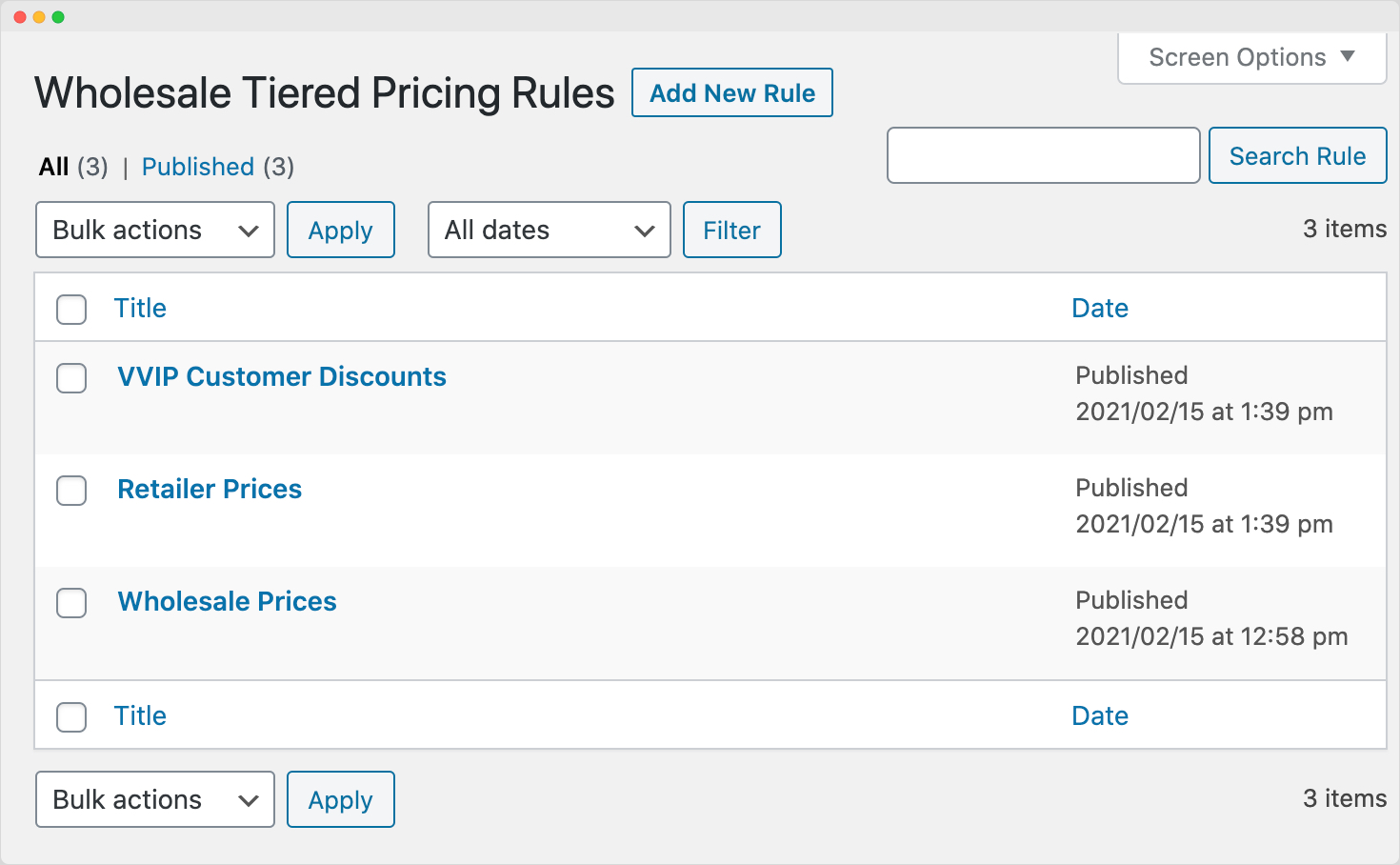
While creating a rule, you can:
- Set a unique rule title for future reference
- Add priority
- Add specific products and categories
- Add customer-specific pricing
- Add role-specific pricing
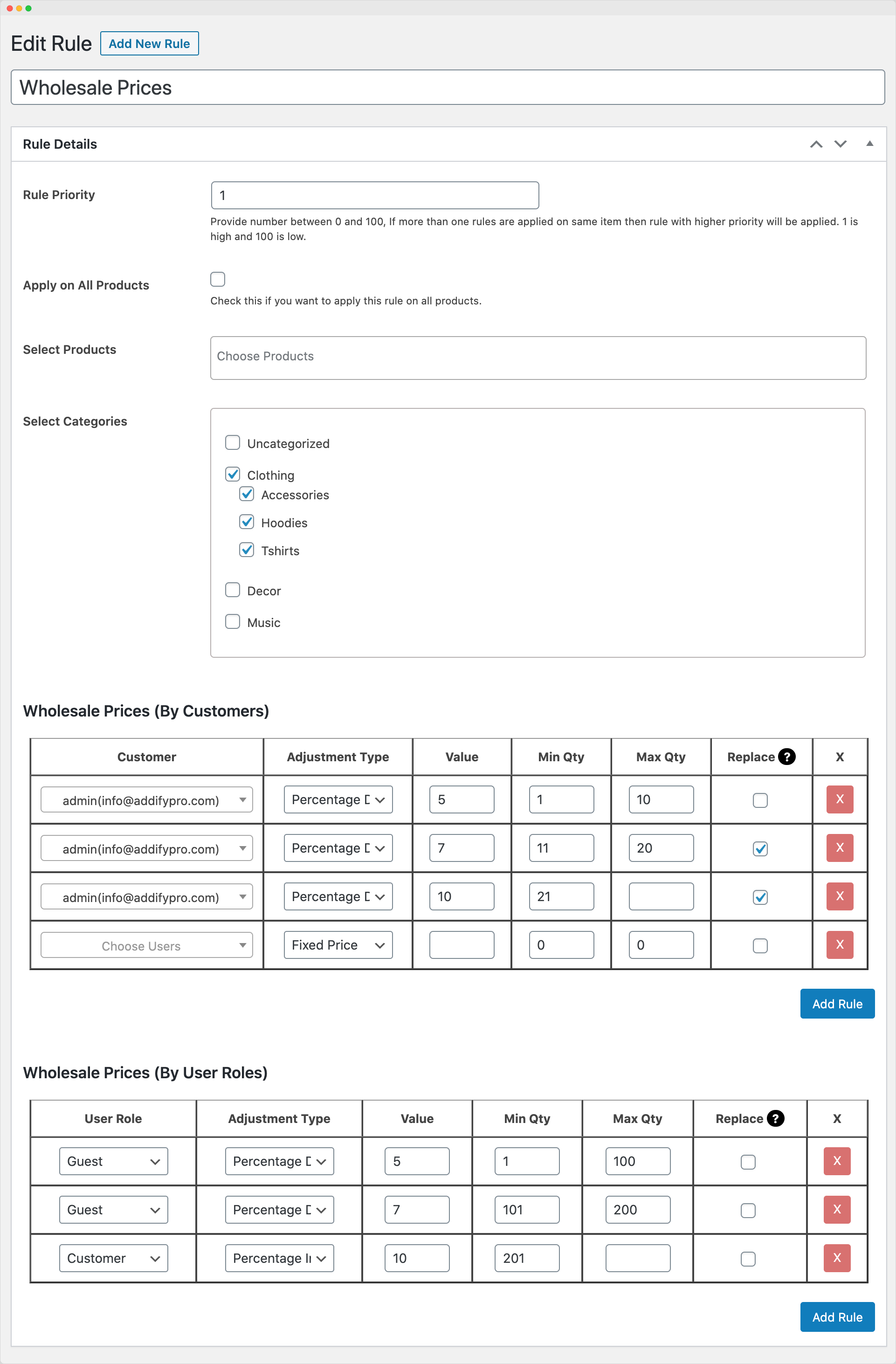
Hide price and add to cart button:
Hide prices and add to cart button of select products and categories for guest users or registered users by their user roles. This additional feature comes in handy where you have set different prices for different user roles and would like to keep the prices hidden for guest users until they are loggedin.
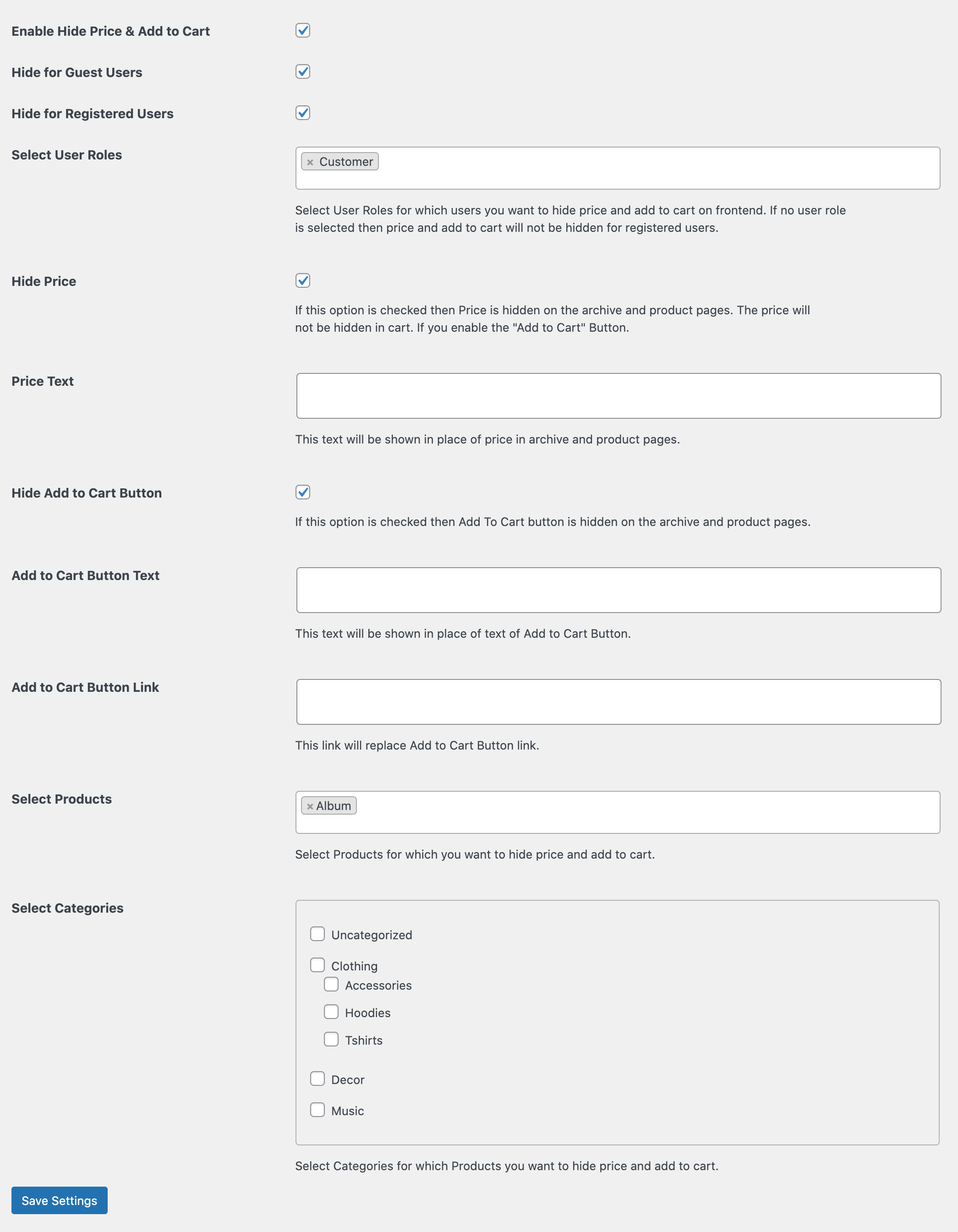
Apply discounts to standard or special prices
You can choose to apply a markup and discount on standard or special product prices. This helps you avoid giving double discounts if a product already has a special price.
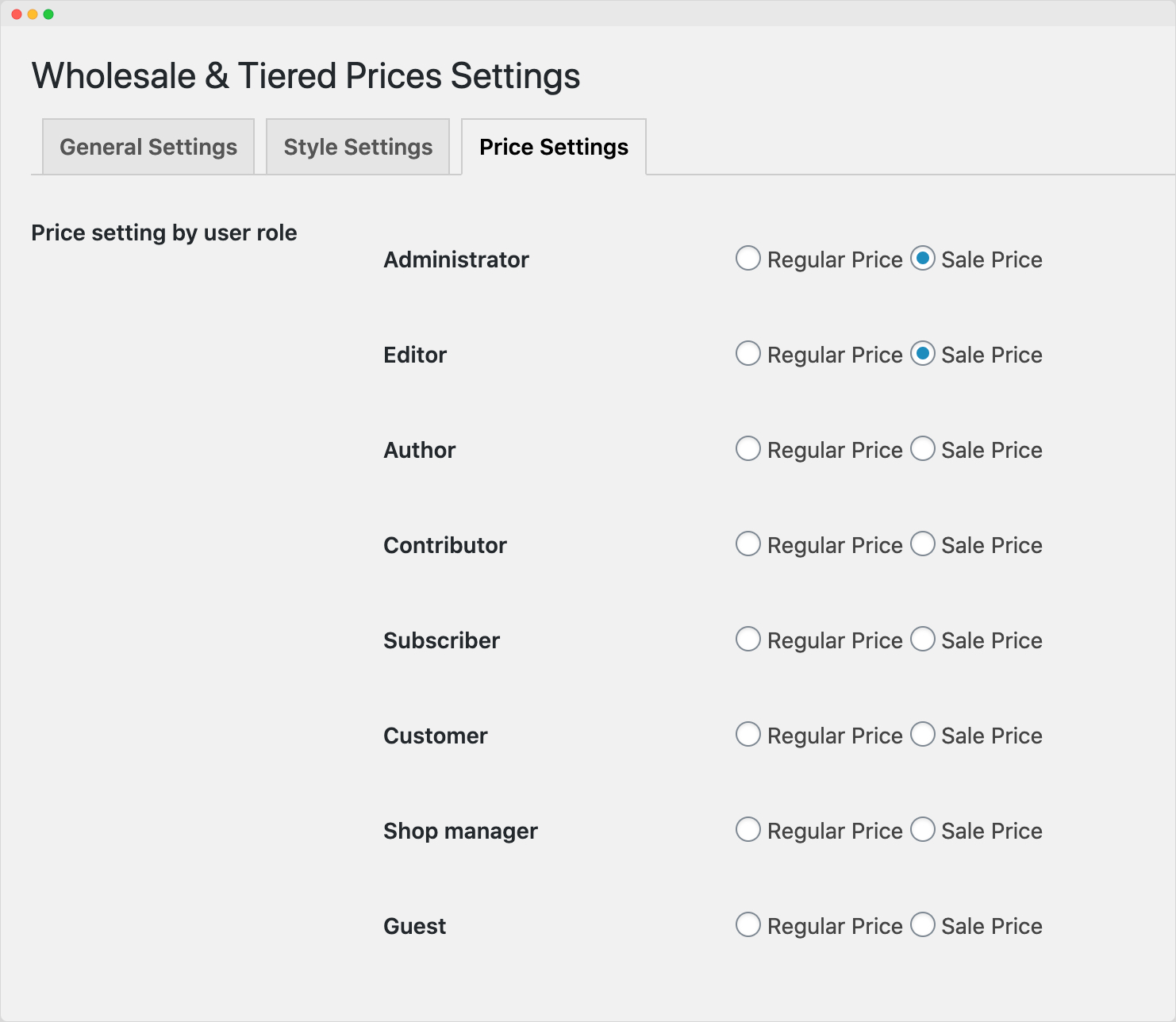
Enforce minimum and maximum quantities
You can choose to enforce the minimum and maximum quantities a customer can order. If you choose not to manage it, the extension allows customers to order outside the pre-defined quantity-based price ranges at the standard product price. You can also customize error messages displayed when a user adds a quantity outside the pre-defined range to their cart.
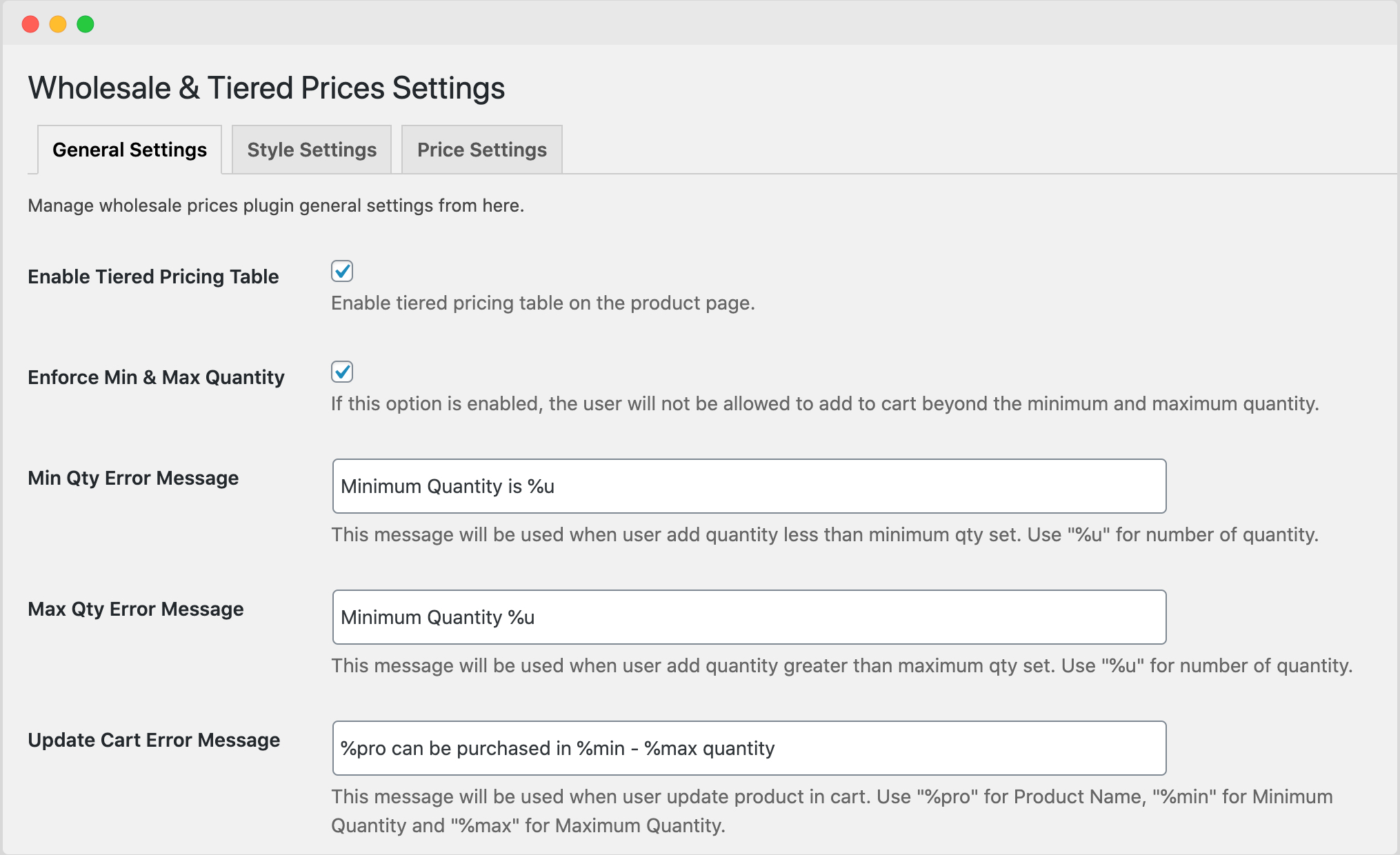
Use Cases
To better understand how the wholesale tiered pricing works, see our list of use cases that follow. All these price rules can be active at the same time.
Bulk discounts for all customers based on products and categories
10% discount on category X for 1-20 quantity
15% discount on category X for 21 and above
20% discount on category X for 10 or more
Wholesale user role discounts and markup
Has discount 25% on product category Z for 1-20 quantity
Has discount 35% on product category Z for 21-100 quantity
Has discount 50% on product category Z for 101+ quantity
Has discount 20% for specific products
Has markup of 20% on product category X
VIP user Role discounts and markup
Has markup 10 for all products
Registered customer A
Has discount 20% on product category Z
Has discount 30% on specific products
Has markup 30% on product category X
FAQs
Can we choose to display the new price as a special price?
Yes. You can choose to replace the price or keep it visible, and the new price displays as a discounted special price.
Is it compatible with variable products?
Yes, you can set different prices for each variation.
Requirements
Minimum PHP version: 5.2
