Product Variations Table Listing
Display Product Variations in a List Format
The Product Variations Table Listing extension allows you to display product variations in a list view. This view offers better visibility than having your customers go through dropdowns or other selection options to find the relevant variation. The Product Variations Table Listing extension improves the user experience.
Customize color, information columns, and other details of your table, and display it to everyone or select user roles. It’s a perfect addition to B2B stores as it facilitates bulk add-to-cart and easy navigation for wholesale orders.
The Product Variations Table Listing extension comes with extensive features and customization options.
Features
- Displays product variations in table view
- Enables table view for specific products, categories, and user roles
- Customizes variation table columns to show specific information only (name, image, SKU, prices, attributes, quantity, add-to-cart, description & more)
- Allows customers to search for specific variations
- Displays PDF, CSV, Print, and Copy buttons
- Enables bulk Add-to-Cart button
- Customizes the background and text color of different rows and columns
- Customizes the text and background color of Add-to-Cart, Export, and other table buttons
- Includes multiple pre-defined positions to show tables along with the shortcode
- Enables pagination and limit the number of items to be displayed per page
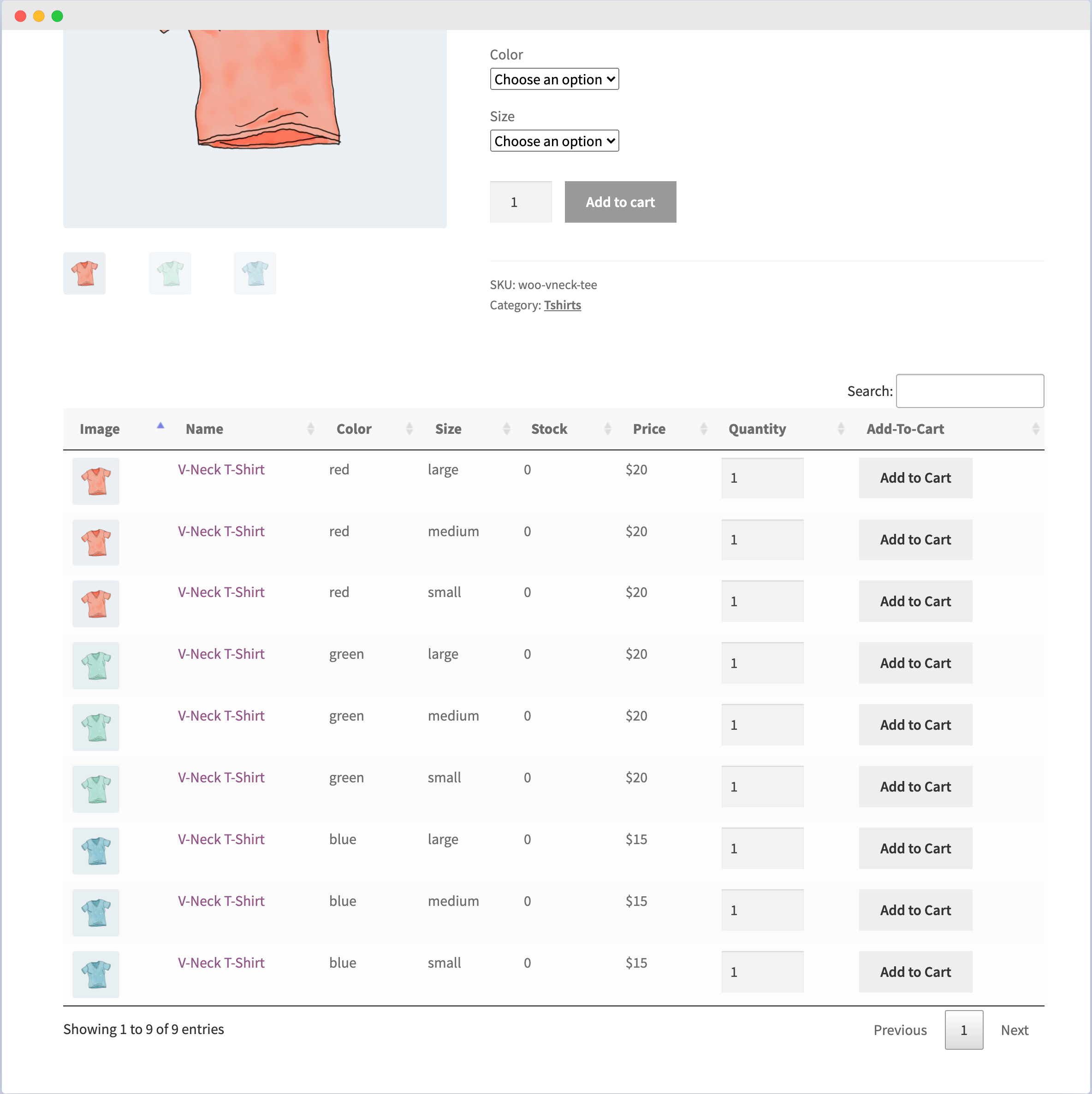
Add Export and Bulk Add-to-Cart buttons
You can enable specific export buttons to let your customers print, copy or download the variations list in Excel, CSV, or PDF format. You can also choose to enable or disable the Bulk Add-to-Cart button.
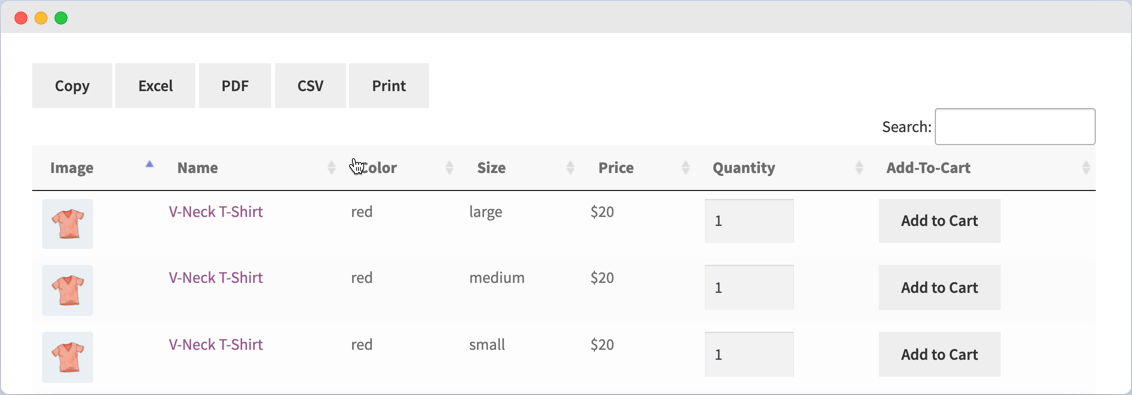
Customize table columns, position, and pagination
You can choose from 8 pre-defined positions or use shortcode to display a table anywhere on your website.
- After product summary
- Before product page
- Before add-to-cart form
- After add-to-cart form
- After product page
- After main content
You can also choose to disable specific information columns of your variations on tables and customize ordering. You can enable pagination, limit the number of results per page, and set a character limit for variation descriptions.
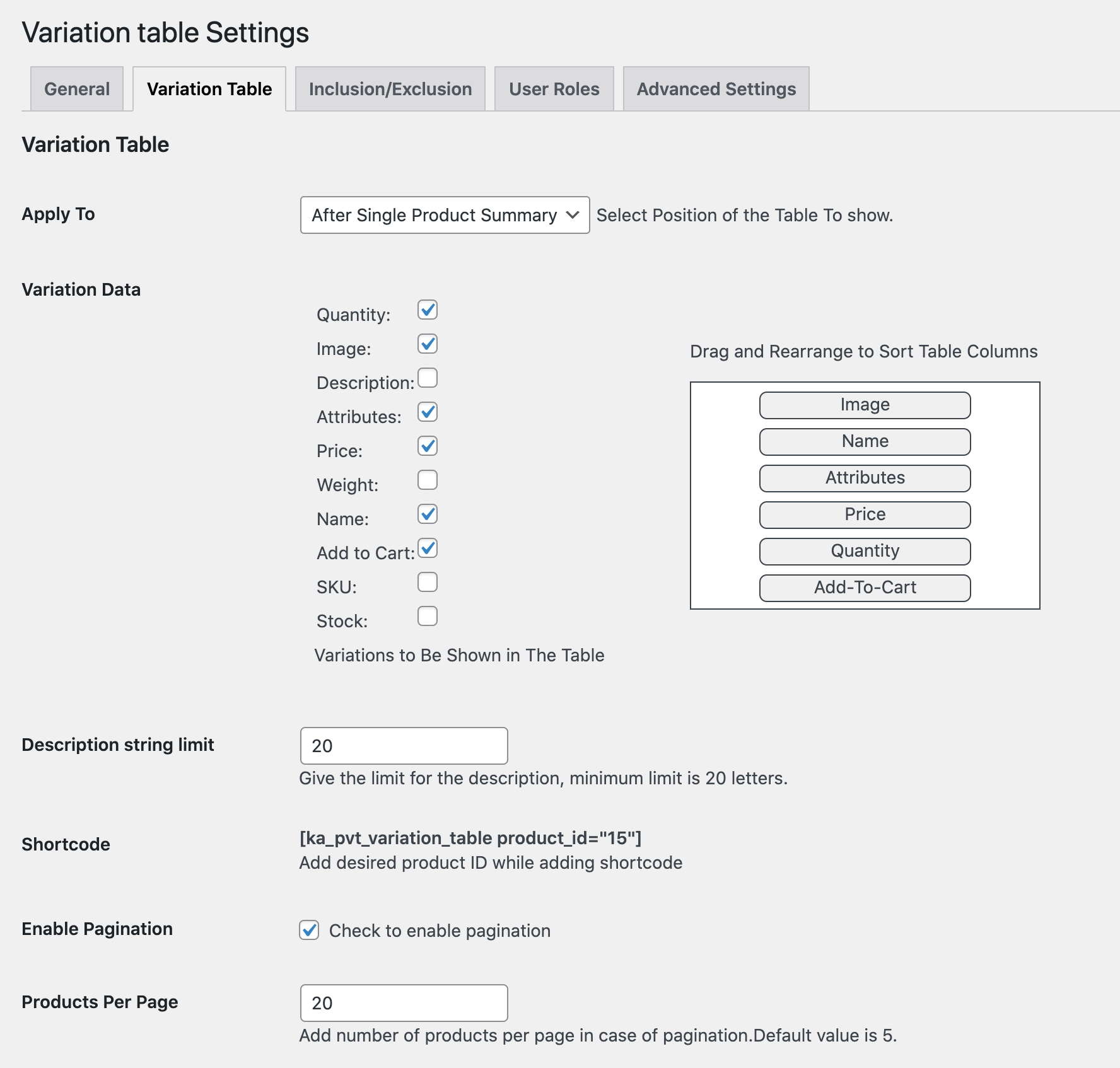
Enable for specific products and user roles
You can enable a variations table for specific products, categories and user roles. This feature help merchants to only display the table when needed.
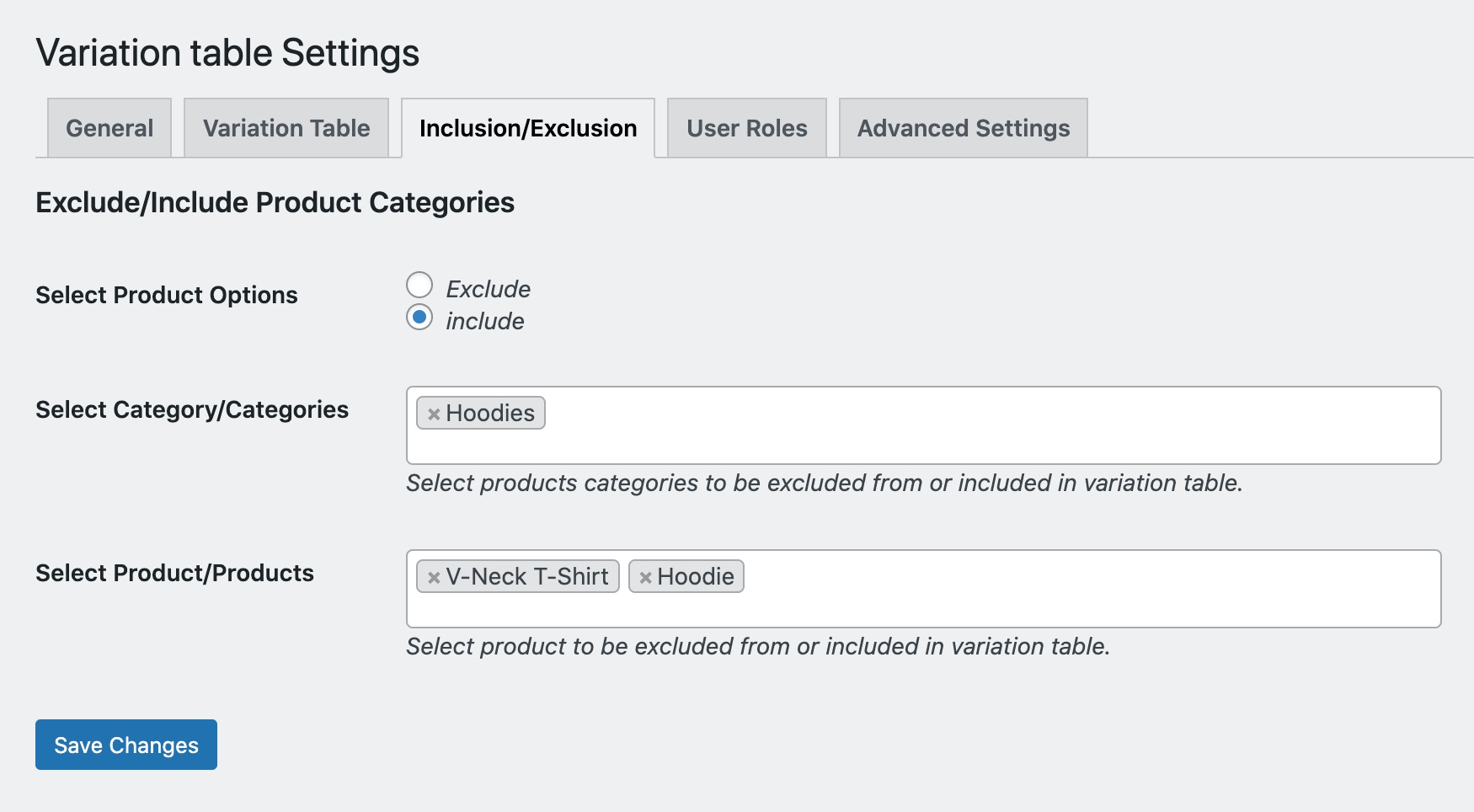
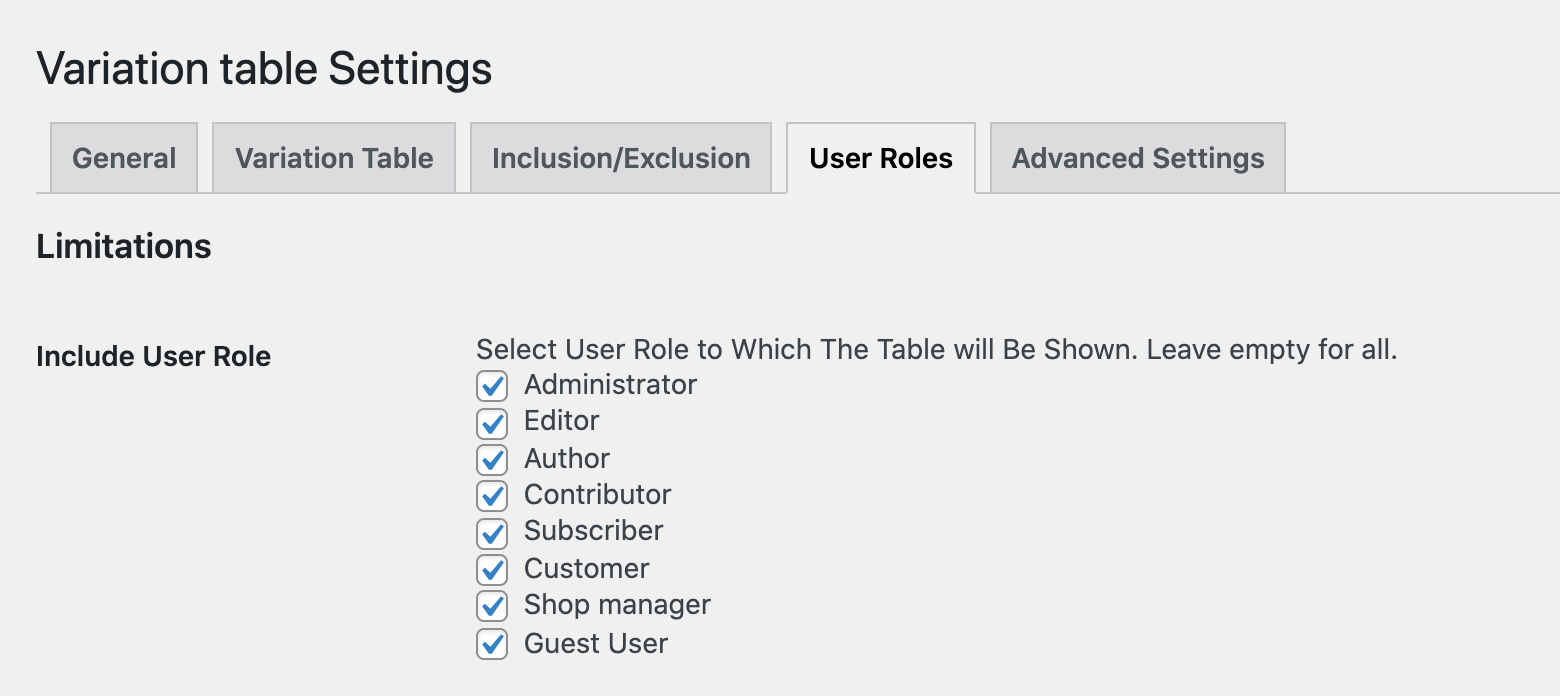
Customize table styling
The extension enables you to customize the text and background color of the table and the color of Add-to-Cart buttons on the variation table.
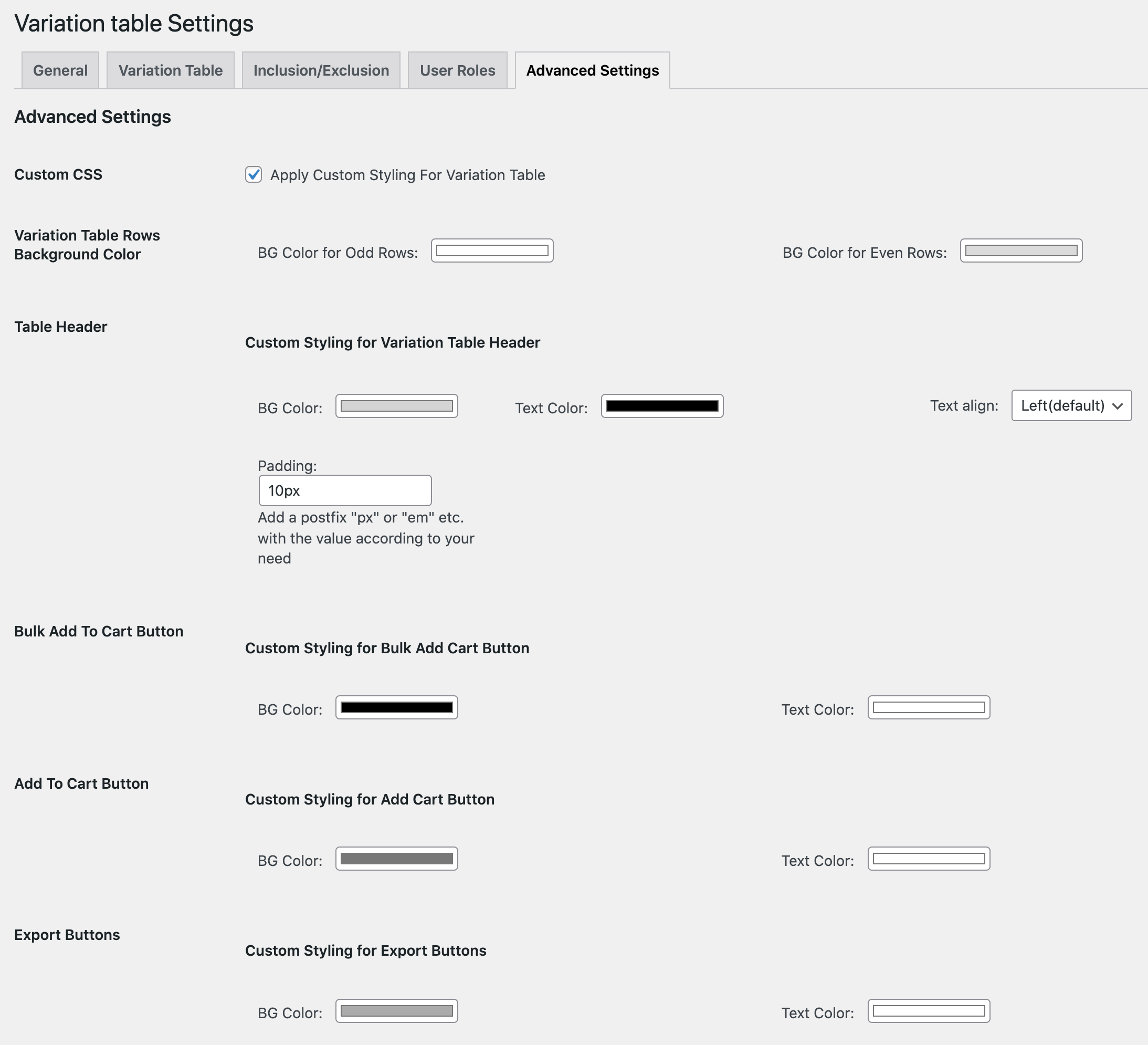
Install the Product Variations Table Listing extension and display your product variations in a table view. Show your customers all the available product variations at a single glance.
Requirements
Minimum PHP version: 5.2
