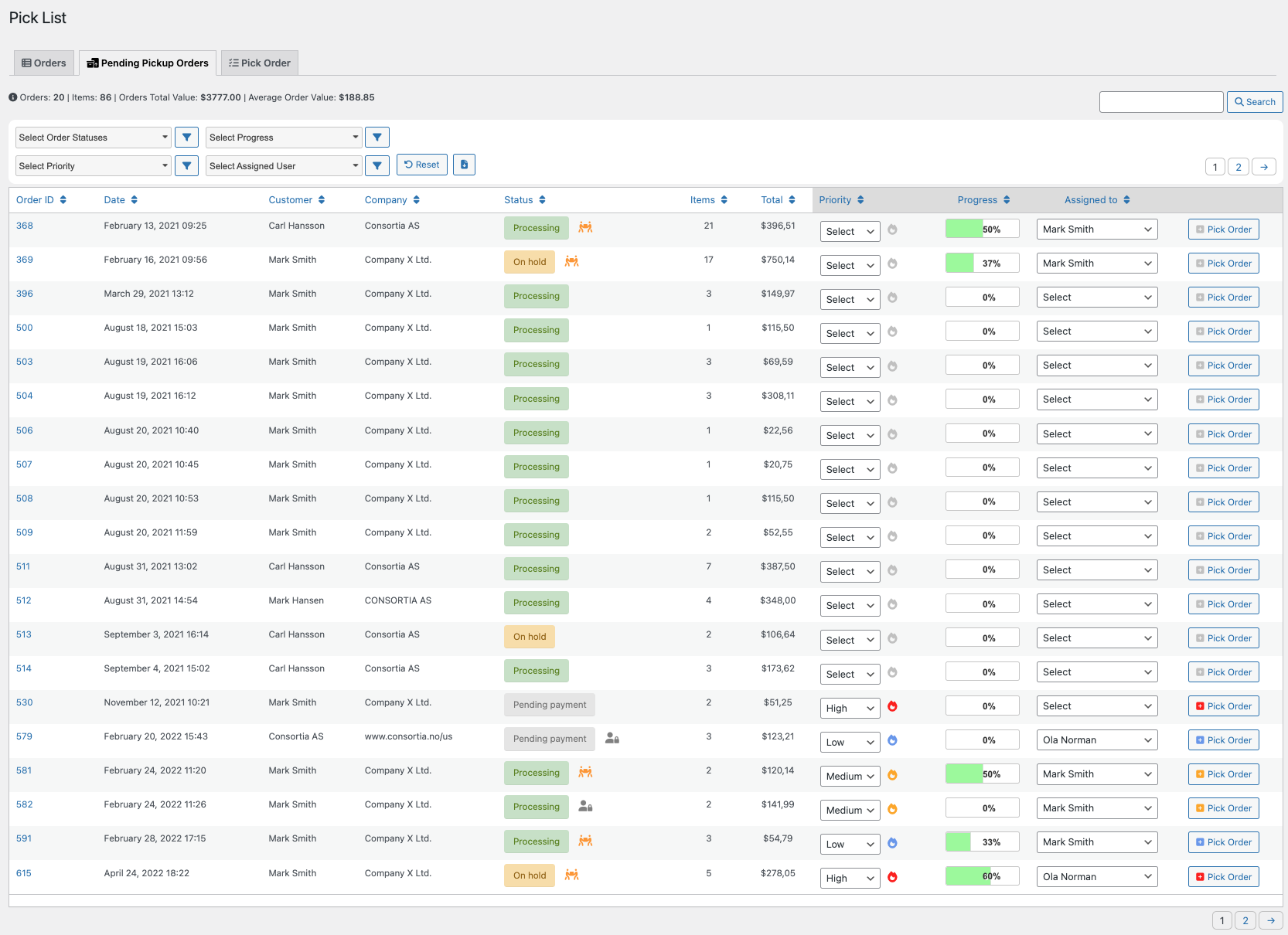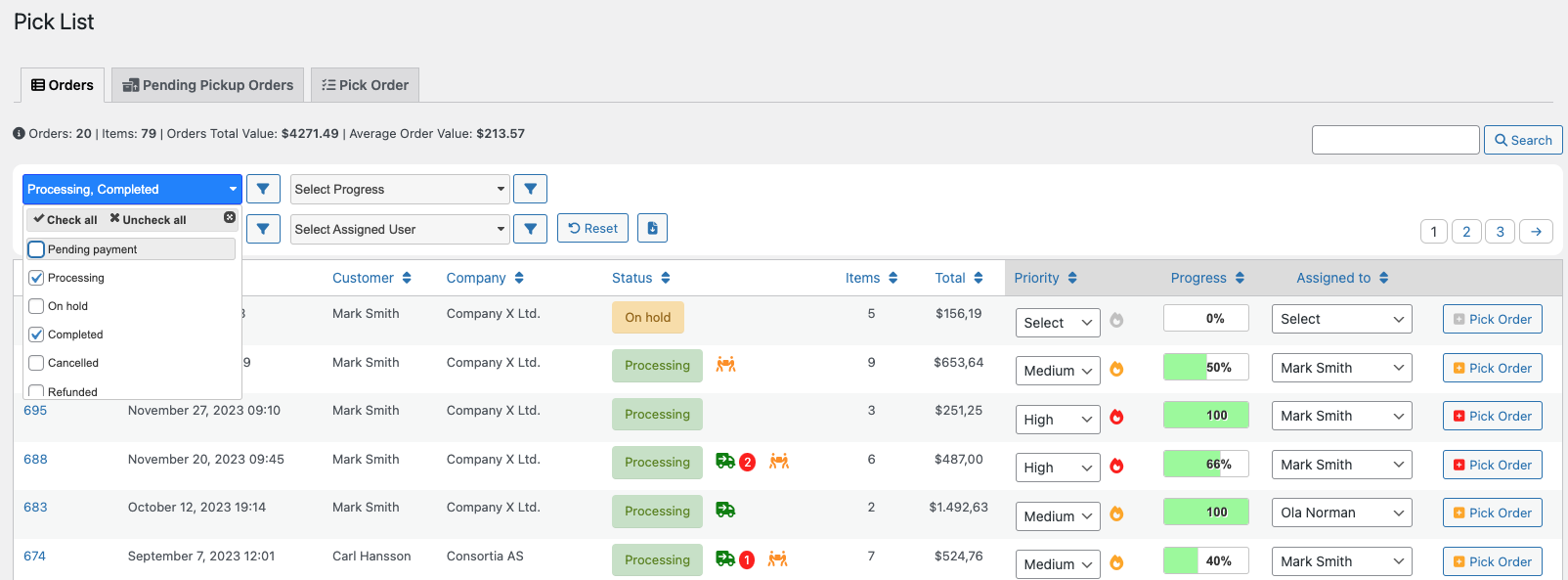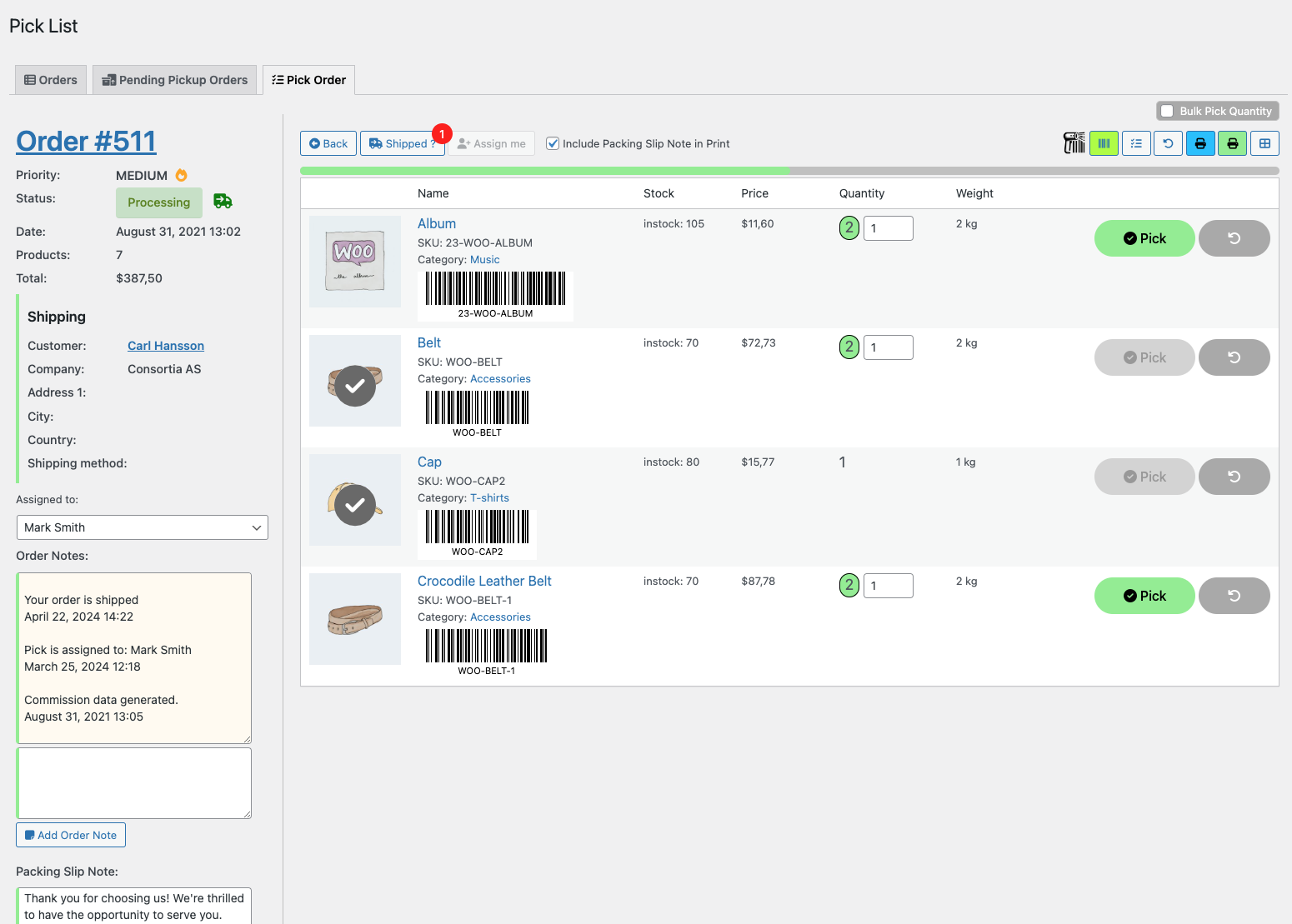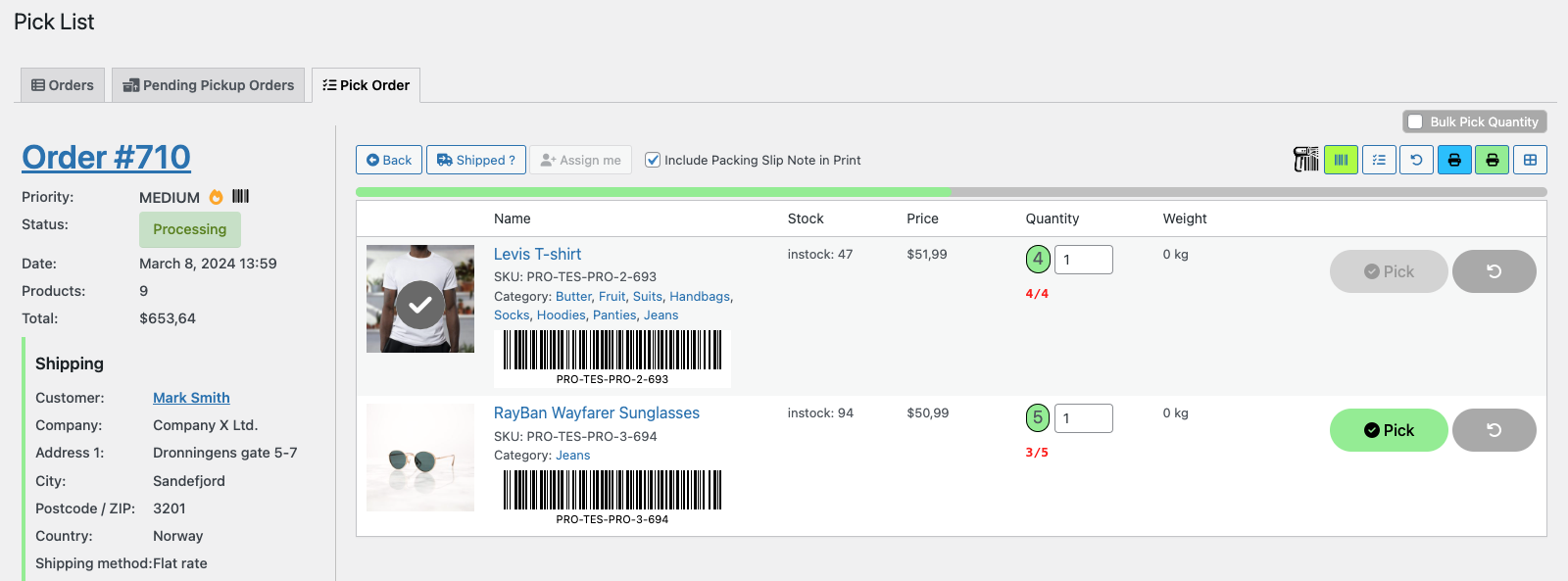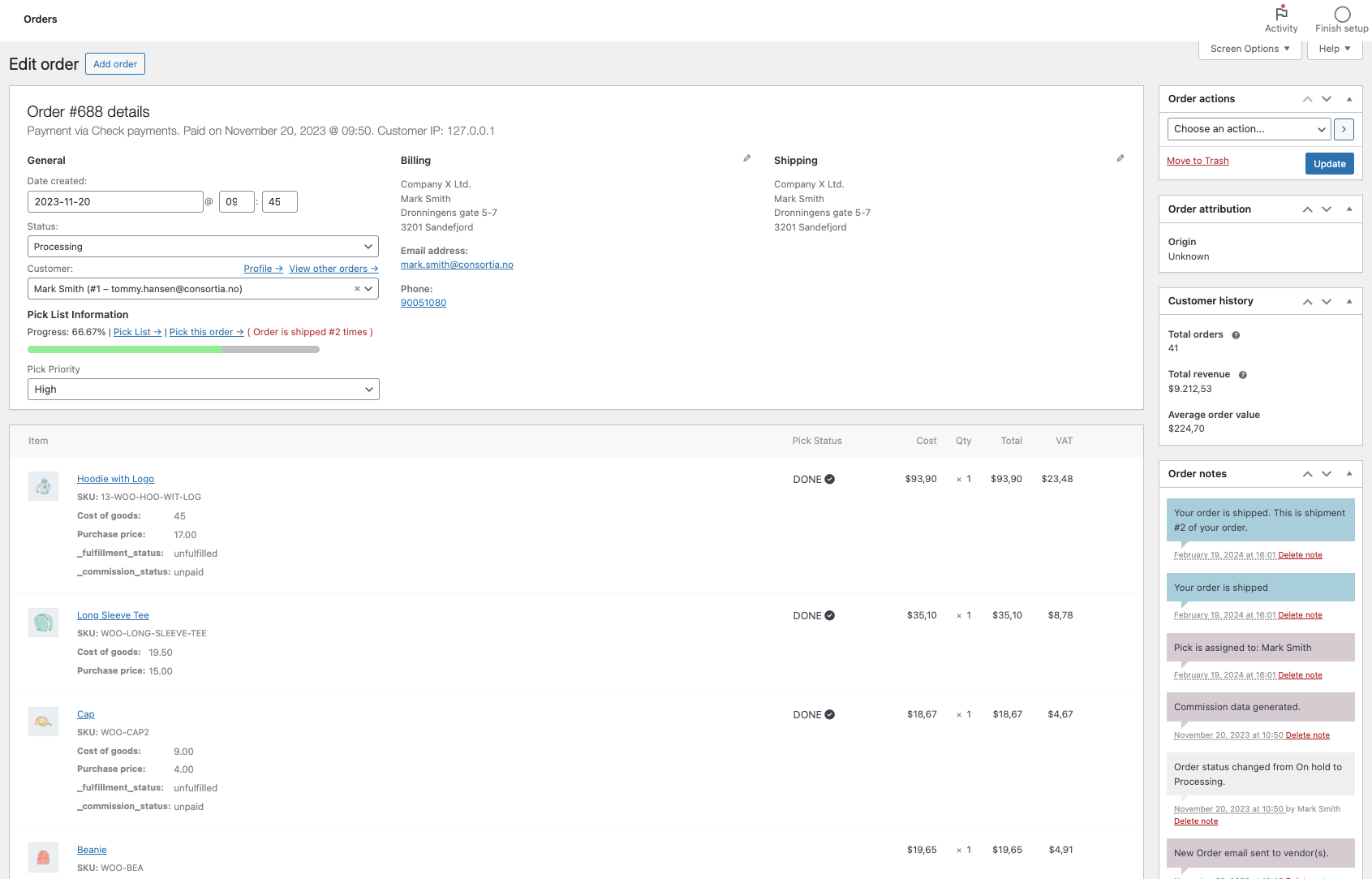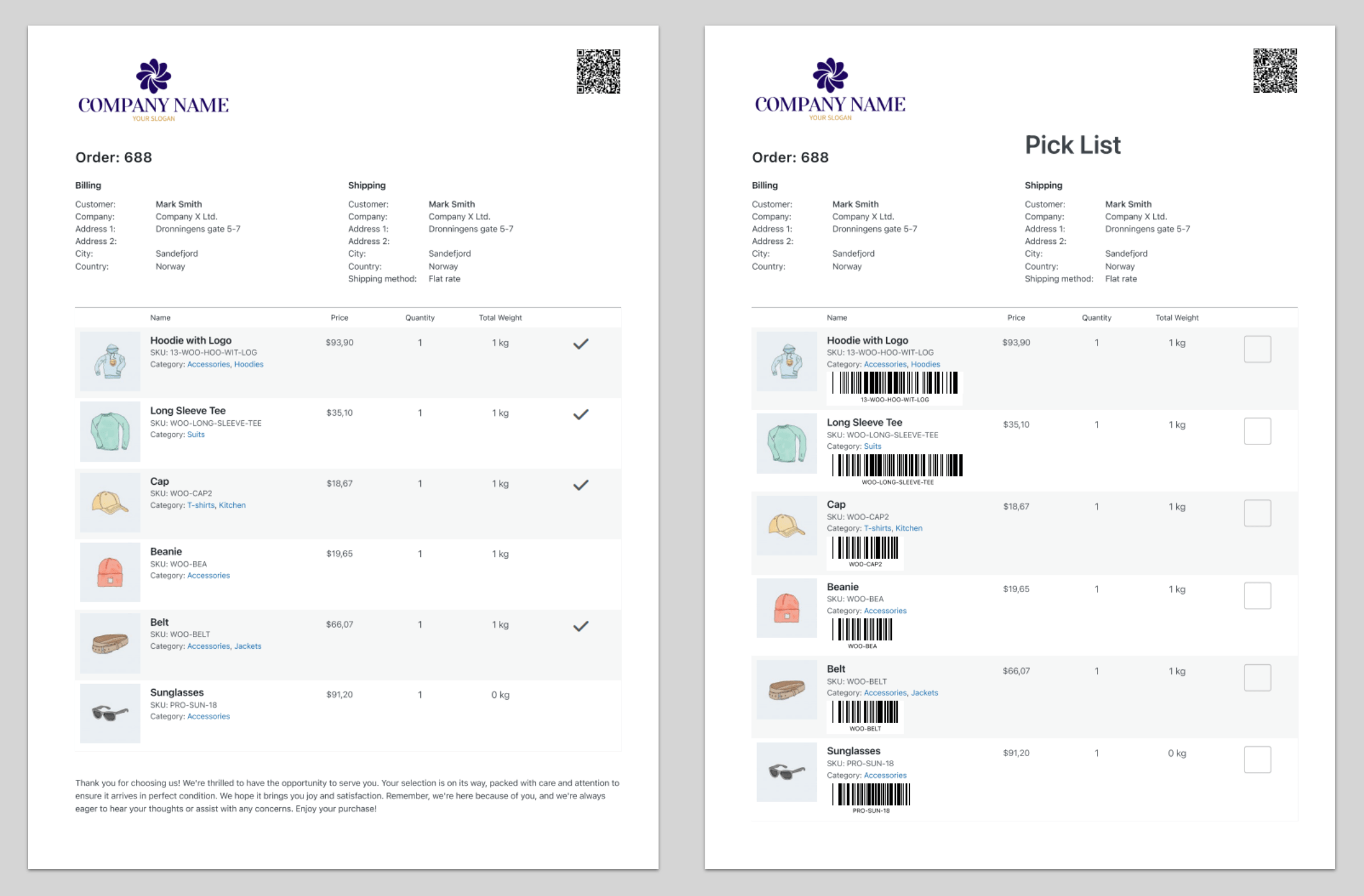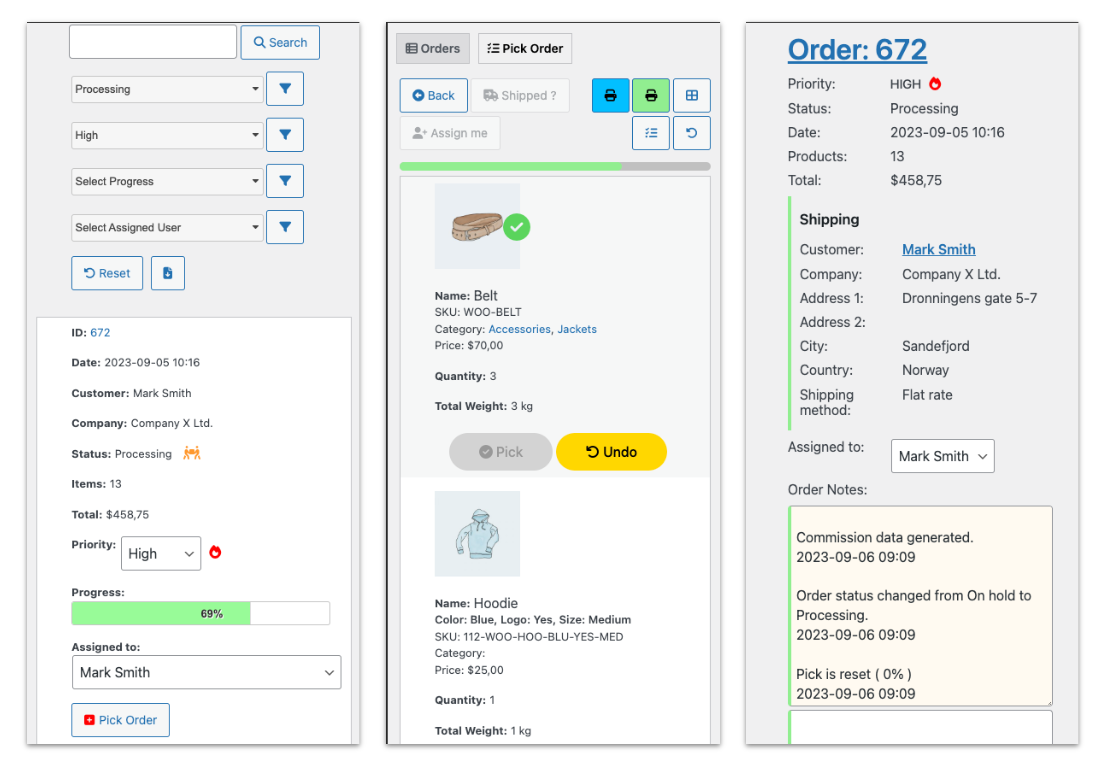Pick List
- Precision Picking: Barcode and QR code integration for flawless order fulfillment.
- Reduced Errors: Minimize mistakes with advanced scanning, ensuring accurate deliveries.
- Efficient Workflow: Streamline your process, from picking to packing, with our intuitive system.
- Customer Satisfaction: Deliver on time, every time, enhancing your brand’s reliability.
Streamline Your Order Fulfillment with Pick List
Maximize your e-commerce efficiency with WooCommerce’s Pick List. This essential tool simplifies the creation of pick lists and packing slips, incorporates advanced QR and barcode scanning technology, and offers the innovative feature of setting quantities in real-time during the picking process. Improve accuracy, reduce errors, and guarantee timely and correct order delivery.
Key Features and Benefits:
- Enhanced Pick Accuracy:
- Barcode Scanning: Automate scanning to minimize errors and expedite the fulfillment cycle.
- Adjustable Quantity Settings: Set quantities on-the-fly during scanning and manual picking, ideal for managing bulk orders.
- Efficient Order Processing:
- Digital and Printable Pick Lists: Create easy-to-follow pick lists that minimize picking mistakes.
- Customizable Packing Slips: Generate packing slips with essential details and custom messages to enhance customer relations.
- QR Codes in Prints: QR codes contains URL to the pick order or “my account” order page (packing slip)
- Operational Excellence:
- Automated Workflow Updates: Automatically update from picking to shipping, reducing manual input.
- Advanced Sorting and Filtering: Improve order management with robust sorting and filtering options.
- Improved Customer Satisfaction:
- Real-Time Order Tracking: Offer transparent tracking to increase customer trust and satisfaction.
- Audio Confirmations: Ensure accuracy with audio notifications during scanning for correct picks and potential errors.
- Global and Mobile Adaptability:
- Multi-Language Support: Accommodate international markets with extensive language options.
- Mobile-Friendly Design: Efficiently manage orders from any device with a responsive interface.
- Intuitive User Interface:
- User-Friendly Design: Easy to navigate for both new and experienced staff.
- Direct Access for Quick Operations: Start picking with a single click or scan within the WooCommerce ecosystem.
Discover how Pick List for WooCommerce can lead to unparalleled efficiency and customer loyalty by integrating smart technology into your operations.
Orders List
The Orders tab is your command center for streamlined order management in WooCommerce. It combines an intuitive interface with powerful customization options to handle every order with unmatched precision and efficiency.
Features:
- B2B and Custom Fields Integration: Easily add B2B-specific details and custom fields to the order table, ensuring vital information is always within reach.
- Dynamic Order Filtering: Utilize advanced filters to refine your order view by status, priority, progress, or assigned user, focusing on the most pertinent orders.
- Real-time Notifications: Stay updated with instant alerts for new orders and order pick changes, keeping you aligned with every step of the process.
- Automatic Updates with Ajax: Enjoy a real-time, dynamic order table that saves changes instantly, removing the need for manual refreshes.
- Direct Table Edits: Not just for viewing, the Orders tab allows for direct editing of order priorities and user assignments, with automatic saving for a smoother experience.
- Efficient Pagination: Navigate through your orders effortlessly with intuitive pagination, ensuring no order is overlooked.
- WooCommerce Status Colors: Enhance order visibility with WooCommerce’s native status colors, providing an immediate, visual understanding of order statuses for quicker decision-making.
Pending Pickup Orders
The “Pending Pickup Orders” tab is designed to streamline your order fulfillment process, offering a focused view of orders awaiting pickup. Optimized for efficiency, this tab prioritizes orders by urgency, showing the oldest items first to ensure a smooth workflow.
Key Features:
- Prioritized Order Display: Orders are automatically organized with the oldest items at the top, making it easy to identify and act on urgent pickups.
- Customizable Query Options: Tailor your order view with advanced settings, allowing for a personalized approach to order management.
- Seamless Integration: Works harmoniously with B2B and custom fields, ensuring all necessary order details are at your fingertips.
- Effortless Order Management: Directly edit order details from the tab, with changes saved instantly for a seamless operational flow.
Enhance your order handling efficiency with the “Pending Pickup Orders” tab, designed to keep your fulfillment process on track and responsive to your business needs.
Dynamic Filters
Unlock a new level of efficiency in order management with our sophisticated filtering and search capabilities. Designed for intuitive use, our system lets you swiftly navigate through orders, ensuring nothing important ever slips through the cracks.
Streamline Your Operations with Precision:
- Custom Views: Easily filter orders by status, priority, progress, or assigned user, allowing you to zero in on what’s crucial for your day-to-day operations.
- Real-Time Insights: Gain immediate, actionable insights with dynamic statistics that adjust as you refine your search, all from the convenience of the Orders tab.
- Essential Metrics at Your Fingertips: Stay informed with key figures like total orders, item volume, cumulative order value, and average order value, empowering you to make data-driven decisions.
- Enhanced Order Processing: Tailor your workflow by prioritizing and arranging orders to match your business’s unique needs, boosting efficiency and speed.
Streamlined Order Picking
The Pick Order tab is crafted to perfect your order picking and packing experience in WooCommerce. It offers customizable settings and user-friendly features for accurate and efficient order picking.
Highlights:
- Multiple Access Points: Easily start picking orders via the “Pick Order” button, WooCommerce Edit Order page, WooCommerce Orders (list) action button, or by scanning a QR code from a printed Pick List.
- Customizable Picking Experience: Personalize the process with options like adding company logos to prints, auto-updating order statuses, and sending tailored customer messages.
- Real-time Progress Tracking: Keep an eye on pick progress with a visual bar and percentage indicator, ensuring you’re always aware of your progress.
- Quantity Options: Pick one, all or your custom quantity using the “Bulk Pick Quantiy” checkbox (NEW in vs 2.4.14)
- Efficient Communication Tools: Inform customers with customized messages about order readiness and shipping, fostering transparency and trust.
- Table and Grid Views: Select your preferred view for order picking – detailed table or concise grid – to suit your working style.
- Direct QR Code Access: Accelerate bulk picking with QR codes on printed Pick Lists, offering quick access to the order pick process.
- Barcode Integration: Utilize barcodes on product order items for enhanced accuracy and efficiency in the table, grid views, and Pick List prints.
- Barcode Scanner Sounds: If using a barcode scanner, you get confirmation sounds, and error sounds if product not found (and a notification message).
- Tailored Packing Slip Notes: Customize and automatically include tailored notes in packing slip prints, adding a personal touch to your order fulfillment.
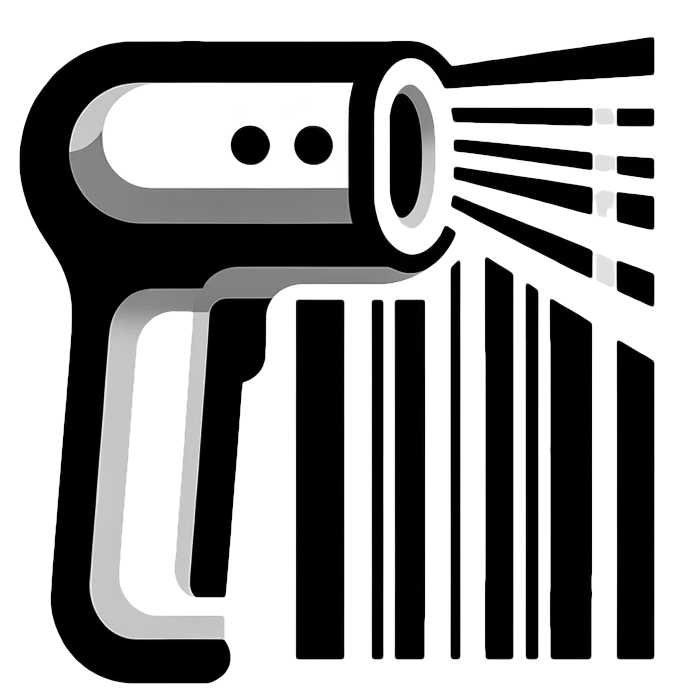
Pick using barcode scanner:
- Seamless Barcode Scanning: With our integrated barcode scanning feature, simply scan an item to mark it as picked. Each scan is confirmed with a distinct sound, ensuring a smooth and error-free picking process. Scan items individually for quantities greater than one, with a clear counter display (e.g., 1/4) for each scan, ensuring precise tracking and efficiency in processing bulk quantities. Option to enable bulk scanning e.g. 20/20 per scan and also to set your own quantity (new in vs 2.4.14).
- Instant Feedback with Sound Confirmation: We’ve introduced intuitive audio feedback to your picking process. Hear a reassuring confirmation sound with each successful scan. If a scanned product doesn’t match the order, an error sound immediately alerts you, accompanied by a notification message for quick correction.
- Smart Scan Button for Uninterrupted Workflow: Our plugin now includes a dedicated button to re-focus the barcode scanner. This innovation ensures that, no matter where you click or navigate on the pick order page, you can quickly return to scanning with a single click. It’s all about keeping the workflow uninterrupted and focused.
- Error Handling Made Easy: Mistakes happen, but they don’t have to slow you down. If a product isn’t found in the order, the error sound and notification message help you swiftly identify and correct the issue, maintaining the accuracy and speed of your order fulfillment process.
Edit Order Page
Pick List for WooCommerce seamlessly integrates with WooCommerce native Edit Order page, enhancing its capabilities and offering a more dynamic order management experience.
Features:
- Instant Progress Tracking: Easily monitor order progress with a visual bar and percentage indicator directly on the Edit Order page.
- Quick Access to Pick List Tools: Access Pick List and Pick Order functionalities with convenient links, streamlining your workflow without leaving the order details.
- Up-to-Date Shipping Status: Stay informed about each order’s shipping status in real-time, crucial for efficient processing and customer satisfaction.
- Dynamic Pick Priority Management: Adjust pick priorities on the fly, with instant saving for optimal fulfillment of high-priority orders.
- Comprehensive Order Notes: Keep track of essential updates with enhanced order notes, including automatic additions for order pick completion and shipping notifications.
- Pick Status in item list – NEW
WooCommerce Order List
With the addition of an action button in the WooCommerce orders list, initiating an order pick is now more direct and straightforward. Simply click the ‘Pick Order’ button from the actions column to start.
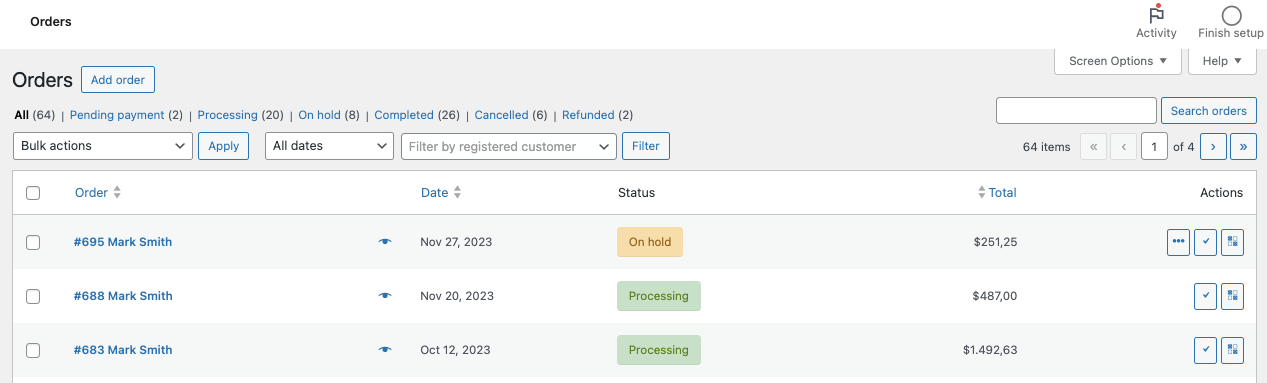
Print Pick List and Packing Slips
Our commitment to simplifying order fulfillment in WooCommerce is embodied in the ability to print detailed Pick Lists and Packing Slips. These tools, now enhanced with QR codes and barcodes, are pivotal in ensuring accuracy and efficiency in both picking and packaging processes.
Highlights:
- Distinctive Printouts: Each printout is uniquely labeled – the Pick List for efficient order picking and the Packing Slip for streamlined packaging. This distinction aids in organizing each fulfillment step meticulously.
- Interactive QR Codes:
- Pick List QR Code: Scan the QR code on the Pick List to quickly access the specific Pick Order, facilitating bulk picking and speeding up fulfillment.
- Packing Slip QR Code: Aimed at customer convenience, the QR Code on the Packing Slip enables customers to easily view their order status and details through their “My Account” page.
- Checkboxes for Order Items: The Pick List includes checkboxes for manual tracking. As items are picked, they can be marked, ensuring complete accuracy.
- Barcode Integration: Barcodes on the Pick List further streamline the picking process, allowing for quick scanning and verification of items.
- Green Highlight for Multiple Items and Variations: Items greater than one in quantity and variations (like Color: Red, Size: Large) are highlighted with a green background for easy identification.
- Streamlined Packaging with Packing Slip: The Packing Slip guides the packaging process, ensuring each item is included. It features an optional thank-you note, customizable in the Pick List settings.
Mobile views
Experience the full power of the Pick List for WooCommerce extension, optimized for mobile devices. In the office or on the move, you can manage orders with ease and efficiency with your smartphone or tablet.
Want to learn more about Pick List for WooCommerce and its powerful features? Explore our comprehensive documentation for in-depth insights. Get started today!