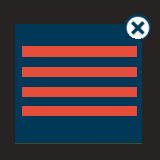Mini Floating Cart For WooCommerce
Give Customers Easy Access To Their Shopping Carts
Mini Floating Cart for WooCommerce adds a floating sidebar shopping cart to your WooCommerce store. Shoppers can easily view and adjust their purchases as they shop. The plugin works beautifully on webpages and mobile displays.
The user can open the floating cart without interrupting their shopping. There is no need to navigate away from a shopping page to view the cart. They can also adjust item quantities on the floating cart.
Users can open or hide the floating shopping cart at any time. The floating cart icon is always available.
Features
- Adjustable cart positions
- Adjustable cart icon and counter positions
- Change quantities; add or update via ajax
- Delete items via ajax
- Add a to-cart animation (fly to cart)
- Add a cart-shake animation when the cart updates
- Change font and background colors
- No translation needed: update the title, quantity, subtotal, etc. from the admin dashboard
- Supports the WordPress multisite feature
Add Mini Floating Cart for WooCommerce to your shopping site. Improve the user experience, increase conversions, and inspire shopper loyalty.
Requirements
Minimum PHP version: 5.6
Installation
After the plugin installs, you will see a cart icon on your WooCommerce site. If you want to customize settings like “background colors,” “Font Sizes,” “Translation,” etc., please go to WooCommerce > Settings > Floating Cart tab.
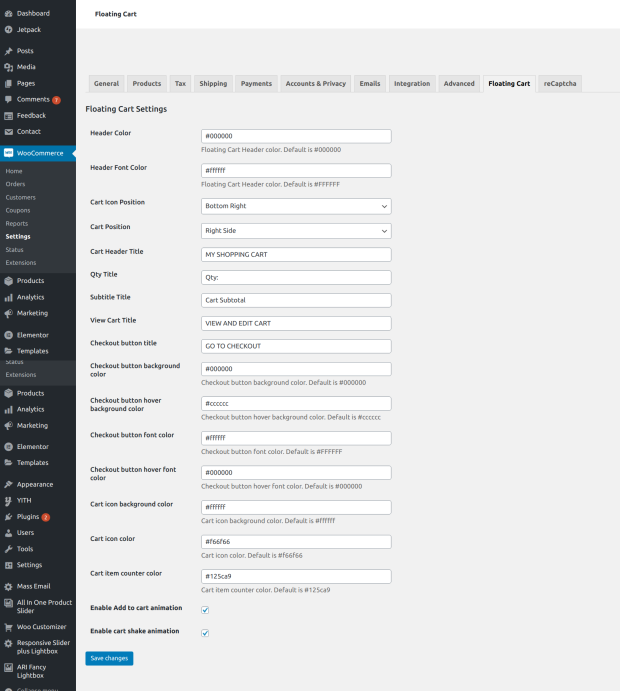
After installation, a cart icon will appear on your site. Click the icon to see the cart.
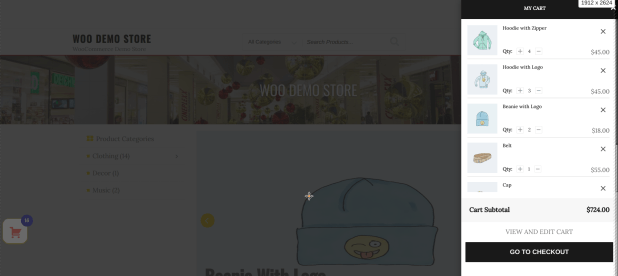
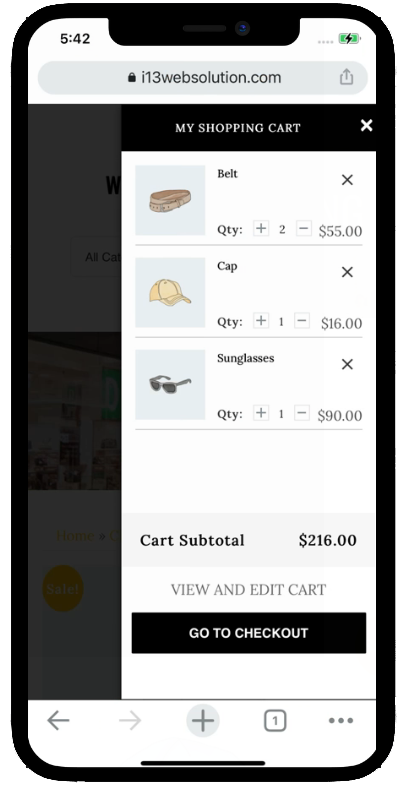
For More Info