Product Enquiry Form
- Communicate directly with your customers through an Enquiry form, SMS, email, or WhatsApp
- Add an Enquiry button to whole categories or product, shop, and cart pages
- Quickly answer all your customer’s questions and improve customer loyalty and satisfaction
Turn product browsers into buyers with the “WooCommerce Product Enquiry Form.” Hide prices, replace the “Add to Cart” button with an enquiry button, and let customers ask questions on any page.
Select products, categories, or pages on which you want to showcase the enquiry button. Users can reach out with their inquiries by using the enquiry form or by contacting you via email, SMS, or WhatsApp.
Plugin Features
- Flexible Button Placement: Display enquiry buttons on specific products, categories, or all pages (shop, product, cart).
- Multiple enquiry Channels: Let customers choose to enquire via email, SMS, WhatsApp, or an on-page form.
- Customization Options: Design personalized enquiry buttons and forms with different styles, colors, and text.
- Pop-up enquiry Forms: Keep customers engaged with convenient pop-up forms for quick and easy questions.
- Multiple WhatsApp Numbers: Handle inquiries efficiently by adding multiple WhatsApp lines for your store.
- Centralized Enquiry Management: View, manage, and reply to all inquiries from a single dashboard within WooCommerce.
Display Enquiry Buttons on Different Pages
Display an enquiry button on different pages of your WooCommerce store by using the Enquiry Form extension. Hide the product price and Add-to-Cart button and replace it with a Product Enquiry button. You can add the enquiry button on the:
Shop pages
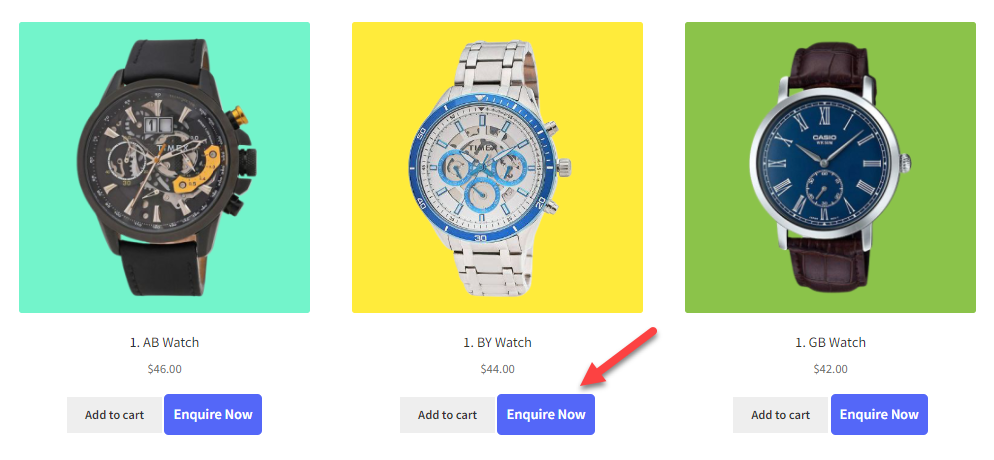
Product pages
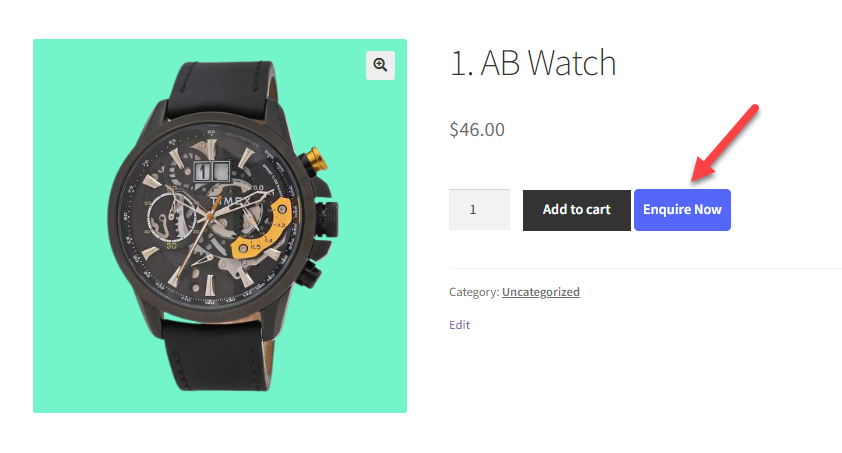
Cart pages
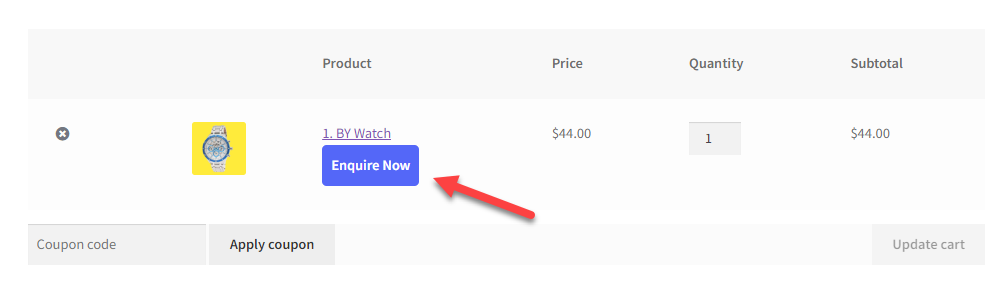
Provide Multiple Enquiry Channels: Enquiry Form (email), SMS, and WhatsApp
The WooCommerce product enquiry plugin empowers store owners by providing three different channels for inquiries thus offering more flexibility and choices to the customers.
Product enquiry through WhatsApp
Receive customer inquiries through WhatsApp. You can also add multiple WhatsApp numbers to cater to more customer enquiries and improve the user experience easily.
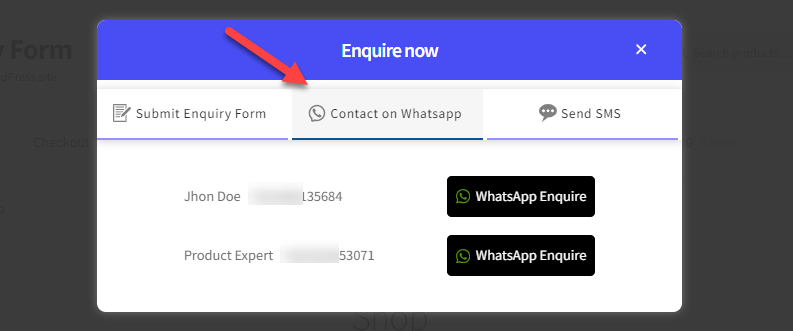
Enquire with email
Admins can configure recipient email addresses from the backend and send a copy of emails to customers.
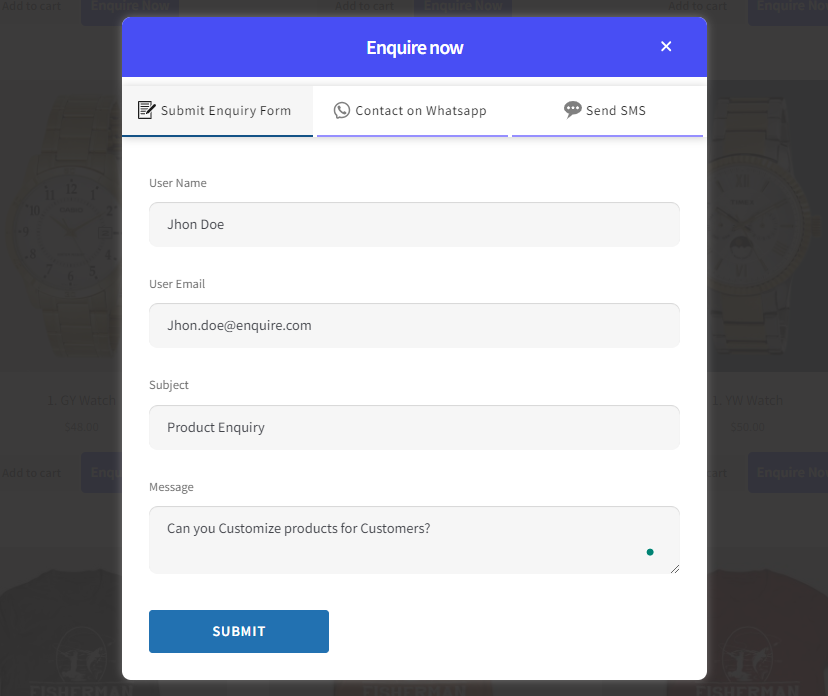
Product enquiry using SMS
Display the SMS enquiry button on the front end and add multiple numbers for enquiries.
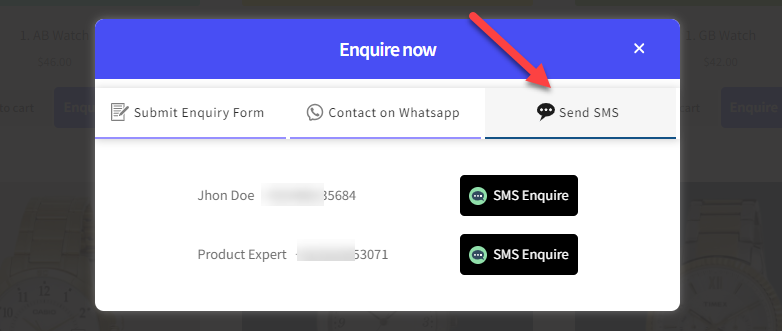
Display an Enquiry Form in a pop-up
Customers can stay on the same page and submit questions or quote requests easily by filling out a pop-up enquiry form with enquiry options including email, WhatsApp, and SMS.
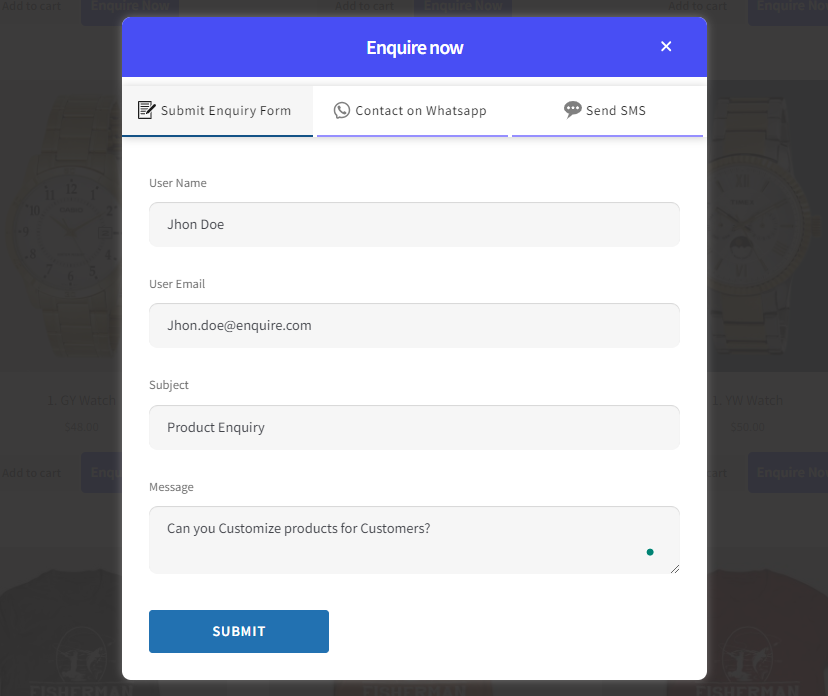
Extensive Customization: Buttons, Forms, and Colors
You can select the enquiry button style as a button or text and change the enquiry button’s text. You can also set the background, hover, text, and text hover colors.
You can easily personalize the enquiry form by using the WooCommerce Product Enquiry Form extension. This allows you to add, edit, and rearrange fields as needed.
Enquiry Form:
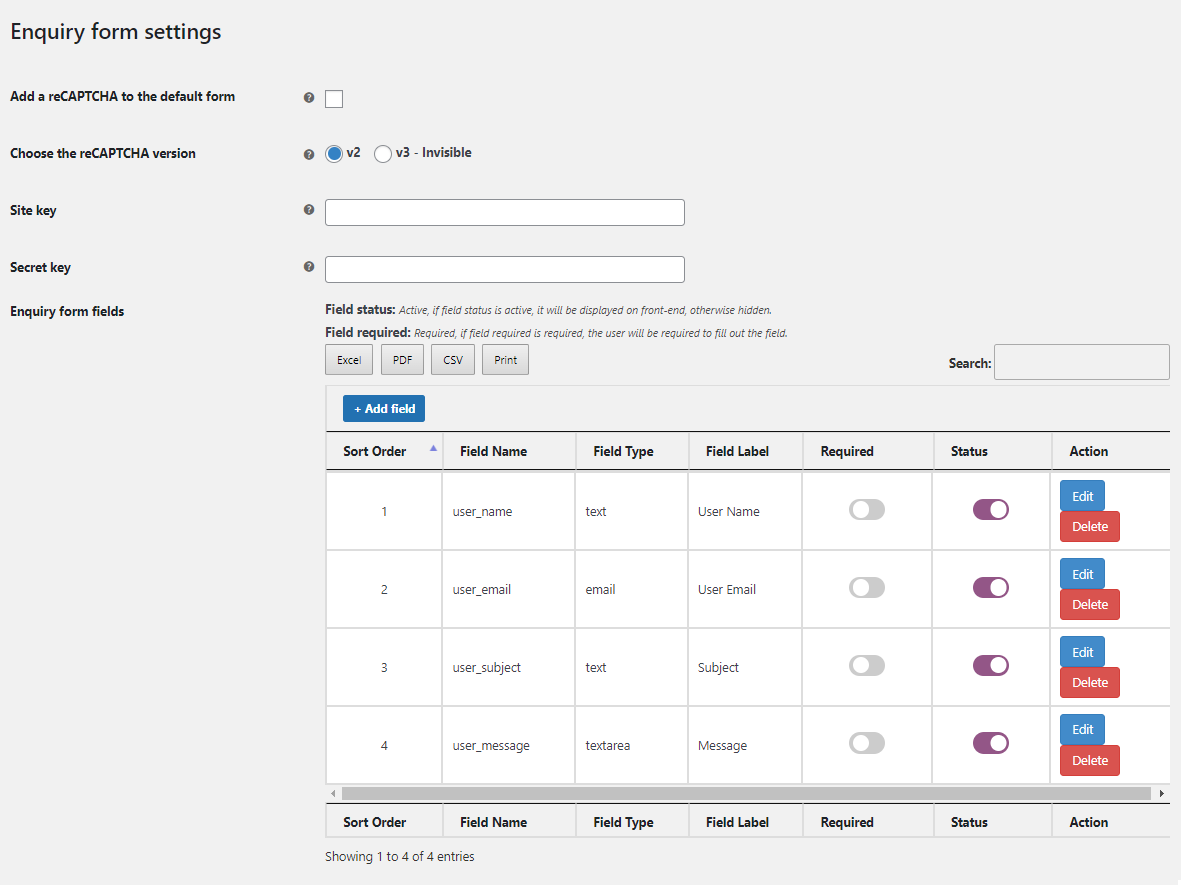
Enquiry Buttons:
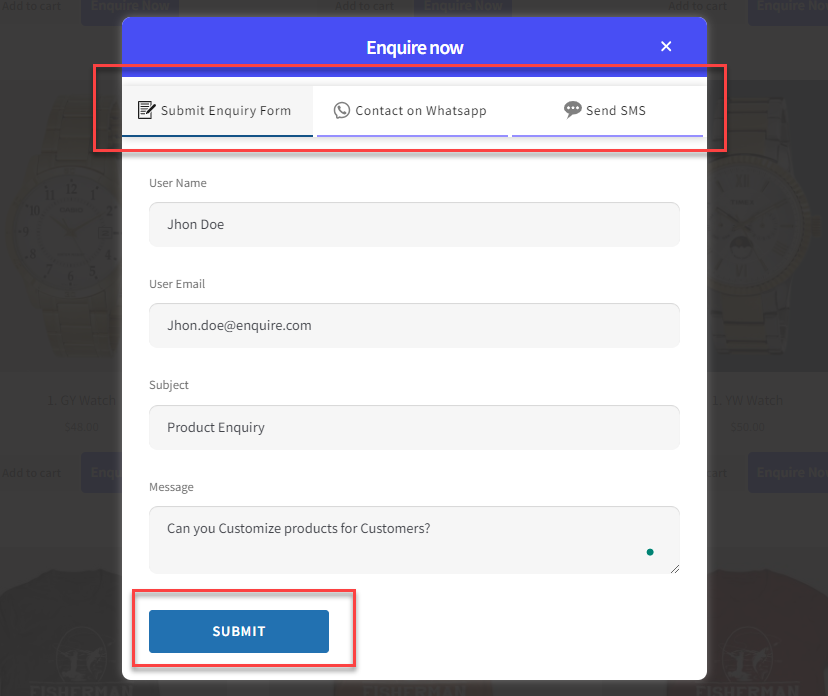
Benefits of Adding a WooCommerce Product Enquiry Button
- Increase Sales: Convert interested viewers into buyers by addressing their concerns right away. No more lost inquiries, no more missed sales opportunities.
- Reduce Cart Abandonment: Give customers a platform to ask questions before adding to the cart, minimizing second thoughts and abandoned checkouts.
- Improve Customer Experience: Offer personalized communication and a seamless enquiry process, building trust and loyalty with your customers.
- Streamline Communication: Manage all product inquiries from a centralized dashboard, eliminating email clutter and saving you time.
FAQs
1. How to create a WooCommerce Product Enquiry Form?
To create a product enquiry form on your WooCommerce store install the WooComemrce product enquiry form plugin. Go to WooCommerce > Settings > Enquiry From and here you can enable the enquiry form on selected pages of your WooCommerce store.
2. What is a quote or Enquiry contact form in WooCommerce?
Enquiry or request for a quote form is a feature that allows customers to request a price quote or inquire about a product or service directly from the store owner before making a purchase. Customers can inquire through a form, SMS, or WhatsApp.
3. How do I add an Enquiry button in WooCommerce?
To add an enquiry button in WooCommerce, go to WooCommerce > Settings > Enquiry Form and enable the “Show Enquiry Button” option. You can select either all or specific products for which you want to display the enquiry product form.