What is Woo Express?
What is Woo Express? We’re glad you asked! This blog post will provide an overview of our newest offering and hopefully answer any questions you may have.
Too excited to read through the post? Get started now with a Woo Express free trial, and bookmark this post for any questions you might have later on.
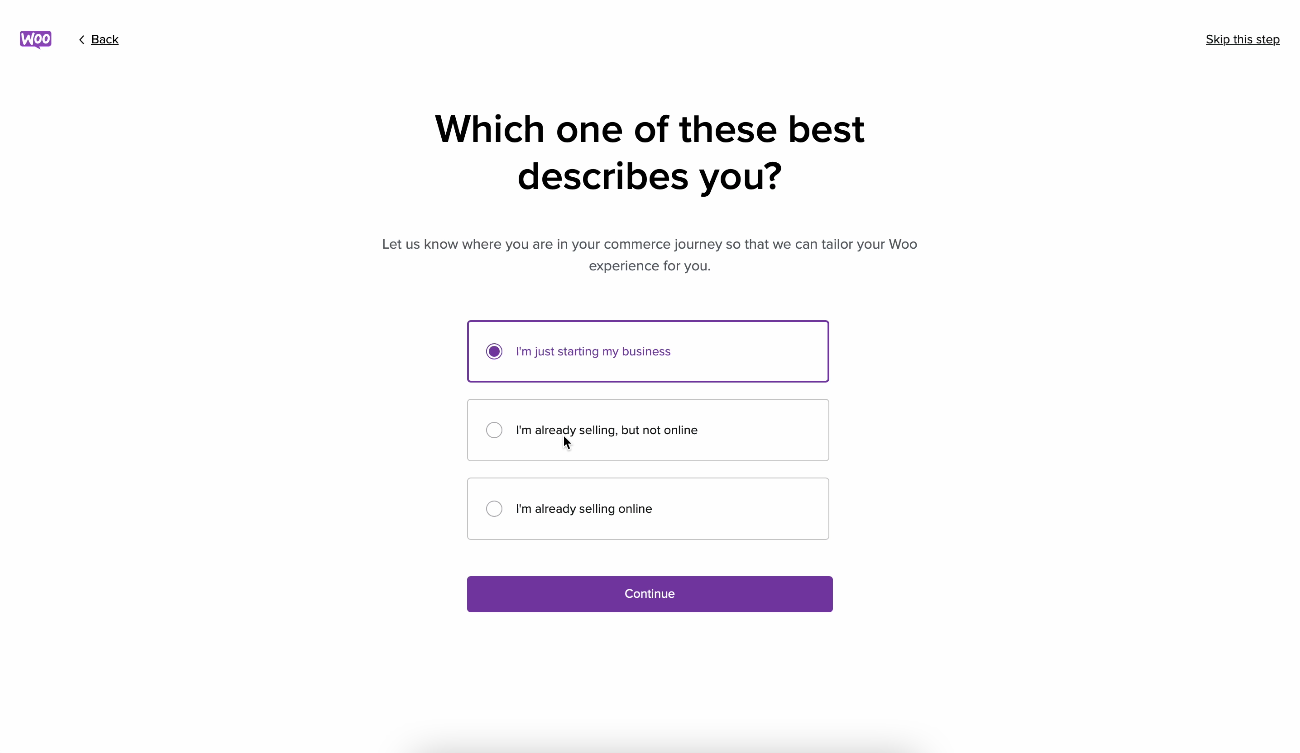
The fastest way to open a store with WooCommerce
Woo Express is the fastest way to open a WooCommerce store. When you sign up for Woo Express, you get WooCommerce with built-in hosting and a bundle of must-have extensions that will help you get your store up and running. If you need help, we have an always-on support team ready to assist you.
Two Woo Express options based on what you need
We’ll dig into the details below, but the first thing to know is that Woo Express is a subscription option for WooCommerce that allows you to start working on your store immediately, comes bundled with a set of essential extensions, and is powered by WordPress.com.
A Woo Express subscription is currently available in two sizes: Essential and Performance. The Essential plan is $39/month (or $25/month when billed annually) and has everything you need to launch a store and offers 50GB of storage for product images and media. The Performance plan is $70/month (or $45/month when billed annually) and includes everything in the Essential plan as well as advanced features, and offers 200GB of storage. Learn more about the Woo Express plans here. You can buy the plans on a monthly subscription, or buy a yearly plan and get a free domain.
The best of both SaaS and open source
Woo launched this offering because it offers the best combination of what is typically an A or B choice: software as a service (SaaS) or standalone open source. SaaS options are your subscription websites, like Shopify or Wix. Open-source options, like WordPress with WooCommerce, are free to use and yours to own.
Woo Express is fundamentally open source, but can be managed as if it were a SaaS solution — meaning you can manage your website as a subscription, directly through WooCommerce.
The benefits of open-source software
Open-source software offers better flexibility, portability, and security options than SaaS. Basic access to the software is not subject to our approval or oversight at WooCommerce, WordPress, or Automattic: You are free to build (almost) any shop or service you want. Exceptions for highly regulated products can be found here.
This also means that businesses can make portable backups, and use that backup to take their website to a new hosting provider, if they decide they don’t want to use WordPress.com hosting anymore. The site itself stays the same, and lessens the disruption that migration can bring.
Open-source software also tends to be more secure, because the source code is published in the open so that others can access, review, enhance and adapt it. With so many eyes on the software, bugs are discovered and fixed much faster than other types of software. We are also held to a higher standard of coding, because vulnerabilities can be found faster in code that is openly accessible by anyone in the community.
What’s different with Woo Express
Woo Express is a version of WooCommerce that comes with the most important and useful features installed and pre-configured, and it runs on the cloud infrastructure of WordPress.com, so you don’t have to purchase a third-party hosting plan as you typically would with WooCommerce or WordPress.org. Woo Express is hosted on WordPress.com, and comes with domain name registration, too.
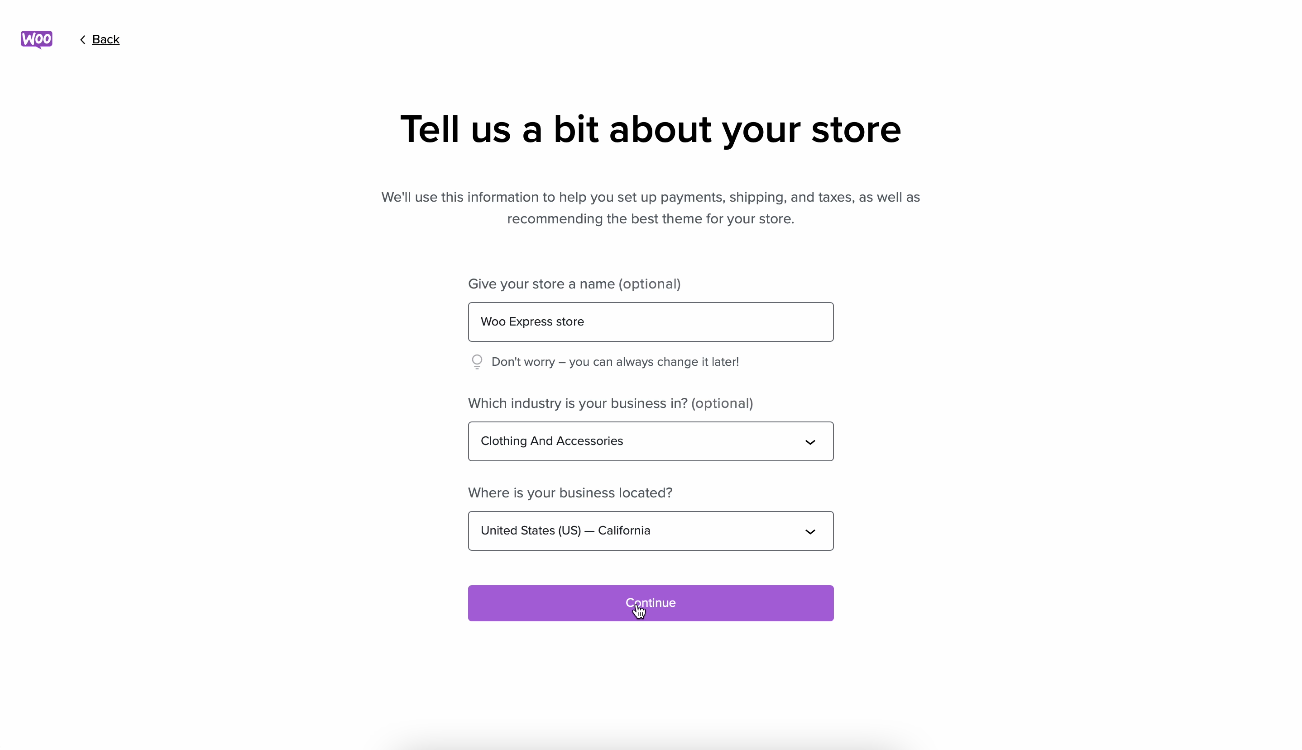
Why is Woo Express a subscription when WooCommerce is free?
Woo Express is still the same technology as WooCommerce, but hosting is included. If you were to add the WooCommerce plugin to a standard website, you would need to purchase hosting from a third-party provider like Bluehost. With Woo Express, that hosting is provided by us and is the basis for the cost of the subscription.
However, Woo Express is still yours to own — you can use your site backup to switch to another hosting provider at any time, which is hard to do on SaaS options such as Shopify or Wix.
The benefits of WordPress hosting
We love all of our hosting providers — they help us power 43% of the internet! But for those of us who are less tech-savvy, switching between a hosting provider’s website and your WordPress admin can be confusing and overwhelming. With Woo Express, that back-and-forth is eliminated: everything is managed from your WordPress admin account. If you’re a developer interested in further technical details, check out this post on our developer blog.
Woo Express with WordPress hosting also offers optimal security features, because it includes Jetpack scan. Jetpack is a sister company to Woo and WordPress, and runs on WordPress.com, too. This means that software updates for security are automatic and are made as quickly as possible.
The Woo Express free trial
New with Woo Express is the opportunity to try out WooCommerce in a free trial! Free trials run for 14 days, and the store you build can be turned into a paid plan at any time. WooCommerce also offers a money-back guarantee if you are not satisfied with Woo Express and its bundled extensions. If you sign up for a monthly plan, you’re eligible for a full refund up to seven days after your purchase. Annual plan subscribers are eligible for a full refund up to 14 days after their purchase. More information on plan refunds can be found in the WordPress support docs.
Free trial stores are meant for exploration. To make your store publicly available, you will need to upgrade to a paid plan. Additional details for what is and isn’t available in a Woo Express free trial can be found in our Woo Express documentation.
How to know if Woo Express is for you
Woo Express is best for anyone who wants to start selling as soon as possible. It offers unmatched flexibility and is backed by the full WordPress ecosystem — which also supports 43% of all websites on earth.
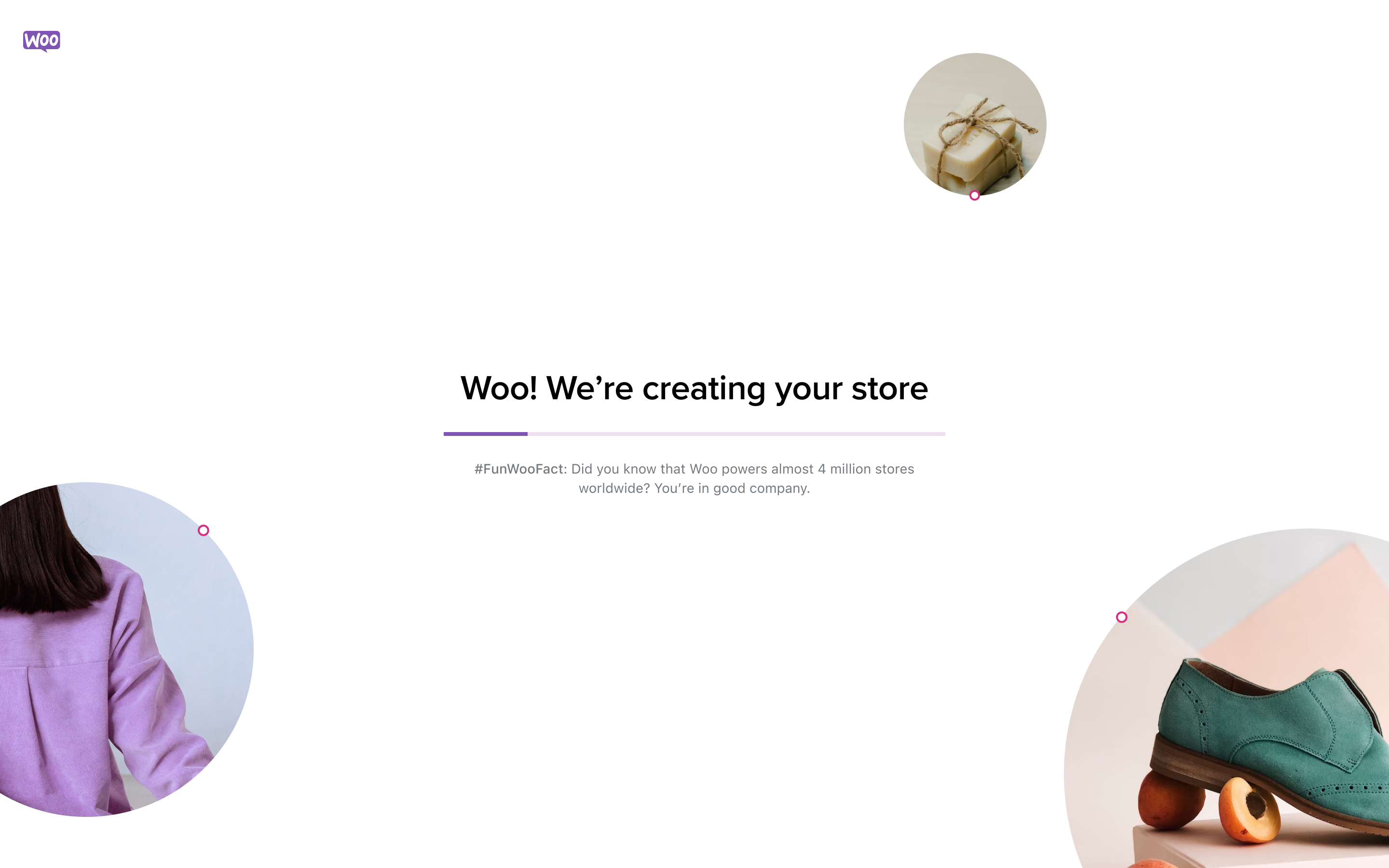
A perfect fit for small and medium sized businesses
Woo Express is great for new businesses, as well as small and medium-sized businesses looking to migrate to a more flexible platform.
Woo Express is quick to launch and inherently flexible. While it comes bundled with a set of tools, you can add extensions — from the Woo Marketplace, third-party developers, or built from scratch — at any time to expand your store’s functionality.
More importantly, we’ve built Woo Express for a straightforward setup process. If you find that you need help, our customer support team is available to help. If you need support for migrating a high-volume store, please reach out to our team to learn how we can help.
Growing your business with Woo Express
Woo Express is a great option for scaling into a high-volume store because everything about it is flexible, from features and functionality to hosting, security, and support. As you grow, there are many learning and development resources available: community forums, WordPress-focused blogs, Woo Experts, and Woo support. Our third-party plugins and extensions offer support for their products as well.
Great for test driving Woo with clients
If you build WordPress and WooCommerce sites, the 14-day free trial for Woo Express can be used to give your clients a taste of WooCommerce without having to commit time to initial development. You can quickly spin up a store — complete with essential ecommerce features — for free, and let your clients experience WordPress and WooCommerce themselves.
Should your clients choose Woo, you’ll benefit from the cost savings from bundled extensions, explained below.
What’s included with Woo Express
Woo Express comes with a curated set of extensions that are made by WooCommerce and a few of our key partners. All of these extensions have been built to work together and are regularly updated. With Woo Express, updates are automatic, so you don’t have to worry about maintaining and manually updating your plugins and extensions.
Priority support
Priority support is reserved for Woo Express users, and Woo users who have purchased an extension. Your questions and challenges will be resolved first in our support queue, and you can work with a real person via chat or email when you need assistance.
Premium block themes
The new Site Editor in WordPress means you can create a beautiful store without editing any code. In Woo Express on WordPress.com, new stores come with the Tsubaki theme — a new block theme built for WooCommerce. There are four other block themes to choose from, with a variety of styles to find what suits you best.
For more information on Woo Express themes, read through the Personalize your store section of the Woo Express documentation.
Woo Express features and functionality
Woo Express offers a large variety of functionality right out of the box that will help you set up your products, shipping, taxes, emails, analytics, and employee accounts, to name a few. With Woo Express, you can:
- Fine-tune your site’s design without coding.
- Create an unlimited number of products and services.
- Offer flat-rate, local pickup, free shipping, and live-rate shipping options.
- Automate messages to your customers for abandoned carts, birthdays, and more.
- Customize your cart and checkout experience.
- Sell on the most popular social media platforms
For a full list of Woo Express features, take a look at the documentation available here. To test it out for yourself, start a free trial now.
Extensions included with a Woo Express subscription
One of the biggest differences between WooCommerce and Woo Express is the bundle of extensions that is included in your Woo Express subscription. Extensions are additional functionality that are purchased separately and added to your WooCommerce website. Some of the extensions that come with Woo Express include:
- Product Add-Ons and Product Bundles
- Product Recommendations
- WooPayments
- Google Listings & Ads and WooCommerce Google Analytics
Read through our documentation for a full list of extensions included with Woo Express.
Adding more functionality to your Woo Express store
Users of paid plans can access any extension in the Woo Marketplace, and can install any other WooCommerce-compatible extensions or WordPress plugins from outside of the Marketplace.
Where is Woo Express available?
Woo Express is available everywhere WordPress.com is offered.
Launch your Woo Express store today
Yes — it’s that quick. You can sign up for a Woo Express account and start building your store immediately.
Have additional questions? We have a number of resources available to help:
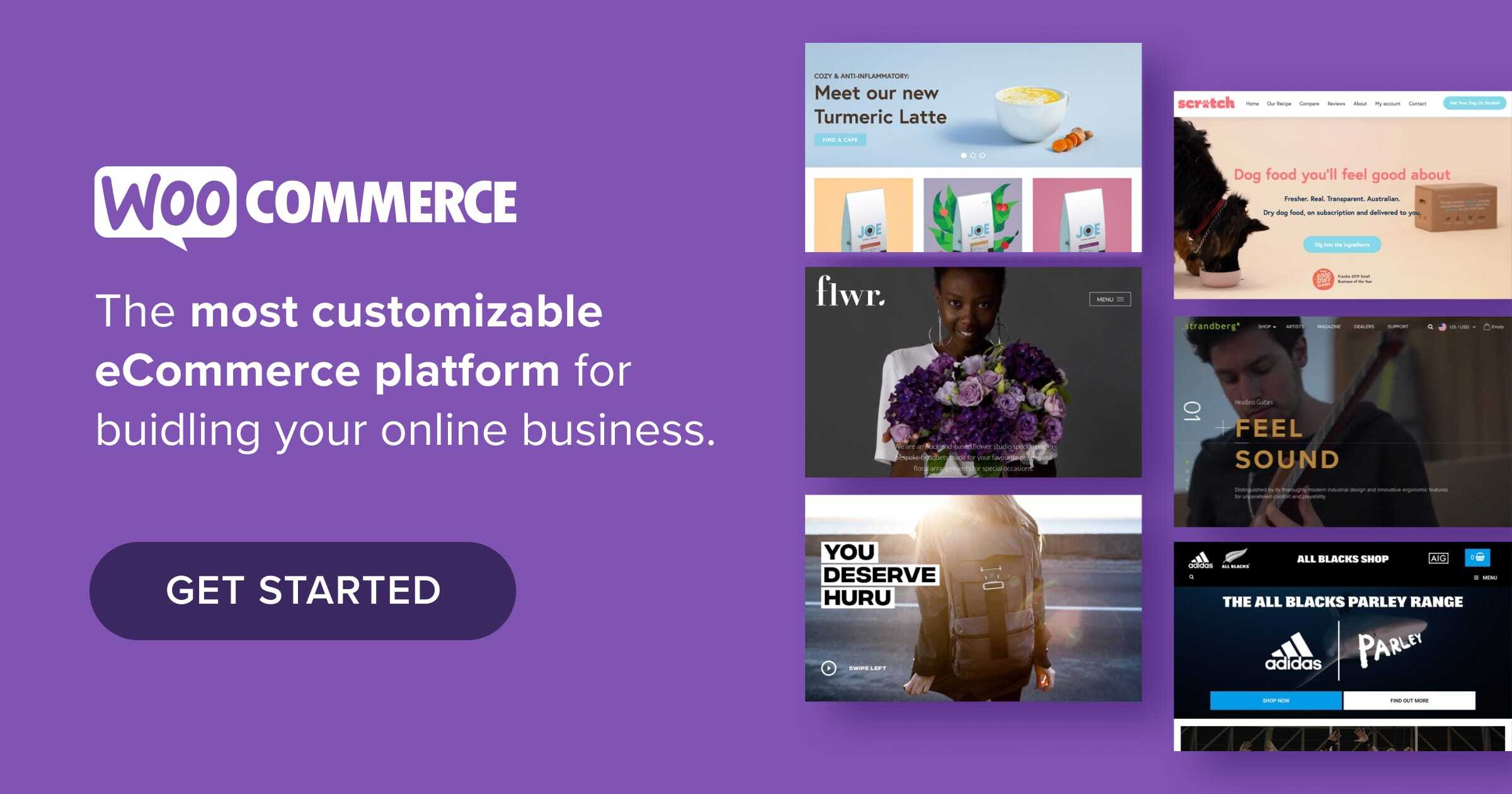
While Woo Express promises convenience by managing everything from the WordPress admin account, how does it ensure seamless integration and compatibility with different hosting providers, considering the potential variations in server configurations and requirements?
Hi! Thanks for reading!
Woo Express is a hosted platform, so hosting is included in all plans. Those who would like to use their own hosting provider can install WordPress and WooCommerce separately.
Hi, what’s difference between WordPress.com Business plan and WooExpress ? and WooExpress can install some plugins that for business plan, just like this https://wordpress.com/plugins/asiabill-payment-gateway-for-woocommerce ?