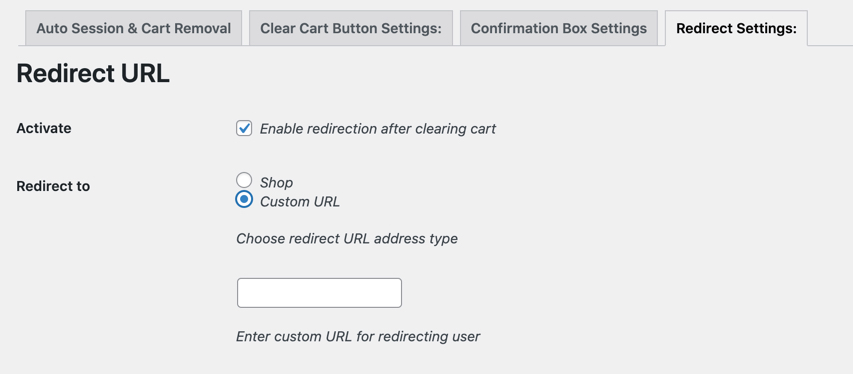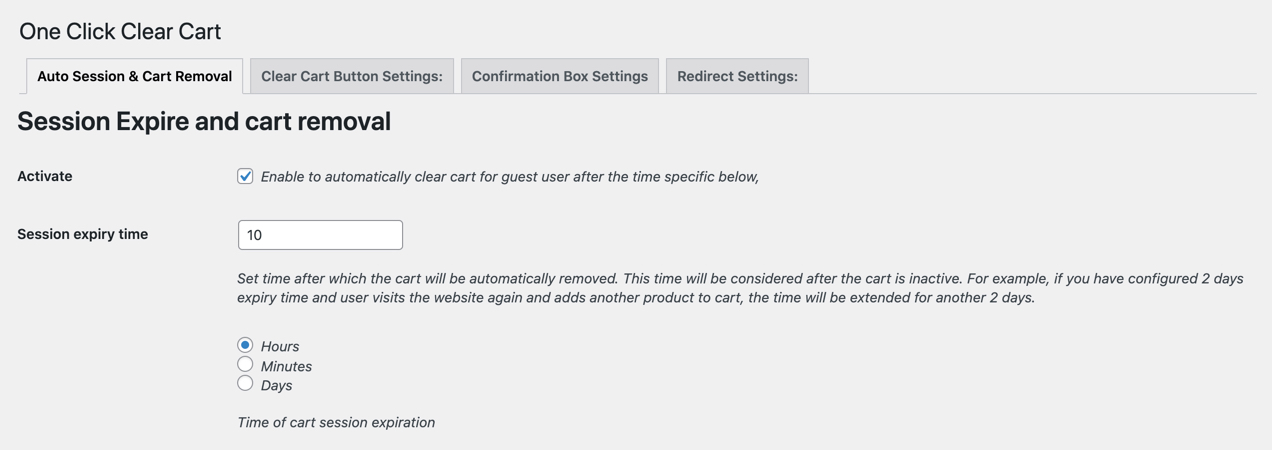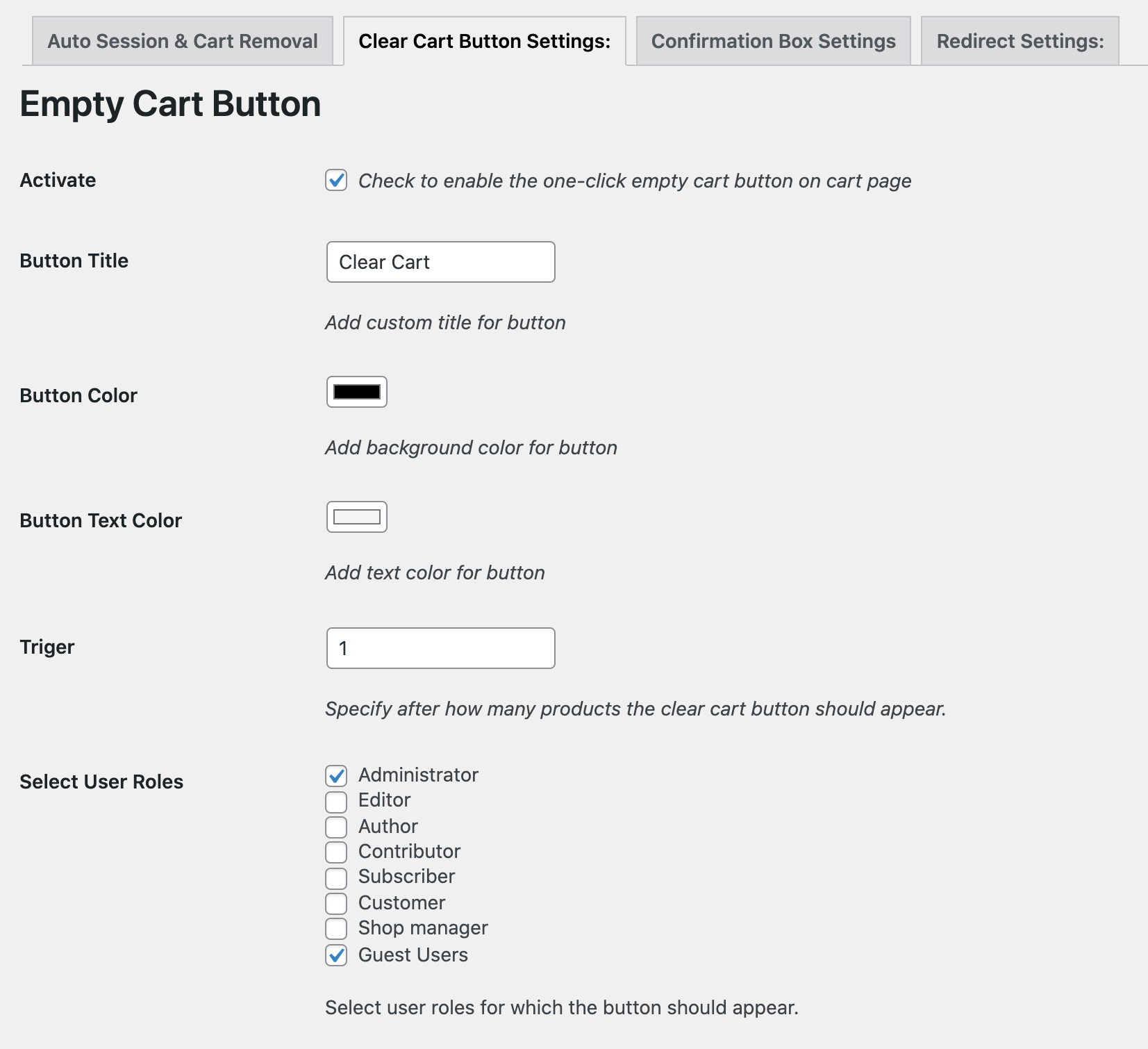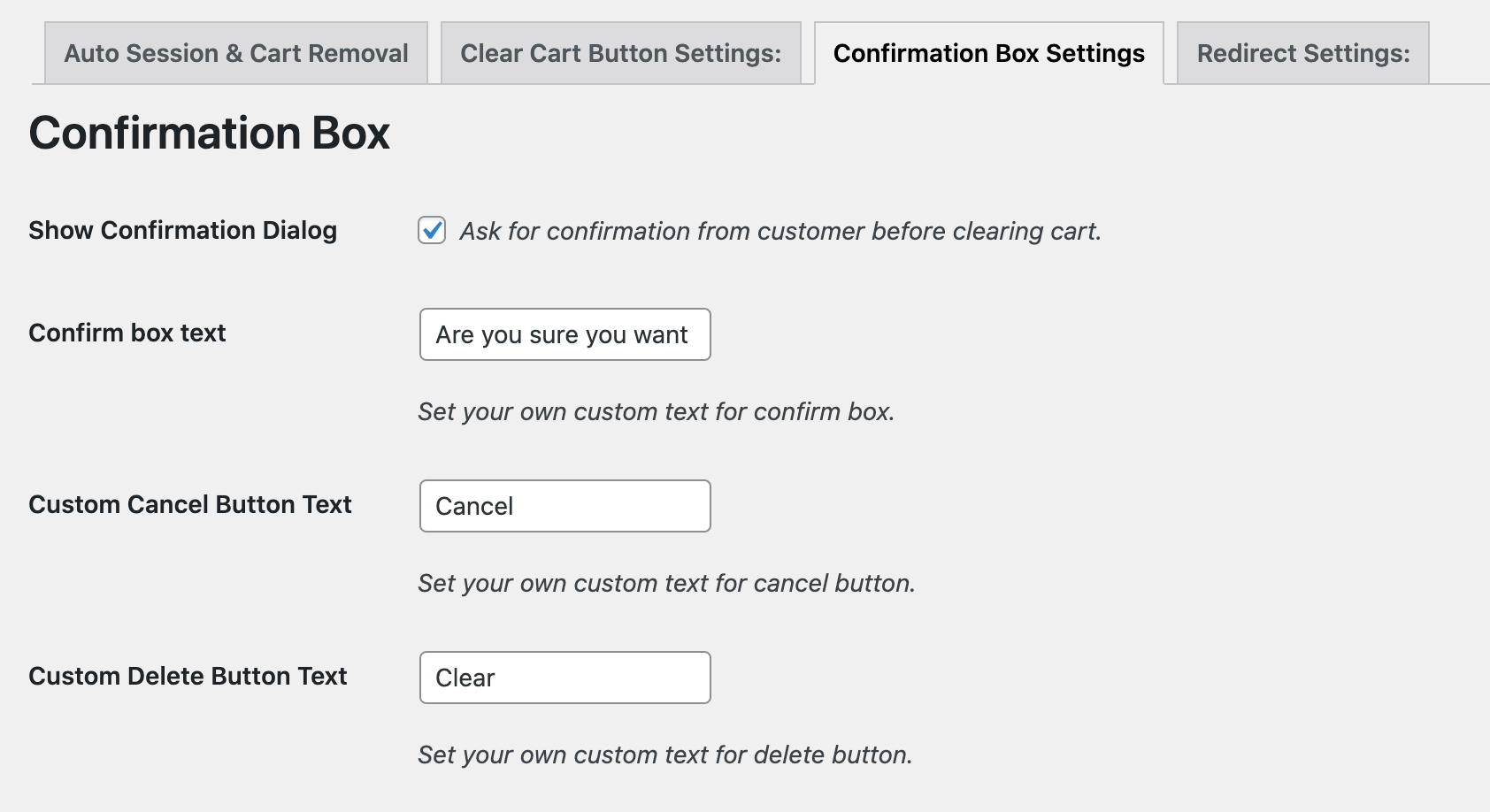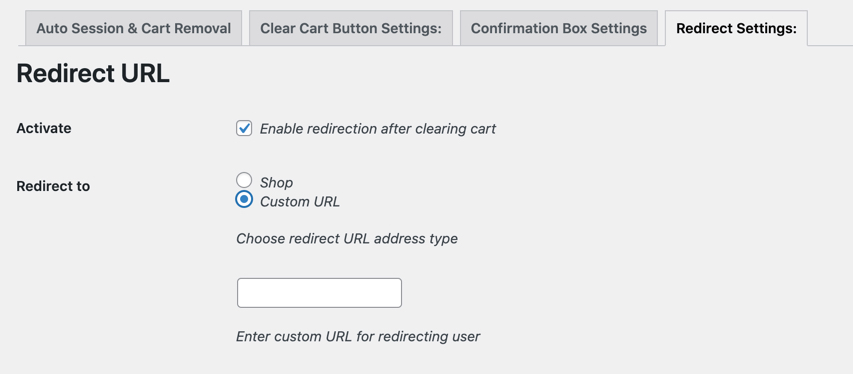Documentation of One-Click Clear Cart for WooCommerce
-
- Download the .zip file from your WooCommerce account.
- Go to: WordPress Admin > Plugins > Add New and Upload Plugin with the file you downloaded with Choose File.
- Install Now and Activate the extension.
More information at
Install and Activate Plugins/Extensions.
Once the extension is installed, you can see ” One-Click Clear Cart” under WordPress Admin > WooCommerce. Click to access the settings.
You can choose to automatically clear cart for guest users and remove the session after specific period of time. You can specify time in hours, minutes and days. The time will be consider after the last user activity.
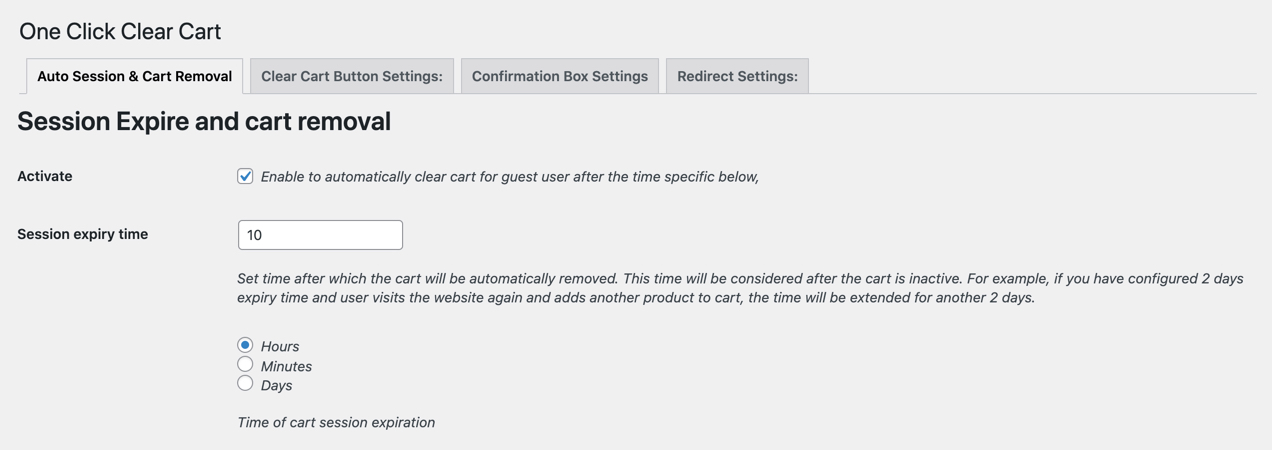
You can customize the following button options,
- Activate Button:
- Button title
- Button background and text color
- Triger (Number of products in cart after which the button should appear)
- Select user roles for whom the button should appear
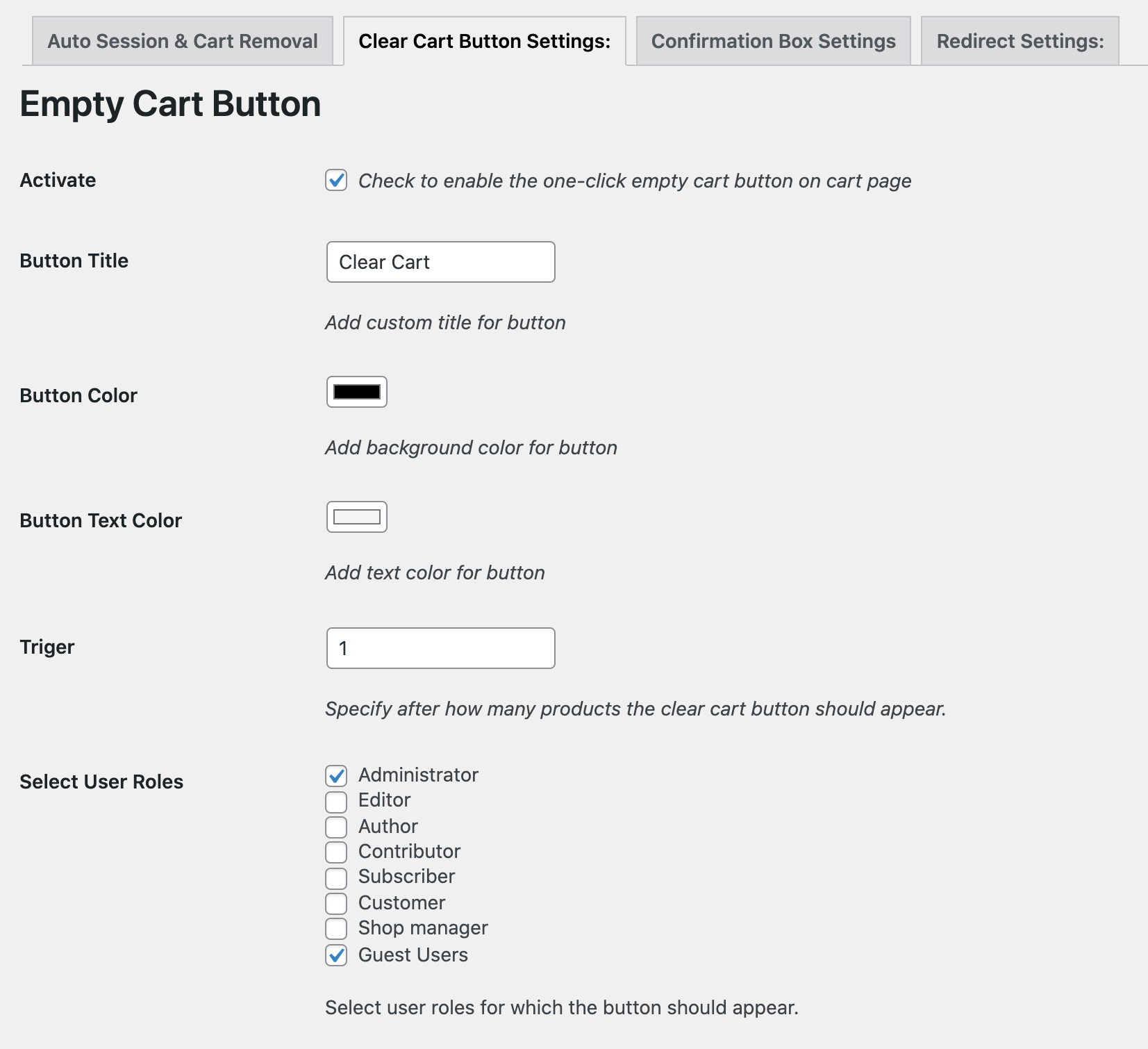
You can enable confirmation message once the button is clicked and customize the following options,
- Show confirmation message
- Enter confirmation text
- Customize clear and cancel button
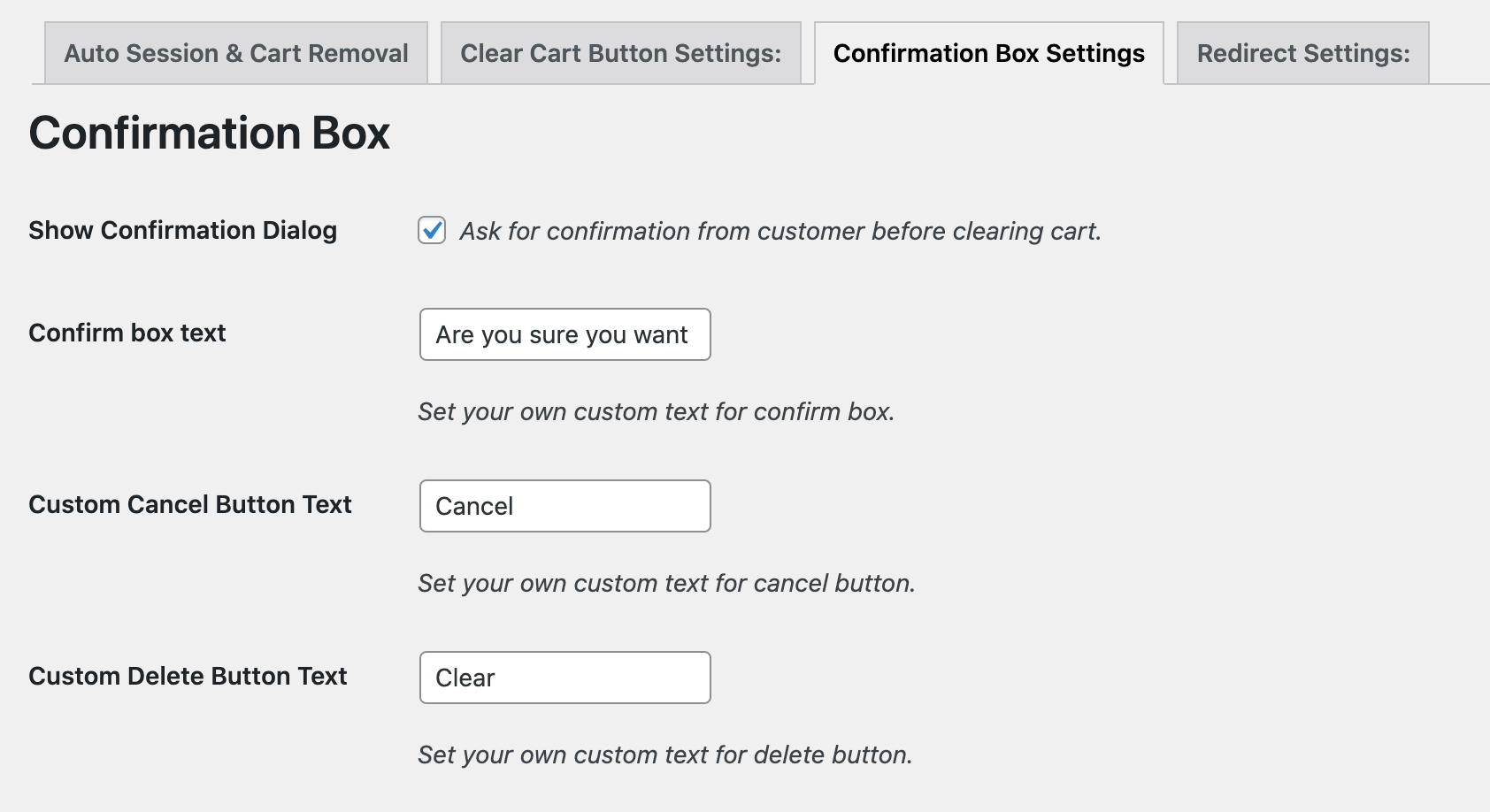
You can choose to redirect customers to shop or any other URL after clearing the cart successfully.