Last Minute Offer for WooCommerce helps online stores to convert abandoning visitors into customers by offering them discount coupon who try to exit your store during checkout. Last Minute Offer for WooCommerce is designed for WooCommerce businesses who are worried about growing cart abandon rate and looking for ways to retain customers on the website.
Features
↑ Back to top
- Reduce the cart abandonment
- Easy customization options
- Mobile responsive
- Configure popup text color and image
- Customize the behavior of popup (Time delay popup / Exit Intent)
How to Customize the Last Minute Offer
↑ Back to topLast Minute Offer – Settings
↑ Back to top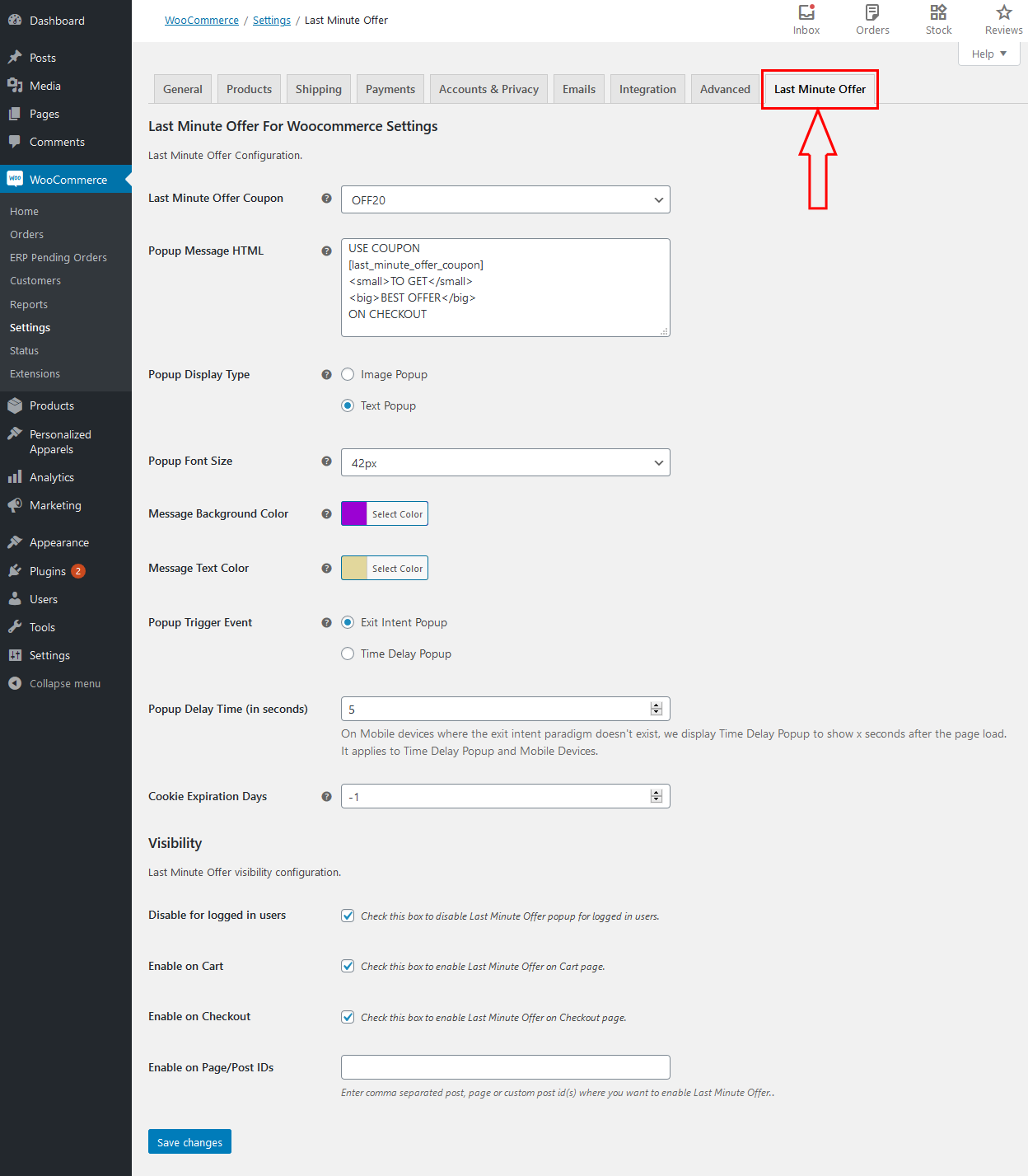
Last Minute Offer Exit Intent Popup Image Setting
↑ Back to top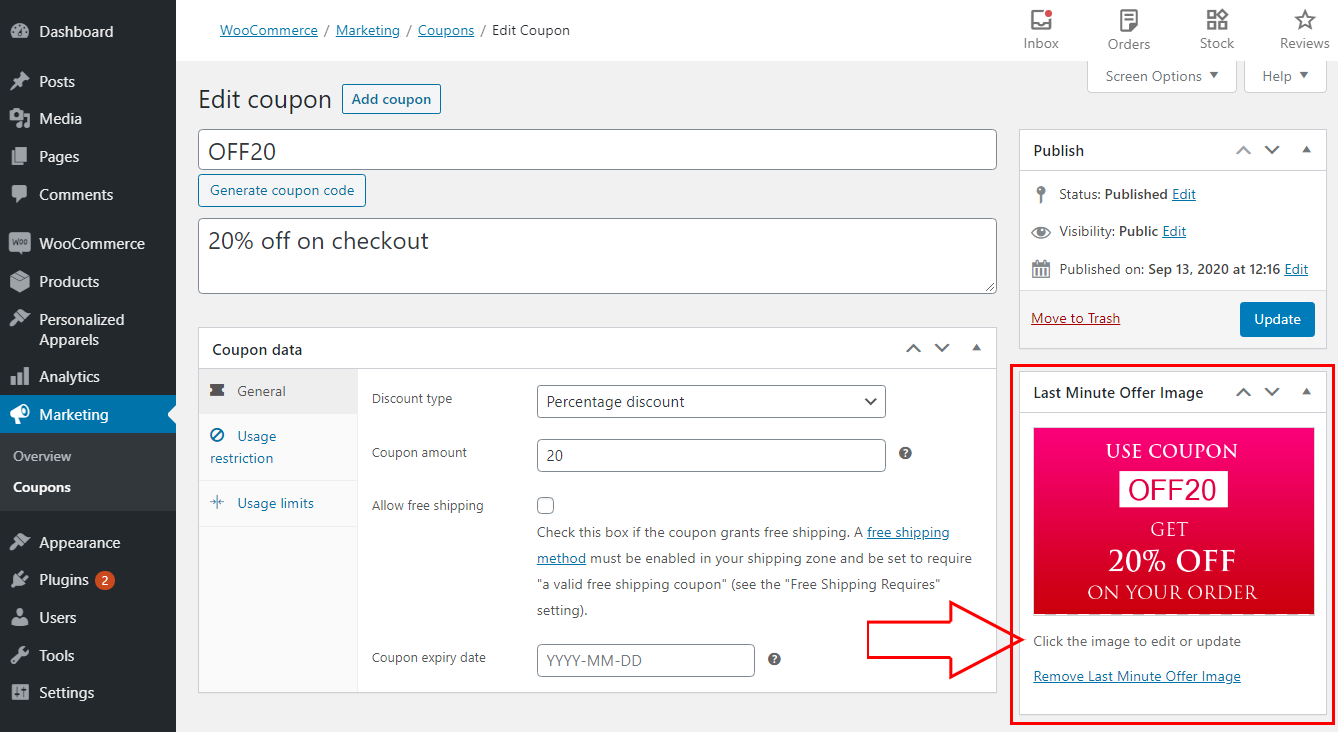
Last Minute Offer Exit Intent Popup with Image
↑ Back to top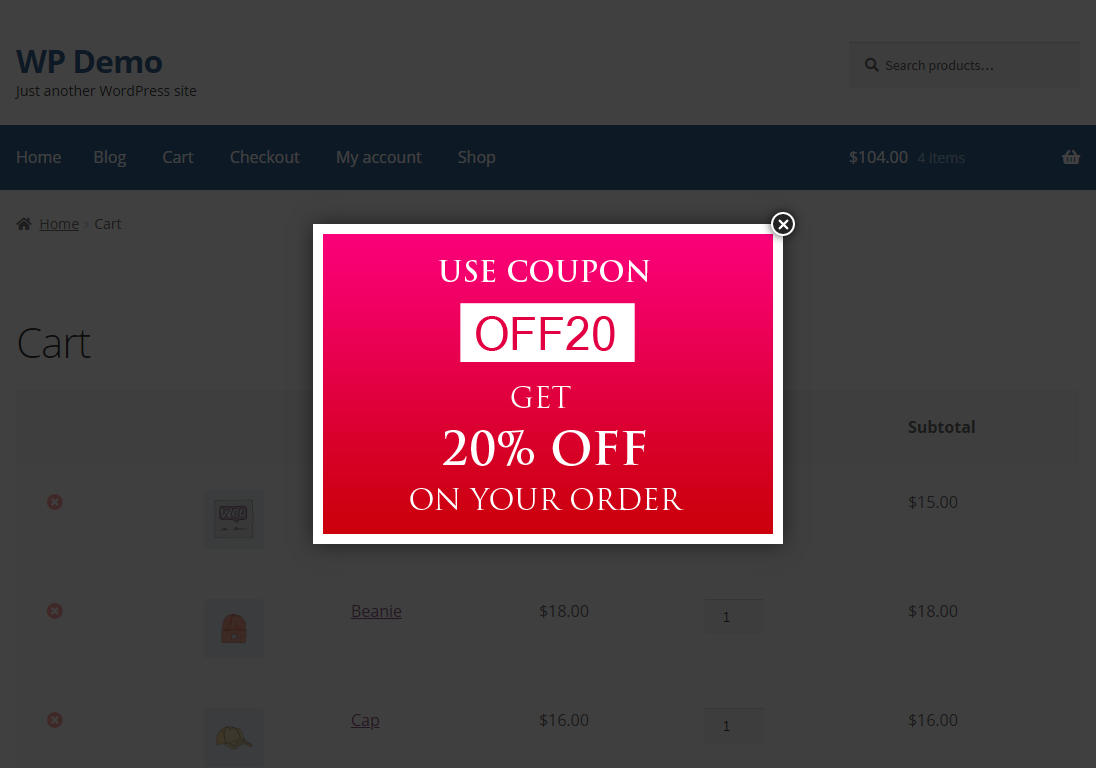
Last Minute Offer Exit Intent Popup with Text
↑ Back to top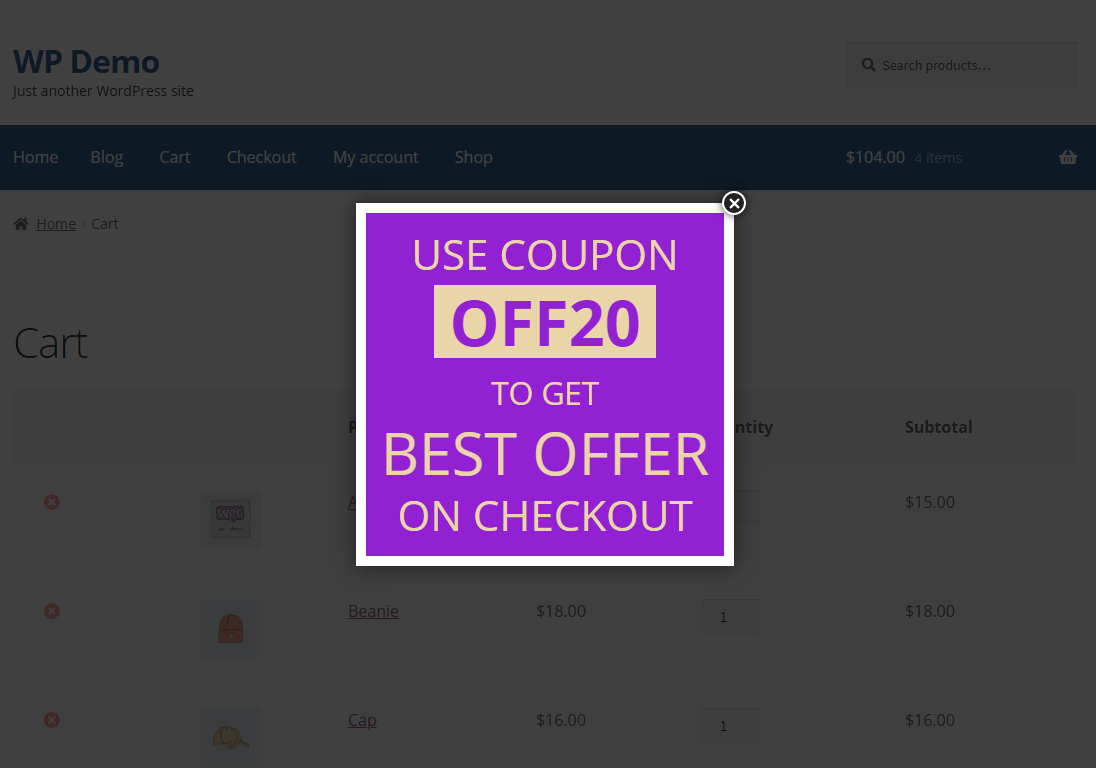
Installation
↑ Back to top- Download the
last-minute-offer-for-woocommerce.zipfile from your WooCommerce account. - Go to WordPress Admin > Plugins > Add New > Upload Plugin > Choose File and select this file.
- Install Now and Activate the extension.