Saved Addresses For WooCommerce allows logged-in (registered) users to save multiple shipping and billing addresses during checkout. Speed up the checkout process and increase conversions.
Installation
↑ Torna in cima- Download the .zip file from your WooCommerce account.
- Go to: WordPress Admin > Plugins > Add New to upload the file you downloaded.
- Activate the extension.
More information at: Installing and Managing Plugins.
Enable plugin updates
↑ Torna in cimaPlease follow the steps listed here to enable plugin updates for Saved Addresses For WooCommerce.
Setup and Configuration
↑ Torna in cimaThis plugin does not require any settings after activation. Just activate it and you are good to go.
How does it work?
↑ Torna in cimaCheckout
↑ Torna in cimaWhen a logged-in user adds a product to the cart and then navigates to checkout, this plugin will fetch all the saved addresses for that user and show it like in the below screenshot:
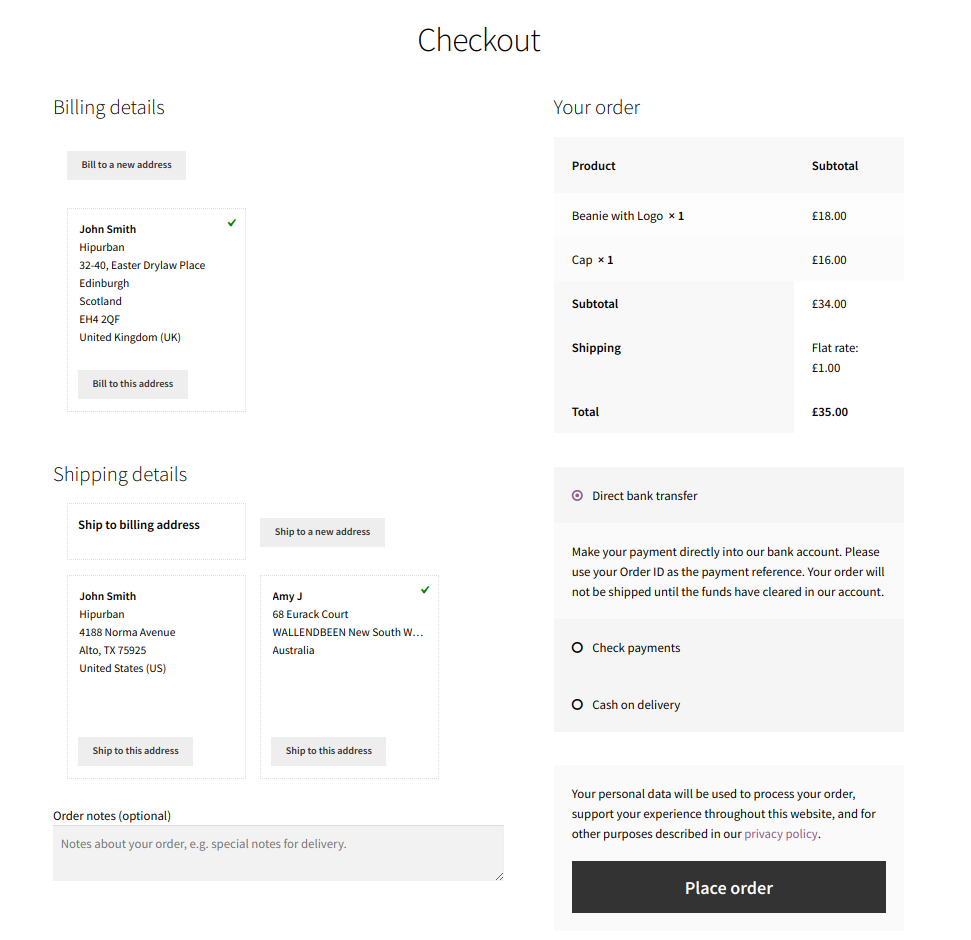
Users can select an address from the list of available addresses for the order and can also edit, or delete an address.
If no saved address is found for the user and if the user has previous orders, then the plugin will fetch those previous addresses and present them to the user to use.
My Account
↑ Torna in cimaUsers can view and manage all their addresses from the My Account > Address page.
From here, the user can add, edit or delete the address. They can also make an address as a default address from here.
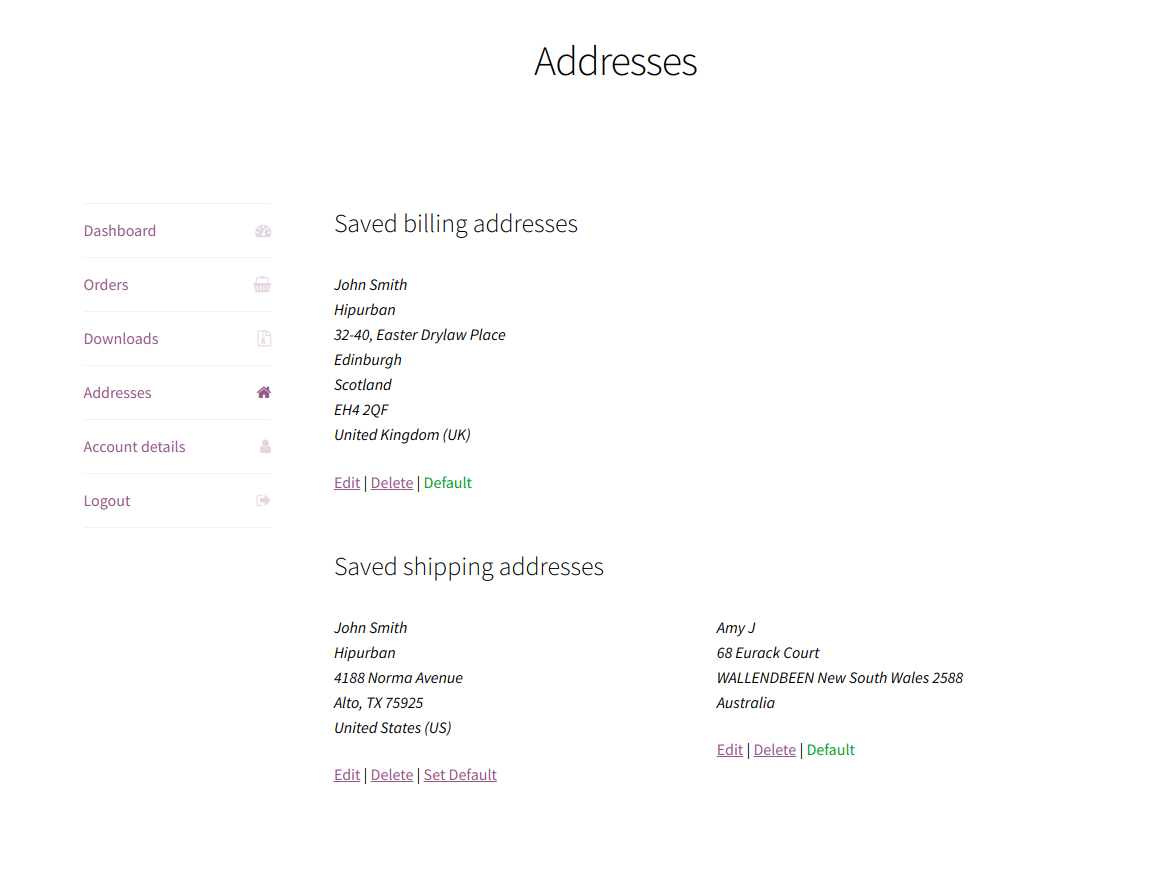
Override plugin templates
↑ Torna in cimaUpdating from an older version
↑ Torna in cimaIf you are updating the plugin from a version < 2.5.0 to any version above it (or the latest version), please note:
It is a major update – Display of addresses on the checkout page
Earlier, all saved addresses were shown on the checkout page. Now by default, only two addresses will be shown. Rest saved addresses, customers can choose from the dropdown on the checkout page. Kindly review your checkout page to know more about the changes.
FAQ’s
↑ Torna in cima1. Does this plugin work with both – billing and shipping addresses?
↑ Torna in cimaYes
2. Does this plugin work for guest users/users who do not have an account?
↑ Torna in cimaNo
Feature request
↑ Torna in cimaHave a feature request or enhancement suggestion for Saved Addresses For WooCommerce? Submit it from here: Submit a feature request.
Questions and Support
↑ Torna in cimaHave a question before you buy it? Please fill out this pre-sales form.
Already purchased and need some assistance? Get in touch with the developer.