The WooCommerce Pixel Manager has several features to deal with visitor consent.
Explicit Consent Mode
↑ Torna in cimaThe Explicit Consent Mode disables all pixels until explicit consent for tracking has been given by the visitor. The default setting is Implicit Consent Mode (tracks everything until consent is denied).
If the Google Consent Mode is active, it will continue tracking without cookies, until the visitor accepts cookies. The Explicit Consent Mode can automatically detect given consent from a variety of Consent Management Platforms (CMPs).
Explicit Consent Regions
↑ Torna in cimaThis is only active if the Explicit Consent Mode is enabled.
You can specify regions where explicit consent is required. The plugin will then automatically block tracking scripts in those regions until consent is given.
For all other regions, tracking will continue as usual.
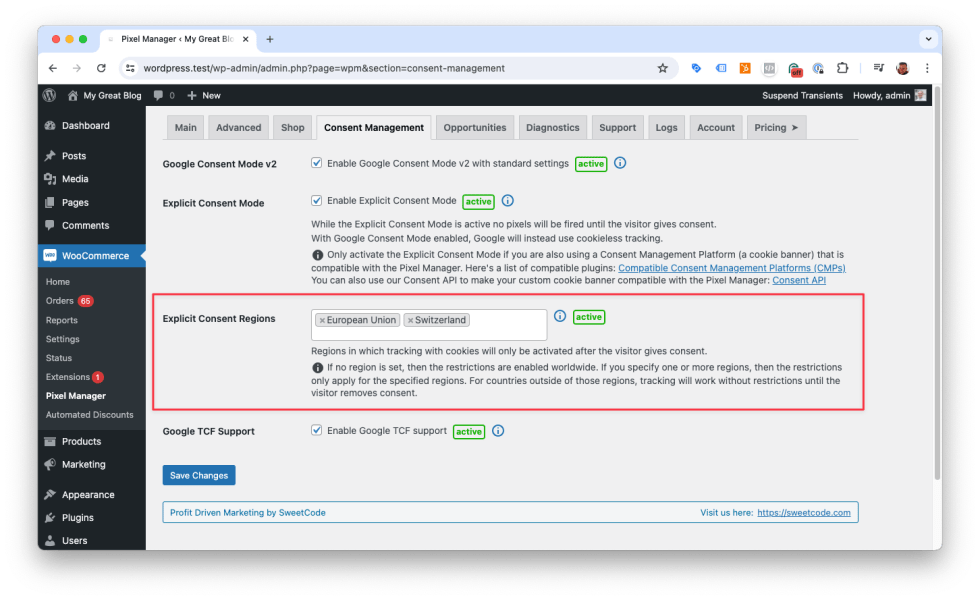
Why we’ve implemented cookie consent management into the plugin
↑ Torna in cimaThe plugin fully manages blocking and unblocking of the included tracking scripts. It doesn’t provide a cookie banner. For that you will need to integrate one of the many Cookie Management Platforms (CMPs).
Why didn’t we implement a cookie banner?
On the surface a cookie banner looks simple. But, to be fully compliant with the various legal requirements, a CMP has to integrate a wide range of technical features. And requirements are changing fast around the globe. Therefore this is out of scope for our plugin and we let the CMP professionals figure out the best ways to implement this.
But why have we implemented an internal way to block and unblock tracking scripts, especially when some CMPs can do that automatically?
Here are the reasons:
- Not all CMPs offer autoblocking of tracking scripts.
- Even if autoblocking in a CMP is enabled, scripts can get preloaded by the browser if the script tag is not edited manually.
- Old browsers might not support the implementation that the CMPs are using to autoblock scripts.
Those challenges can be overcome by configuring the script output, which only can be done on the side of the WooCommerce Pixel Manager. So that’s why we implemented script blocking and unblocking directly in the plugin.