This block is provided with the WooCommerce Product Search extension as of version 4.0.0.
The Product Filter – Reset block provides a means of resetting all currently active live product filters.
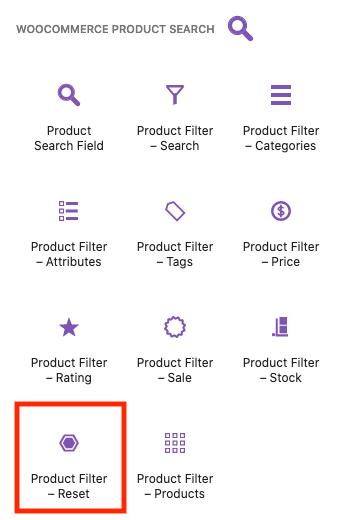 This way, the visitor can simply click a button to clear all filters at once.
This way, the visitor can simply click a button to clear all filters at once.
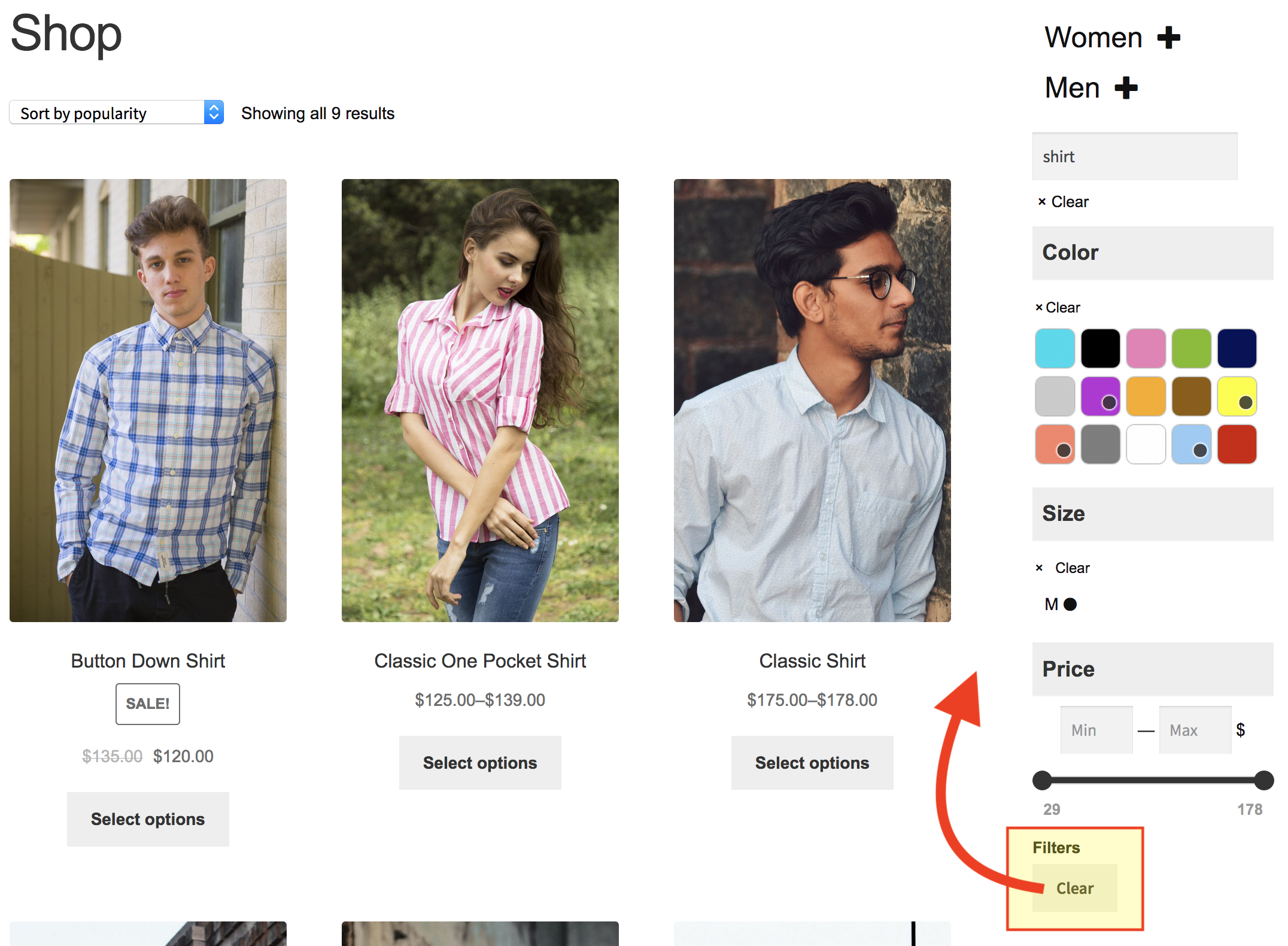
Settings
↑ Revenir en hautDisplay
↑ Revenir en haut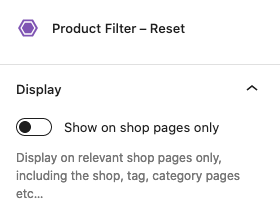
- Show on shop pages only – Use this option to display the block on relevant shop pages only. That includes the shop page, product tag and product category pages etc. We recommend to leave this option disabled if you place the block directly on a page which is not a shop page, enable it if you place it in a sidebar that should show the block for shop pages.
User Interface
↑ Revenir en haut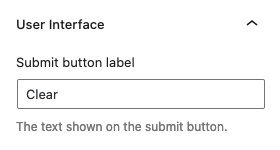
- Submit button label – Here you can input a customized label shown on the button that clears filters or leave it at its default.
Heading
↑ Revenir en haut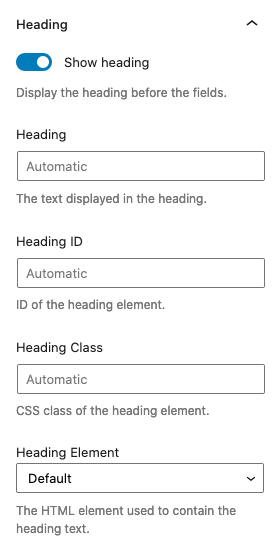
- Show heading – This option will display the heading.
- Heading – You can use a customized heading or leave it empty to use the default. The heading is not displayed if there are no filters to clear.
- Heading ID – The ID used for the HTML element of the heading.
- Heading Class – The class used for the HTML element of the heading.
- Heading Element – The HTML heading element.