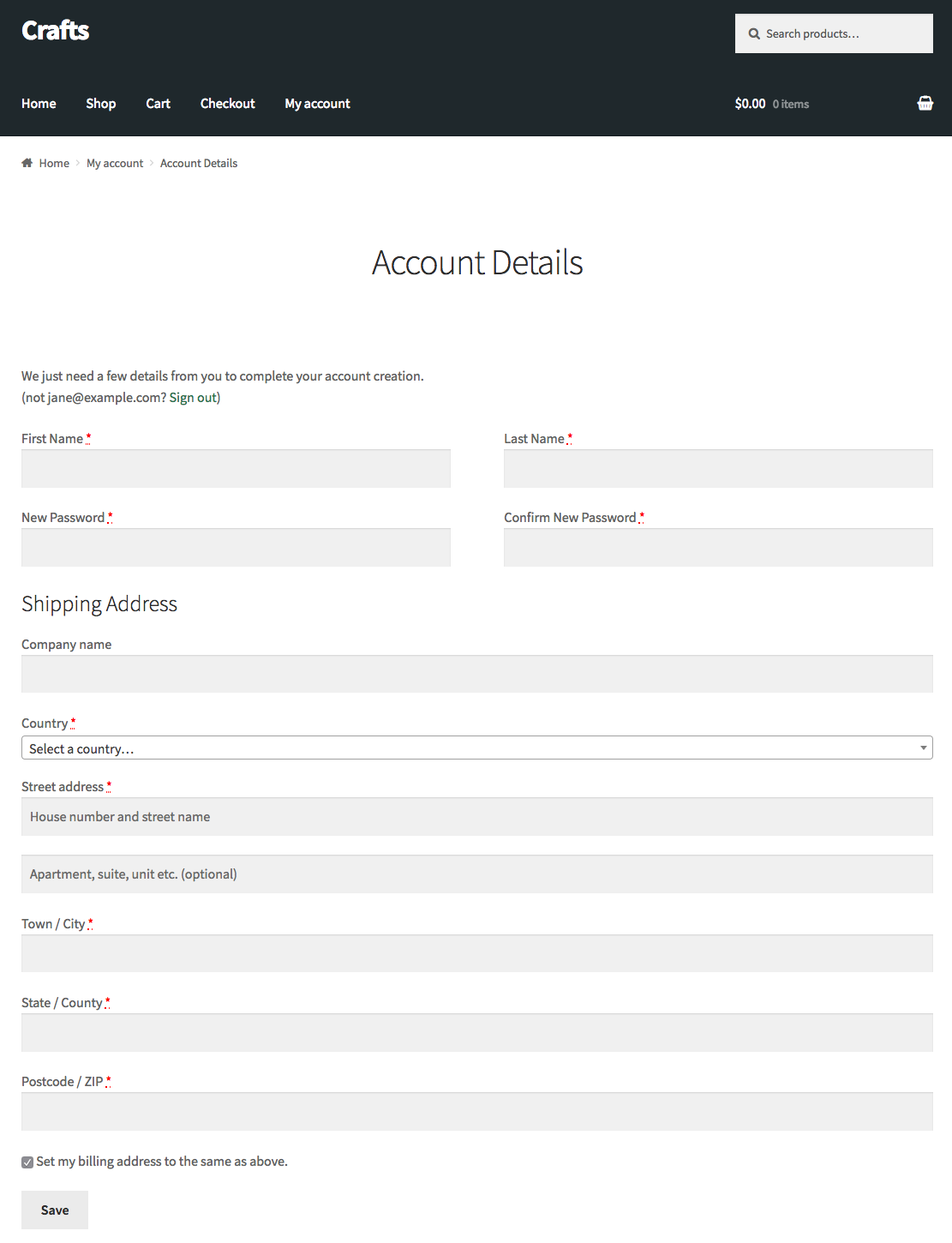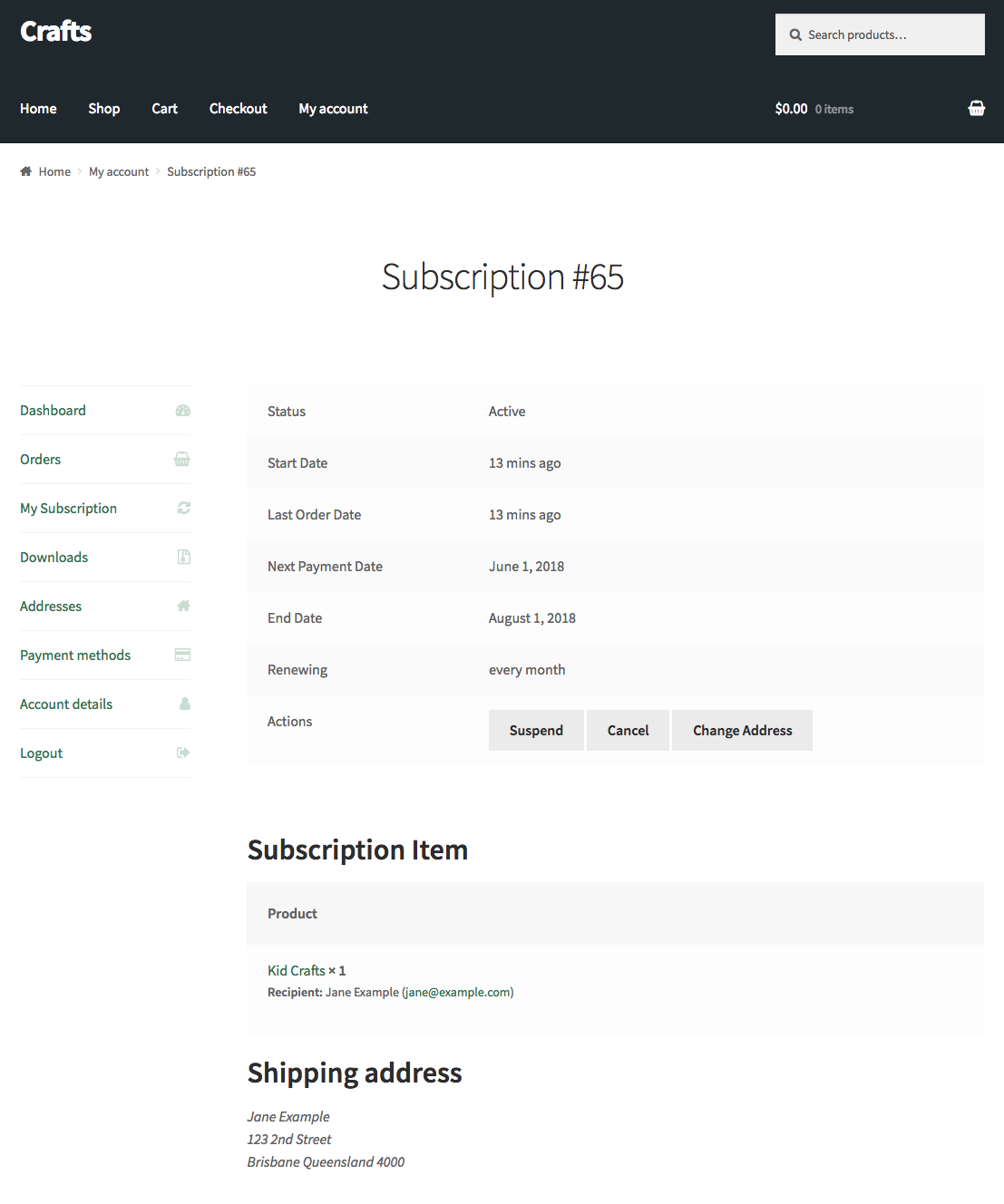You’re selling craft materials which you ship to your customers in a themed subscription box at the beginning of each month. Some of your customers have approached you about purchasing a box for their grandchild/niece/nephew.
Install Gifting for WooCommerce Subscriptions.
- Download the extension from your WooCommerce dashboard.
- Go to Plugins > Add New > Upload and select the ZIP file you just downloaded.
- Click Install Now, and then Activate.
Your customers can now purchase your craft subscription boxes for their loved ones. In this scenario, we’re going to imagine a customer is purchasing a box for Jane.
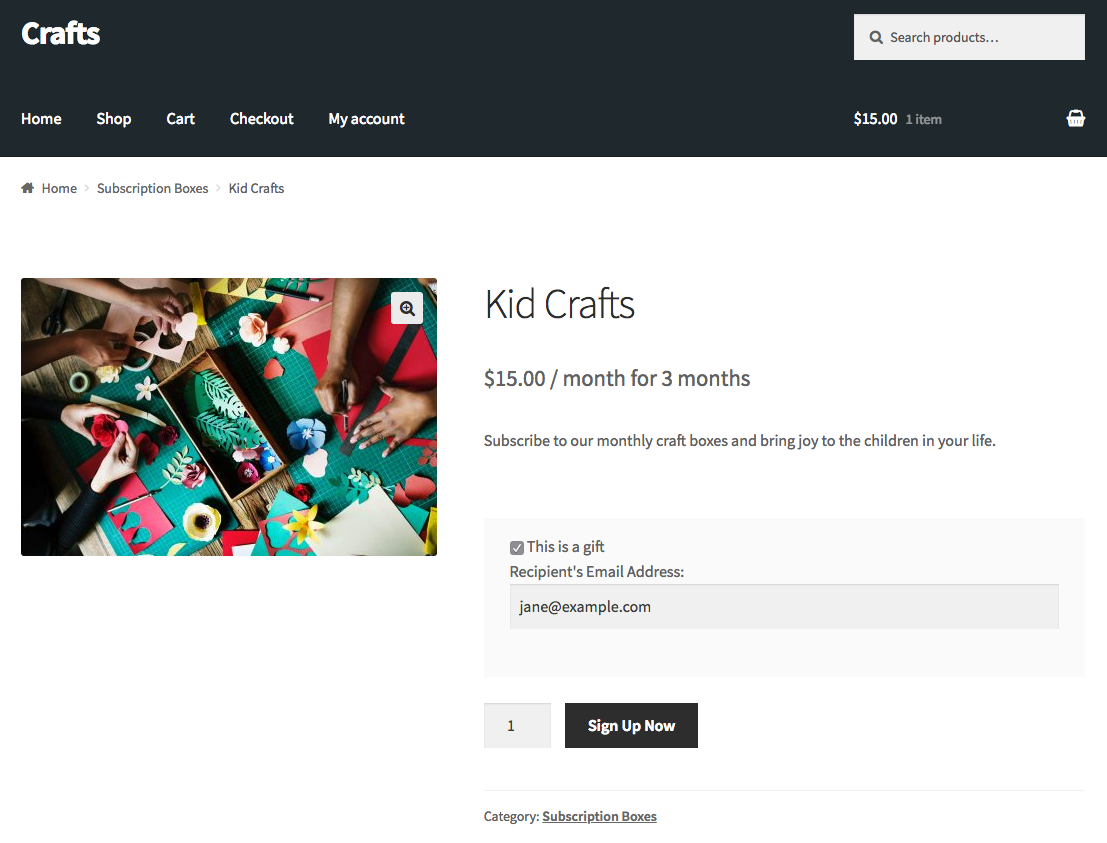
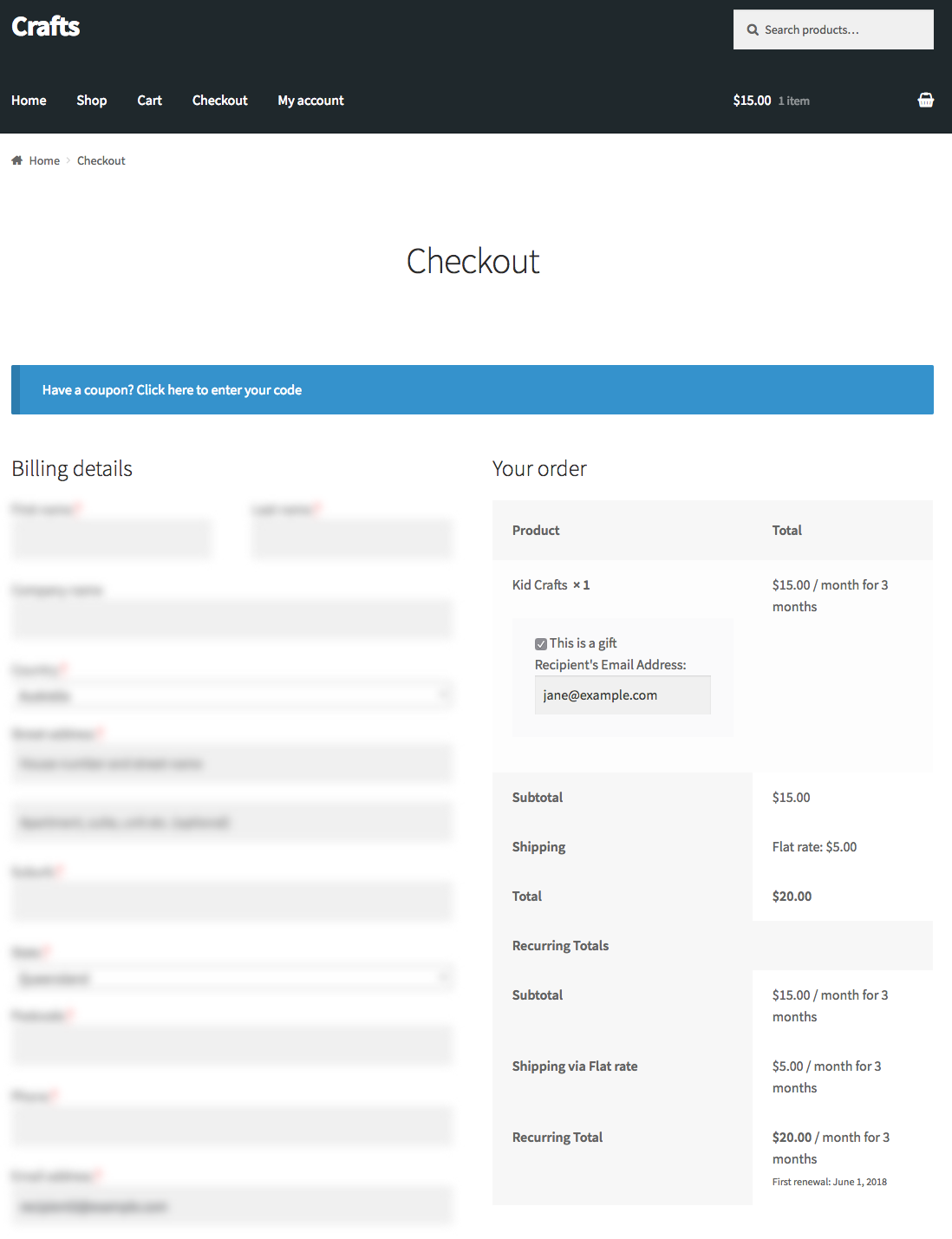
By purchasing the subscription for Jane, both Jane and your customer can now manage her subscription from their My Account pages where they can suspend, reactivate, change address etc.
Because Jane didn’t have an account with your store before your customer purchased this product for her, an account will be automatically created so she can manage the subscription.
Jane will receive an email about the purchases made for her and an email with the account login details. The first time Jane logs in, she will be prompted to fill out some account details where she can set her shipping address and change her password.
Once her account is set up, she can view and manage her subscription from her My Account View Subscription page.
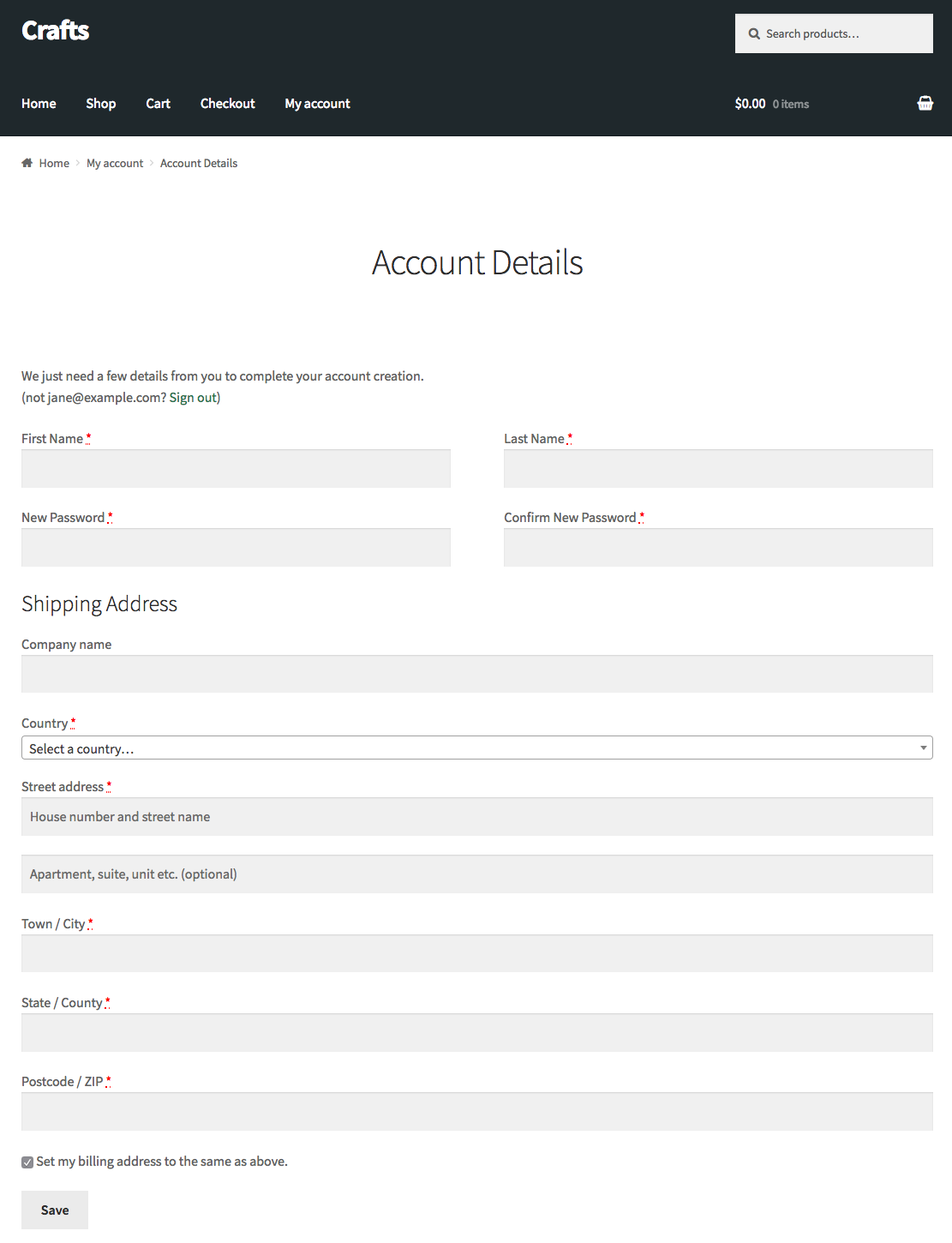
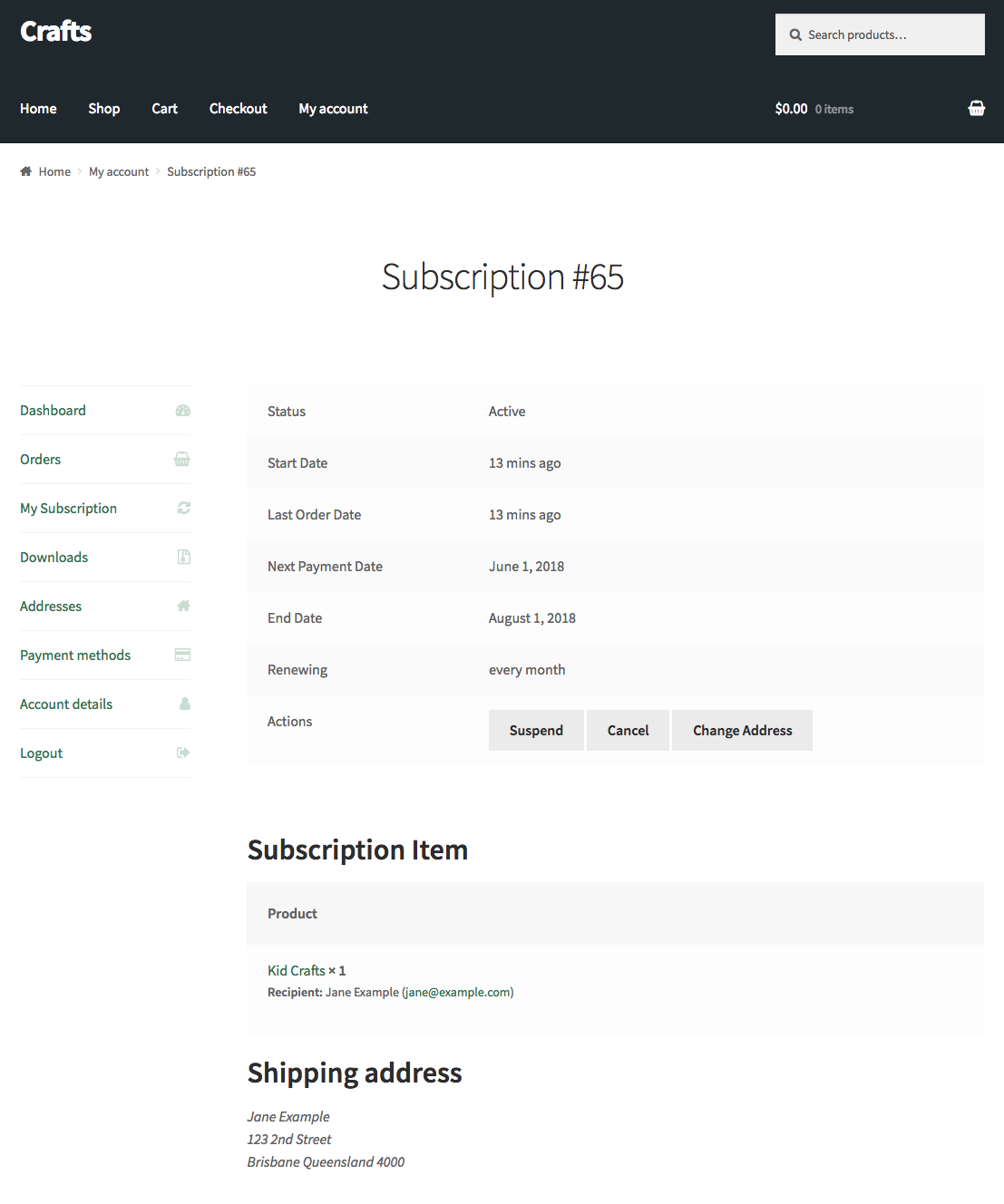
Have a question before you buy?
Please fill out this pre-sales form.
Already purchased and need some assistance?
Get in touch with a Happiness Engineer via the Help Desk.
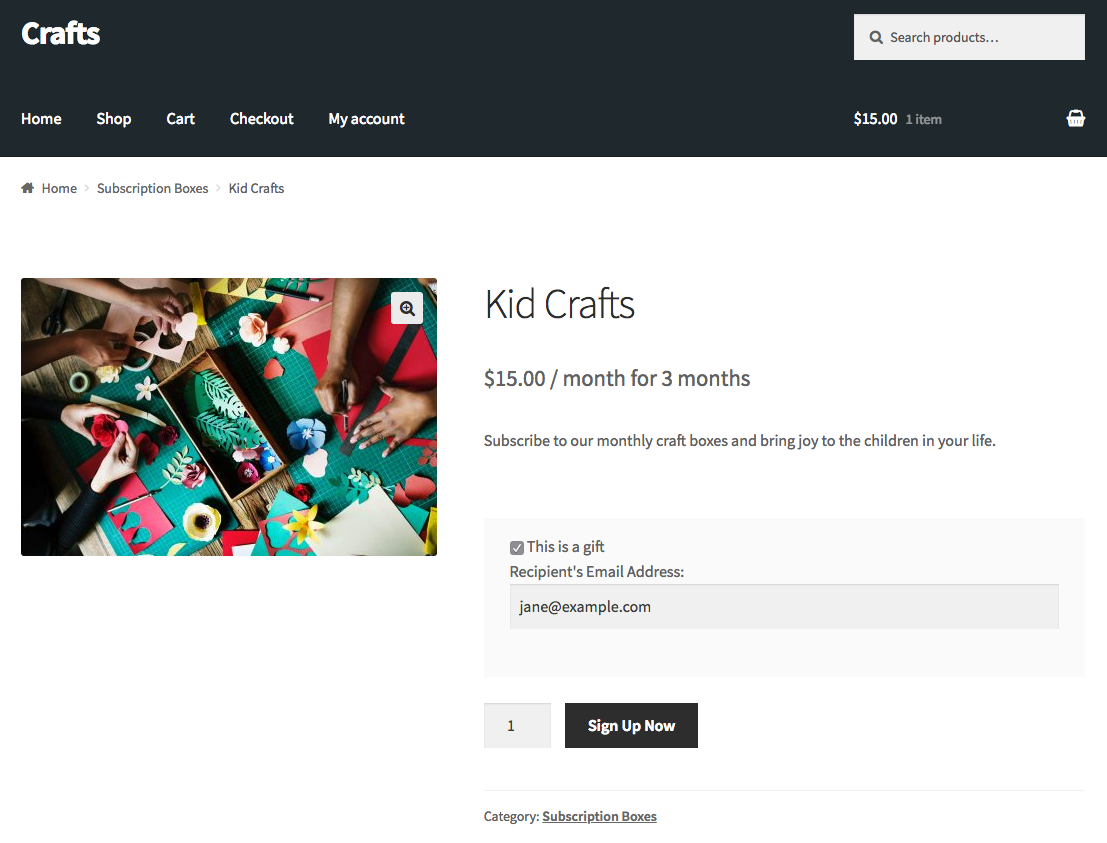
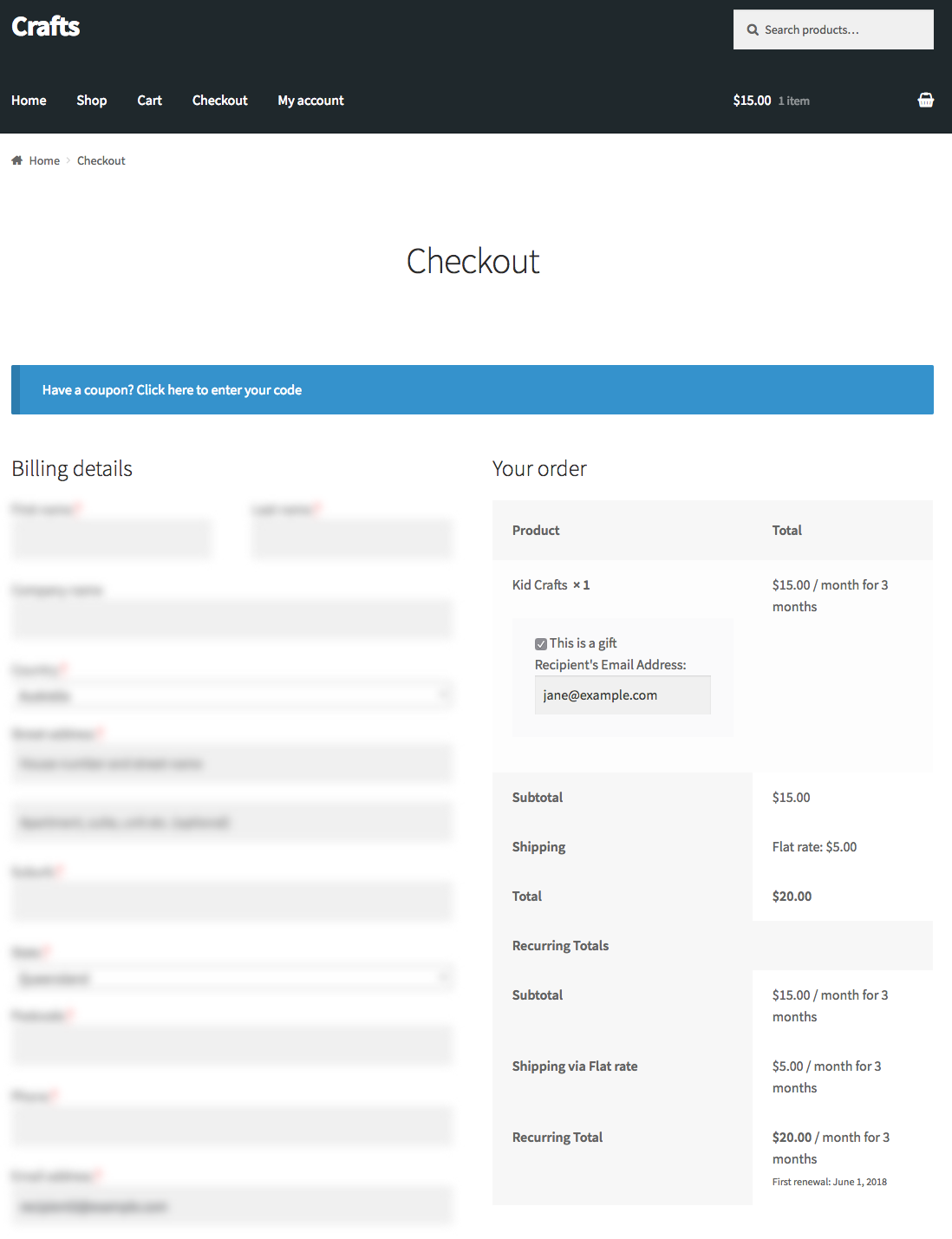 By purchasing the subscription for Jane, both Jane and your customer can now manage her subscription from their My Account pages where they can suspend, reactivate, change address etc.
By purchasing the subscription for Jane, both Jane and your customer can now manage her subscription from their My Account pages where they can suspend, reactivate, change address etc.