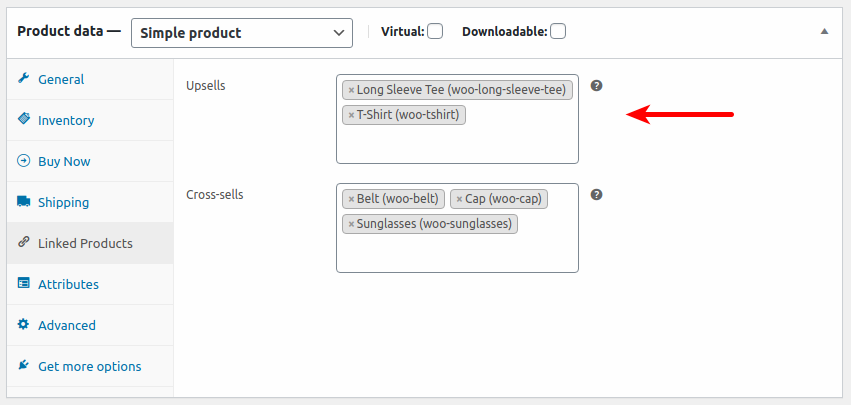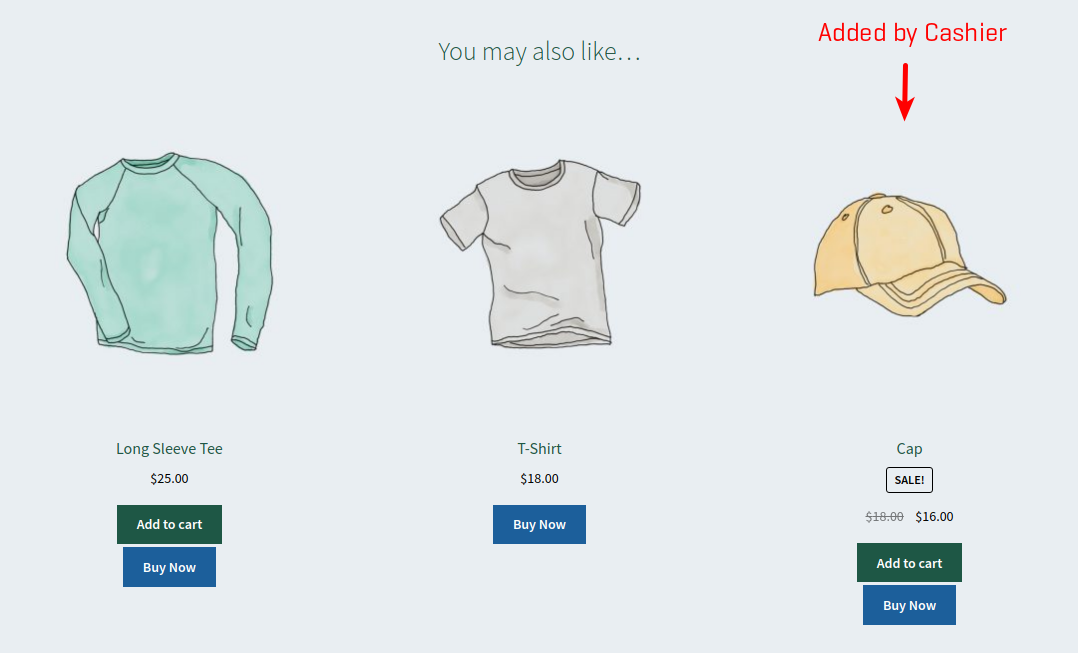Cashier for WooCommerce plugin automatically picks and shows products as upsells and cross-sells, based on your store’s previous orders. No configuration required, runs on auto-pilot.
If your store orders contain more back case purchases with iPhone than headphones, the plugin will automatically recommend a back case when the user purchases an iPhone.
All you need is to download and activate the Cashier plugin and it will take care of the rest.
Now default WooCommerce shows upsells and cross-sells on the product and cart pages respectively.
If you add some products in the Upsells and Cross-sells box as shown, the plugin will show product recommendations other than the ones you entered if space is available on the pages.