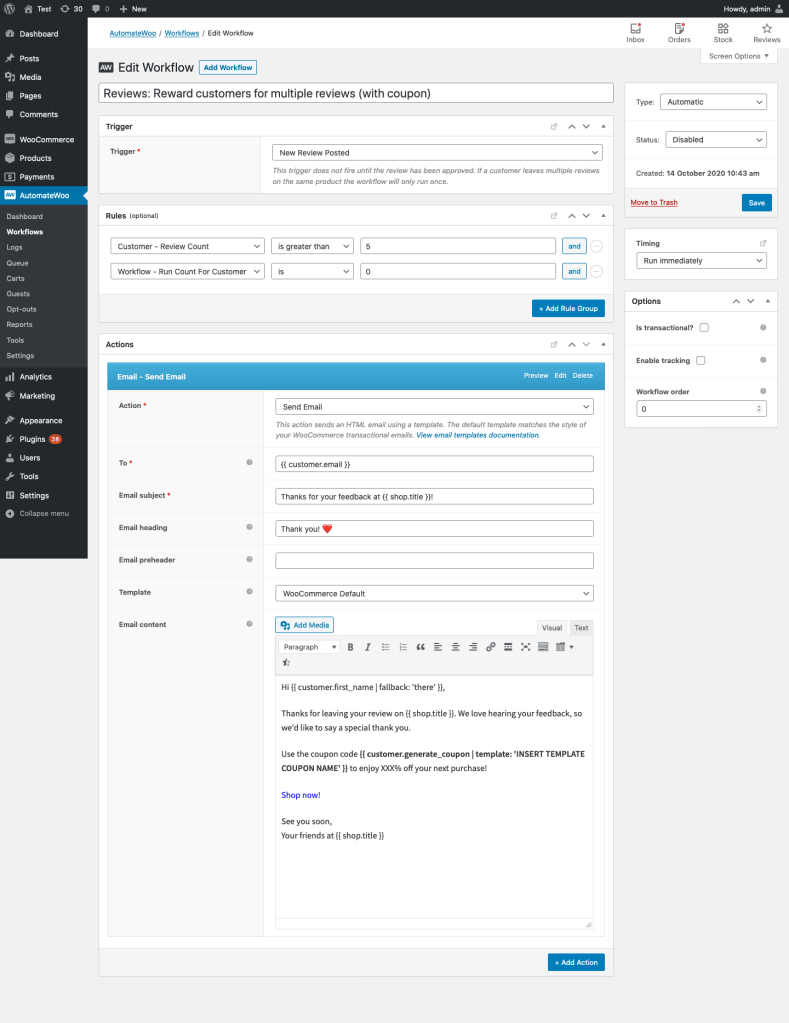Use case
↑ Revenir en hautThis workflow will trigger an email to send a reward to customers who leave over a pre-determined number of reviews on your products. You can limit the workflow to only ever send the reward once.
Prerequisites
↑ Revenir en haut- A coupon – before we can construct the workflow, you will need to create a discount to offer your customers. You can create personalized coupons for each of your customers by following the personalized coupons guide.
Workflow setup
↑ Revenir en haut- Create a new workflow.
- Select the
Order Completedtrigger. - Add the
Customer Review Countrule. You can segment the workflow based on the number of reviews they leave i.e. is greater than 10 – this can be used to avoid sending too many discount coupons to customers and make your campaign feel more organic. You should also look to limit it to 1 per customer. - Click Add Action and select Send Email and include the variable
{{ customer.email }}as the email address. - Populate the required fields.
- Create your email content which invites the customer to review the products they have recently purchased. Use the variable
{{ order.items | template: 'review-rows' }}to display the customer’s last purchases in a format of your choosing. Include the personalized coupon by including the{{ customer.generate_coupon }}variable. - Set the timing to Scheduled and select an appropriate time of the day and week. Be sure to leave a sufficient minimum wait to allow for shipping.
- In order to make the review process as easy as possible, you can link customers directly to the review form on a product page. Simply add a HTML anchor link to the url_append field of the
{{ order.items | template: 'review-rows' }}variable. Any text added to this field is automatically appended to each product URL.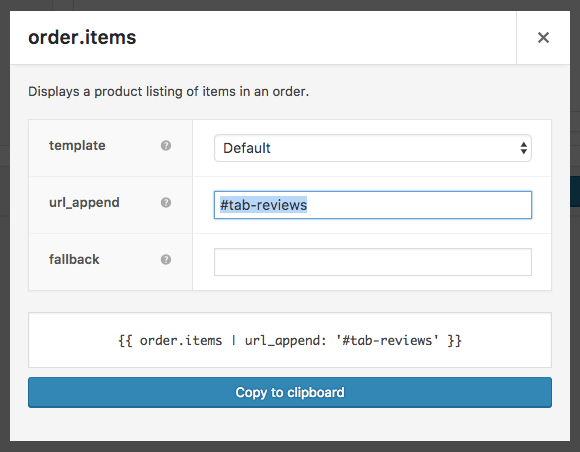
- Click the Preview link to preview your email to ensure it is correct.
Example
↑ Revenir en haut