This guide provides an overview of the features available to a store manager with the WooCommerce Bookings extension to create and manage bookings. This includes:
- Creating and editing a Bookable Product
- Defining the availability of a Bookable Product
- Setting Bookable Product Costs
- Configuring Persons for a Bookable Product
- Adding Resources to a Bookings Product
Further information can be found in our full WooCommerce Bookings Documentation. Answers not found here may be located at Bookings FAQ
Bookings Settings
↑ Back to topPlease refer to the documentation at: Booking Settings
Availability settings
↑ Back to topAvailability (what slots can be booked) can be controlled via the Availability tab. This article is continued here.
Costs for Bookable Products
↑ Back to topCosts for specific slots are controlled from the Costs tab.
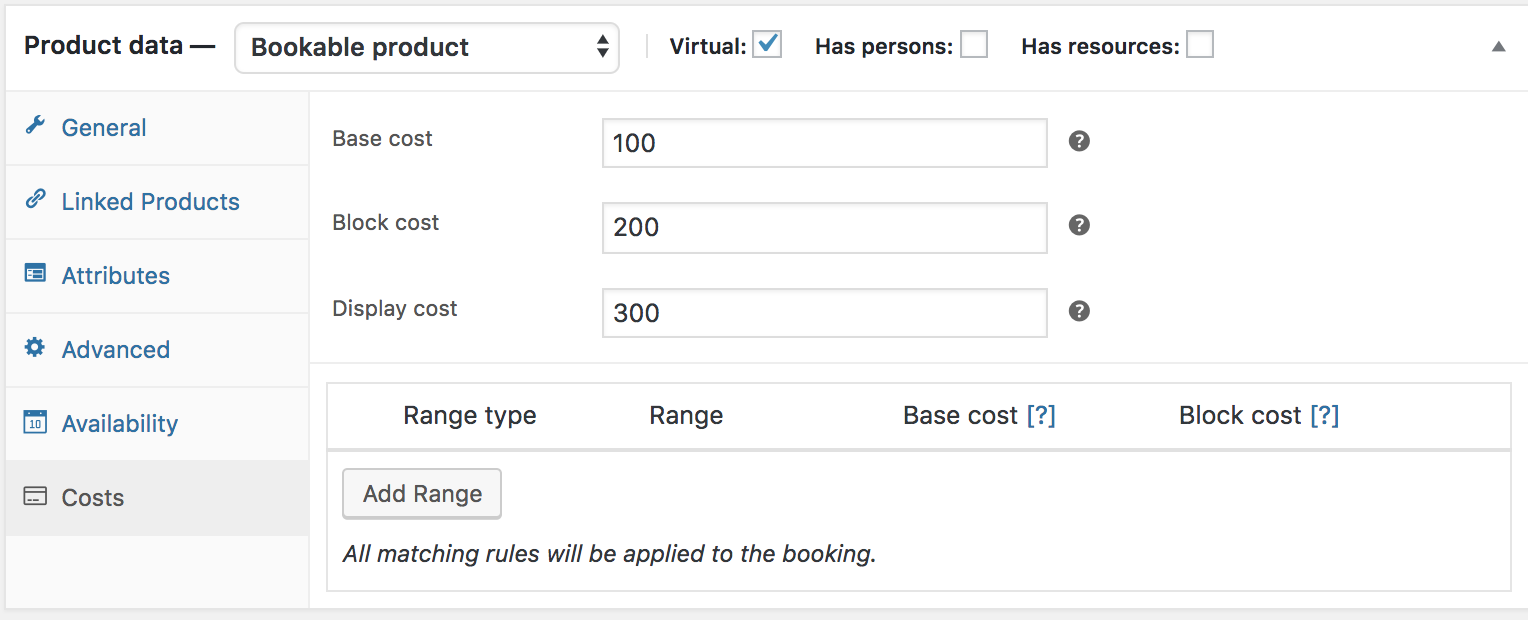
This article is continued here
Persons
↑ Back to topIf the booking can be made for multiple persons at once, tick the “Has Persons” checkbox. Once selected, a new tab appears:

This article is continued here.
Resources
↑ Back to topThe “Resources” setting refers to a feature that allows you to define and manage the various resources required for your bookable products or services. Resources can represent anything necessary for fulfilling a booking, such as rooms, equipment, staff members, or any other tangible or intangible assets.
By setting up resources, you can effectively allocate and manage the availability and capacity of these resources in relation to your bookable products or services. Each resource can have its own unique characteristics, availability schedule, and capacity limitations, and it can also be shared between multiple bookable products.
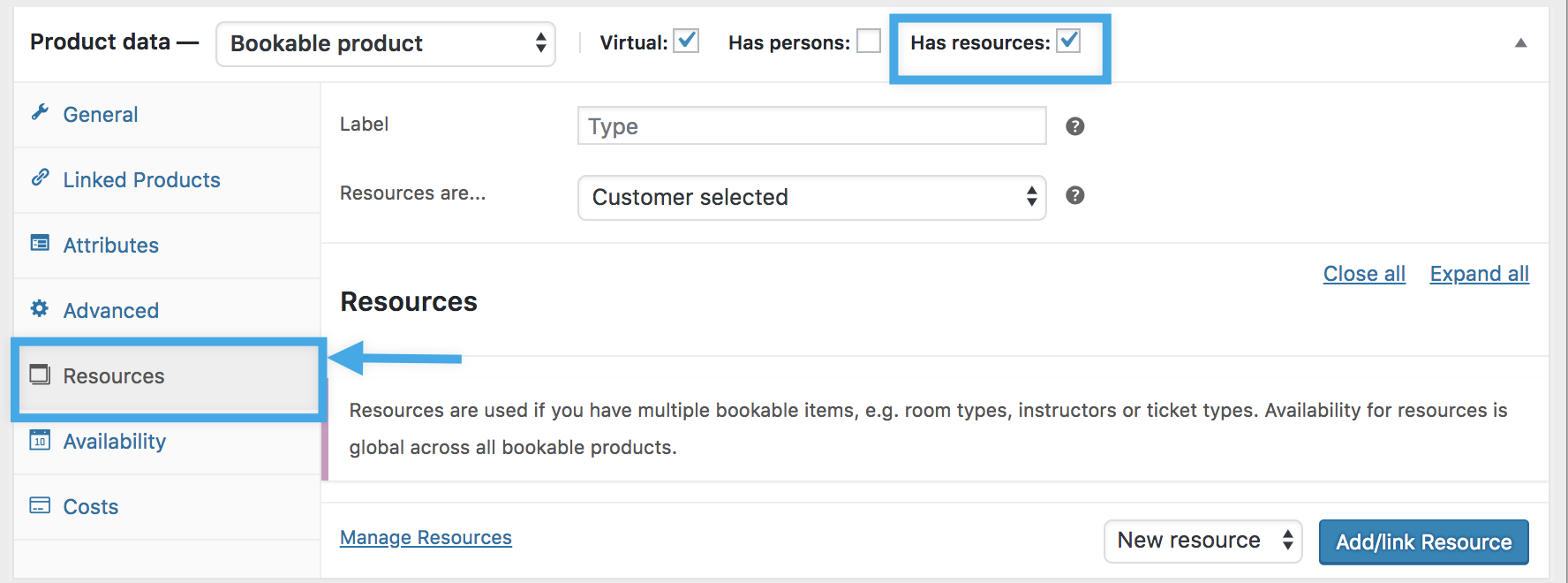
This article is continued here.
Managing Bookings
↑ Back to topOptions found under the Bookings menu from the WordPress dashboard allow you to view, filter, and edit using bulk editing options. Please refer to the documentation for more detail at: Managing Bookings
Customer Booking Process
↑ Back to topTo learn more about the booking process from the customer’s view please refer to the documentation at: Customer Booking Process
Use Cases
↑ Back to topPlease refer to the documentation at: Use Cases
Integrations
↑ Back to topPlease refer to the documentation at: Integrations
Translating Bookings
↑ Back to topPlease refer to the documentation at: Translating WooCommerce Bookings
Questions and Support
↑ Back to topSomething missing from this documentation? Do you still have questions and need assistance?
- Have a question before you buy this extension? Please fill out this pre-sales form – please include the name of this extension in your query.
- Already purchased and need some assistance? Get in touch with a Happiness Engineer via the WooCommerce.com Support page and choose this extension name from the “I need help with” dropdown