
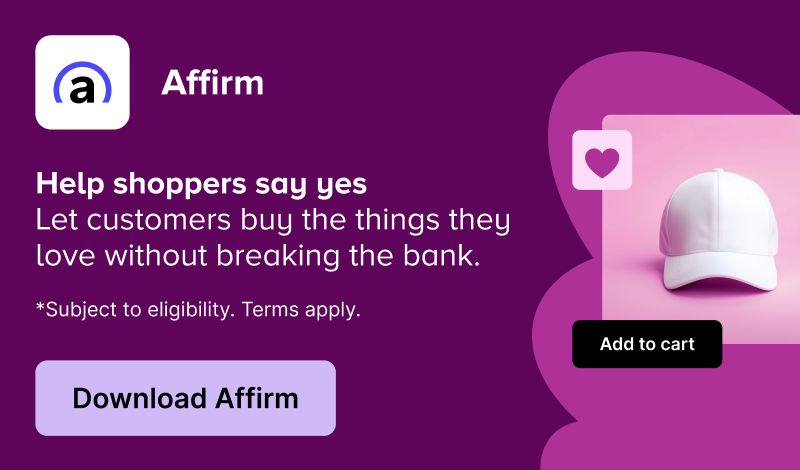
I’d love to see an import/export function in “Woocommerce Table Rate Shipping”.
It is very useful for developers. Sometimes, we have to fill hundreds of shipping prices.
With an export/import function, i could easily copy my configuration from a site to another one.
Open
Last updated: November 14, 2013
Log in to comment on this feature request.
Or AT LEAST duplicate a zone or table. This is crazy!!!
PLEASE give us import / export! Entering all this manually is beyond ridiculous. And then to have to edit every one again when prices change? Surely there’s a solution! Especially given the cost of the plugin.
I’m keen on this too. Mostly to have as a backup as on one of my sites the settings seem to keep getting reset after an update, so it takes at least 2 hours to reconfigure the settings. Booo.
i copy every comment to add this feature
‘@ Dimitri ,thanks so much, your sql guide worked like a charm and saved me hours,thanks mate!
Is there still an import function?
Has this been added?
Yeap, totally need this! really handy feature.
Add an import/export function to replicate configuration in multiple sites
this. please!
To export and reimport, simply export and reimport those tables:
wp_woocommerce_shipping_zones
wp_woocommerce_shipping_zone_locations
wp_woocommerce_shipping_zone_shipping_methods
wp_woocommerce_shipping_table_rates
Dimitri
This would be amazing. I deal with winery clients that have complex shipping setups based on the fulfillment they use. The nice thing is there are only a couple of fulfillment options so I can copy all of the table rate shipping setup from one to the other. Import/export would save a huge amount of time.
I agree
Entering and/or changing table rates is so time consuming for my clients! An importer would be great.
This is really required, we have around 10,000 Value and this could not be done manually.
oh yeah, lets eliminate manual legwork… upload a csv file and tadahhh!
This would be great to be able to do this
Yep, I would kill for this.
This is really necessary given the complexity of zoning and shipping rates. For instance if you offer three shipping methods where the shipping company or post zones are not consistent for a country you have to enter a table multiple times for each scenario. For instance in Thailand there are only three air mail zones but there are 15 Express Mail Zones. So if a country is in regular air mail zone 2 along with 50 other countries – the other countries in regular zone 2 may span 9 Express mail zones. That means the same table for regular Zoe 2 has to be entered 9 different times. Better still would bve to allow rate tables to be used across zones. A customer can only be in one zone so you are forced to make as many zones as your most complex shipping method, which is fine, but then you have to enter the easier zone rate tables under each individual zone – not efficient