
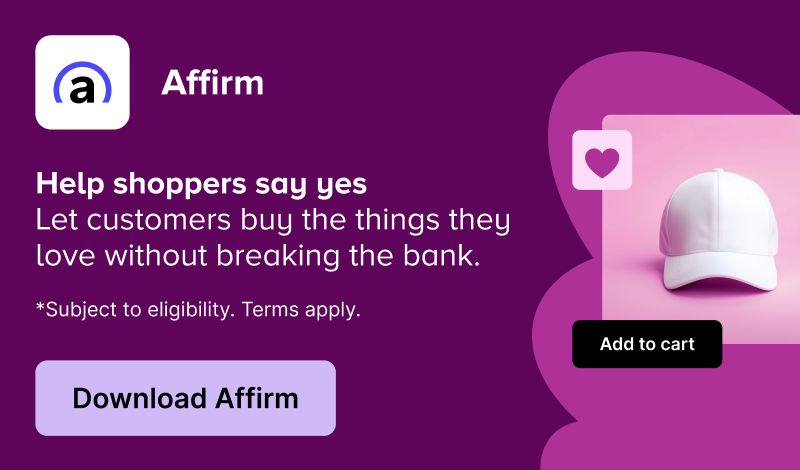
I’d love to see an import/export function in “Woocommerce Table Rate Shipping”.
It is very useful for developers. Sometimes, we have to fill hundreds of shipping prices.
With an export/import function, i could easily copy my configuration from a site to another one.
Open
Last updated: November 14, 2013
Log in to comment on this feature request.
An import/export feature in Woocommerce Table Rate Shipping would streamline shipping price configurations, benefiting developers managing multiple sites by simplifying data transfer between them.
hi,
actually w/o import/export function the plugin is useless as long as one needs to manage more that 2 lines in the best matching.
this import/export should actually be part of the v1 / MVP of the plugin, not an extra feature.
Given the relatively limited options for shipping overall, the Woocommerce Table Rate Shipping plugin is pretty much what all of us wind up using to accommodate pretty much everything (distance rate shipping aside).
It’s incredibly time consuming to setup entries one at a time, especially when so often we’re provided with a spreadsheet full of rate types and rates, so not having any facility to export a template and import from a CSV file is incredibly frustrating.
This plugin is over a decade old, and there are 66 comments here asking for this functionality – it would be really nice to see this actioned.
I’ve created a simple plugin to import and export price table in CSV. It may make some people happy. https://web.contempo.jp/weblog/tips/post-7780
An Import Export Function for Table Rate Shipping is needed now, more than ever. With Online shopping now so popular, developers need to be able to use Table Rates they have all ready created, instead of having to do it again and again for each build.
I just hope that Woocommerce don’t make us pay for this feature as an add-on. Apart from being disgustingly greedy, we really don’t need more plugins to make Woocommerce work nicely.
I somehow doubt Woocommerce will be able to help themselves though, so unlikely it will be free!
This is as essential as product import if not more.
This table is not valid anymore: wp_woocommerce_shipping_table_rates
It looks like table rates are stored in wp_options table now.
And I couldn’t find a way to export. It seems I’ll have to export each table rate, re-create zones and import again. I have 100 different zones 🙁 So this will be a pain in the ***..
Developers, please allow us to migrate all settings!
https://prnt.sc/w8GQBgEXsYDR
It would be very helpful for clients. Thanks for sharing the information.
http://www.landscaping-santaclarita.com
It would be very helpful for clients. Thanks for sharing the information.
https://lunchtimeresult.net/
Thanks for clear the WooCommerce Table Rate Shipping import / export function deeply its helps altos for my website to activating the function
https://thailottery.today/thai-lottery-results/
https://thailottery.today/
Dimitri’s answer works – use PHP admin to export these tables from the site you want to copy the shipping tables.
Then, in PHP admin simply import them into the new website’s database. After that you need to ‘Drop’ the existing tables and change the table prefix of the imported 4 tables to match the new database.
It really is pretty easy. So why the plugin couldn’t do this I don’t know. But Woocommerce aren’t very good at taking feedback and acting on it in my experience. They get very defensive.
To export and reimport, simply export and reimport those tables:
wp_woocommerce_shipping_zones
wp_woocommerce_shipping_zone_locations
wp_woocommerce_shipping_zone_shipping_methods
wp_woocommerce_shipping_table_rates
An update on my March 11th comment:
Using this method many of the Method Titles were not imported for some reason. Instead they displayed as ‘Table Rate’. This was not a problem where labels for the front end had been specified, but where they were not ‘Table Rate’ would be seen by customers. it is also unhelpful on the back end. I manually edited the Method Titles – not ideal but not too time-consuming for this store.
This feature is available with this plugin: https://jem-products.com/how-to-import-export-shipping-rates-into-woocommerce/
This is a basic feature and it’s still not done, sigh
This has been raised since 2013 and it’s STILL not been implemented?!?
I think it might be nice if it was.
Nice post, Thanks for this information. I really appreciate the kind of topics you post here. Thanks for sharing with us great information that is actually helpful. I posted some helpful links can you check it for a second?
https://www.companycontactdetail.com/yogi-adityanath-email-id/
https://www.companycontactdetail.com/vijay-devarakonda-phone-number/
https://www.companycontactdetail.com/kiccha-sudeep-phone-number-2/
https://www.companycontactdetail.com/mukesh-ambani-email-id/
Sweta……..
This is such an absurdly basic requirement – I wan’t my $99 bucks back until this is added.
SOO dumb that it’s not part of the core plugin from the very beginning.
7 years on, no action. Maybe in another 7 years hey WC? Just keep taking peoples money and don’t bother after that.
Yes please
Perhaps this can help someone:
http://rynaldo.com/how-to-import-and-export-your-woocommerce-shipping-zones-methods-and-rates-from-one-site-to-another/
Still not added? this should be a basic feature
Please implement this! I’m about to spend several hours doing this very error-prone operation by hand on multiple sites!
Any update on this?? It really should be a basic feature.
Any progress on the csv import and export of shipping rates?
Yes that would be definitly in
I second that idea!