
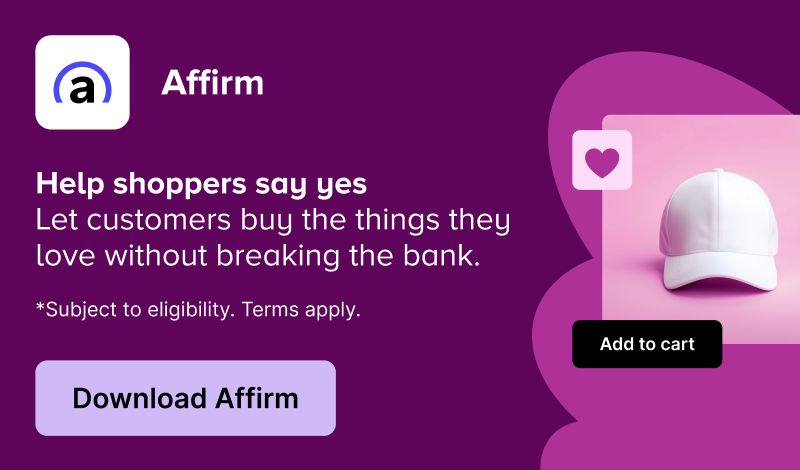
good morning, I would like to buy the plugin, but first I would like to know is it possible to assign multiple roles to the same user.
Or create different groups with different types of purchases and associate a single user with different groups?
Completed
Last updated: January 26, 2023
Log in to comment on this feature request.
Hi,
We have added a user role editor feature to our extension’s latest version. The new user role editor allows you to add secondary user roles to your customers. The extension will use primary user role to implement price and other settings.
Thanks
The plugin does not support multiple user roles per user, it uses only the last one added to a user.
> When multiple user roles are created, its difficult to manage the prices and other settings i.e if a customer has 4 user roles and prices are set for 3 of these roles then which price the extension should apply?
Normal in such cases is to:
1. Use the best discount (or highest price on increased pricing rules).
2. In case of adding conflicting rules, display a warning so it can be checked and corrected if needed.
It’s actually not that hard. Selecting only the last added role, or last added rule, is just lazy coding. 😉
Hi,
When multiple user roles are created, its difficult to manage the prices and other settings i.e if a customer has 4 user roles and prices are set for 3 of these roles then which price the extension should apply? We recommend having one primary user role that the B2B extension can rely on and the rest as secondary user roles.
If you are going to have multiple user roles, we recommend using a plugin that add additional roles as “Secondary” user roles like “WPFront User Role Editor” OR if you are already using our “Automatic User Roles Switcher”, you can add additional roles as secondary user roles.
We do not create user roles in our B2B extension instead our we use the roles created by any popular user role editor plugin and there are few available at WordPress.org. Having global user roles help our merchants to scale with no worries when they want to add more extensions that works based on user roles.
Please reach out to us if you need additional details.
Thank you,
Yip have the same need & need to know what price will then be used by user!