
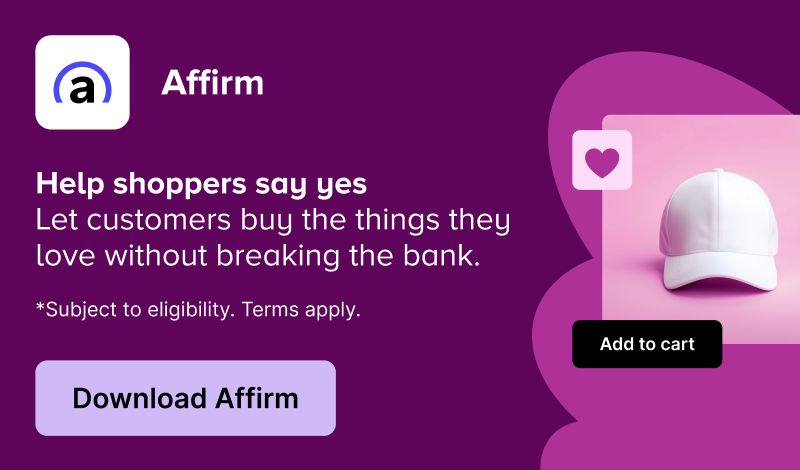
From: https://github.com/Automattic/woocommerce-services/issues/1623
> Woocommerce has the option to change to origin zip code in the settings for calculating shipping rates. However, when you print the label the zip code defaults to your return shipping address. That works fine if your return shipping address is the same as the origin zip code of the post office you are shipping from. It does not work if the post office you ship from has a different zip code than your return address. This has been pointed out to me by the USPS clerk several times that the origin zip code on the label is not their zip code. When you make a label on the USPS website there is an option to input “shipping from” the zip code of the post office you will be mailing from and that is the zip code that gets printed on the shipping label. This would be a useful option as well in the label creation menus of Woocommerce to be able to change the origin zip code that is actually printed at the top of the shipping label.
Open
Last updated: October 4, 2019
Log in to comment on this feature request.
The clerk where I drop off my packages points this out to me each time. I can change this with other commerce packages (ie. PayPal), but cannot seem to change it on woocommerce.
Kind of amazed this is still an issue. I would LOVE to use this feature in Woocommerce, but the location I ship from is in a different state from where we want returned mail to go to. PayPal and the USPS websites handle this just fine. How can this not be a priority if Woocommerce would like to increase usage of this extension?