
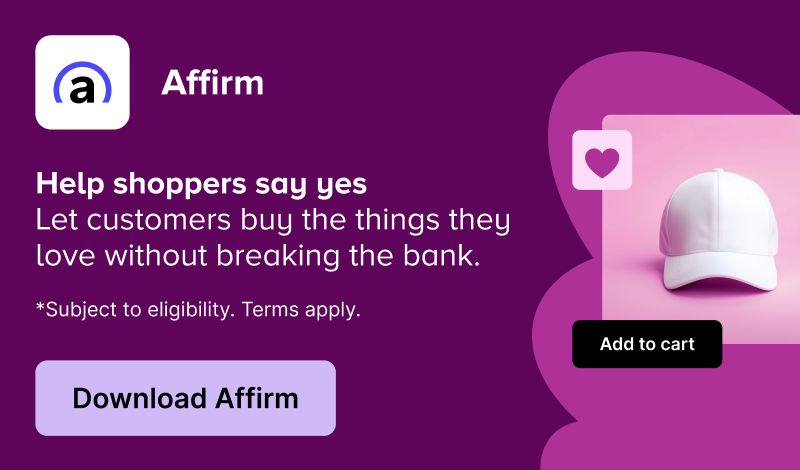
We need the ability to have users select how many resources they want to book and have it track – in our case ATV/UTV machines. If I set up a resource called UTV and add 5 of them, the price will vary depending on how many are selected, as it is now, a user can only select one unless I make them all separate resources, which makes no sense from a front-end stand point.
Open
Last updated: October 16, 2014
Log in to comment on this feature request.
Yes!!! We need this.
Has this been resolved? I am in need of this update as well.
I agree. We have a B&B and would like have a feature where multiple resources can be added to a “Bookable Product”. This way we can create a bundle or combo product of multiple global resources.
So for example, if I have 2 rooms (2 separate global resources; ROOM-1 & ROOM-2) and I want to create a bundled sku of the two. When a customer is checking for availability of either ROOM-1, ROOM-2, or the Bundle, the booking app should verify both resources availability. So if Room-1 is booked for FEB 1st, and a customer wants to book the Bundle of both rooms on Jan 31-Feb2, it wouldn’t be allowed because one of the resources (ROOM-1) is unavailable on Feb 1st.
I also agree. A resource should have a choice between simple and variable type for a booking product (or maybe a booking should have a simple and variable type?)
So for instance, if I have a road show event. The resource would be the location of the event, but at that event there is a variation of tickets price/level. Each resource (event) can currently have it’s own date (witch is fine) but then the price on the front end is either fixed or free. Using the Product Add-ons plugin would fix part of this issue since I can set the ticket price as an add-on attribute, but then the price range of the product is not reflected on the front end (witch is normal behaviour but not quite suited for this case use).
Making multiple products for each event location would be an alternative solution but still not optimal from a management perspective and also from a user stand point (many product to choose from for the same event = confusing).
If any one has a better solution or setup for the way the plugin is currently working, I would love to hear it out.