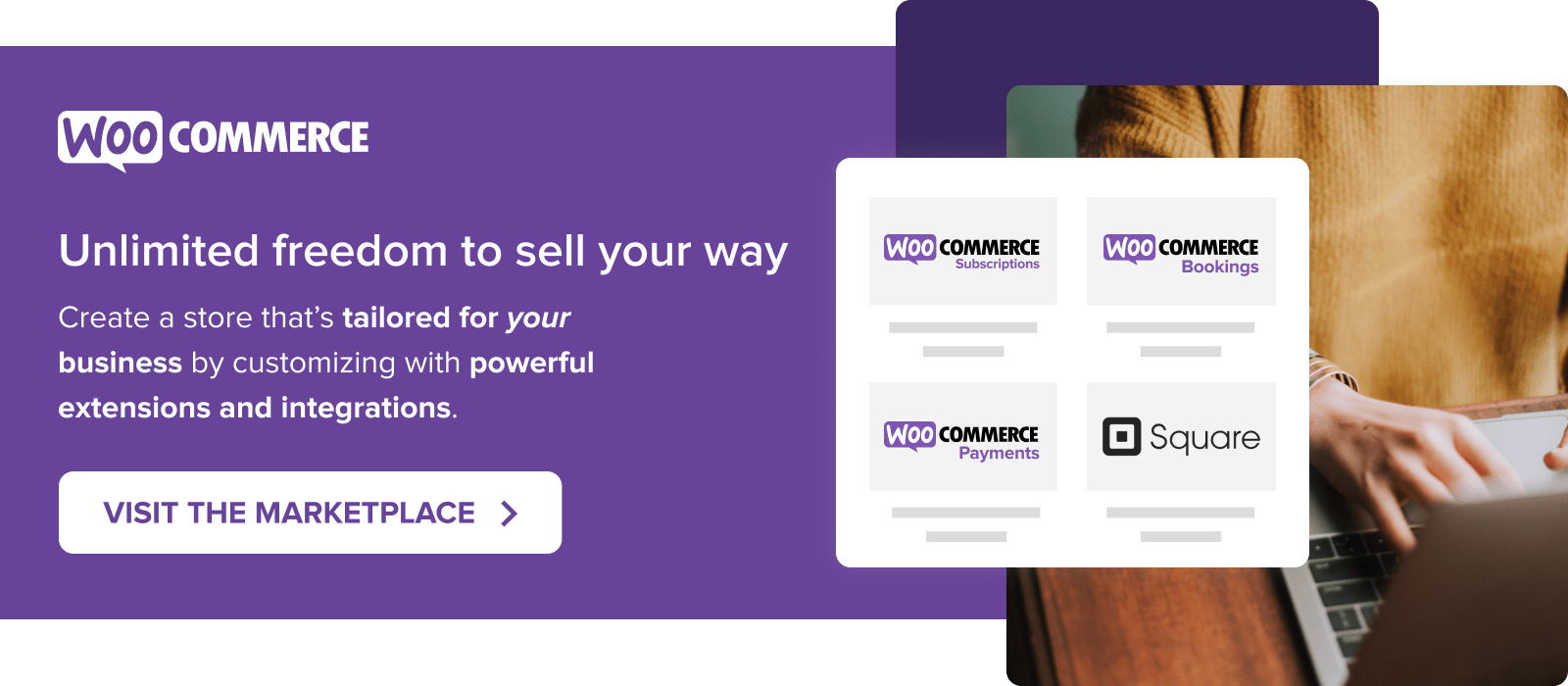Are you ready for the holiday season? If you run a Woo store, you know how important it is to prepare your site for the busiest shopping time of the year.
At the end of October, around 15 of our support engineers — or Happiness Engineers, as we like to call them — offered complementary site reviews in preparation for the holiday season. We reviewed more than 100 WooCommerce stores and identified the best practices and solutions to help them boost their sales and conversions.
In this post, we’ll share the most important findings from our site reviews and show how you can implement them for your own store using our awesome extensions and services. Let’s dive in!
High-impact metrics for site speed
Site speed is crucial for providing a good user experience and improving your SEO ranking. A slow site can frustrate customers, leading to abandoned carts and missed sales.
In our reviews, we checked the highest-impact metrics, such as page load time, page size, time to first byte (TTFB), and number of requests.
We found nearly every site had room for improvement. Some of the common issues were:
- Unoptimized images: Images are often the biggest contributor to page size and loading time. You should always optimize your images before uploading them to your site, or use a plugin like Jetpack Boost to automatically compress, reformat, and serve images from a global CDN.
- Unused plugins and themes: Having too many plugins and themes installed on your site can slow it down and create security risks. You should only keep the ones that you actually use and delete the rest.
- Outdated software: Keeping your WordPress, WooCommerce, plugins, and themes up to date is essential for ensuring compatibility, performance, and security. You should always update your software as soon as possible, or use a service like Jetpack Backup to automatically back up your site before updating.
Bonus: our Woo Express hosting includes Jetpack Backup and a bunch of our best tools for selling. Give it a try and let us know what you think!
A comprehensive payment offering
How many payment methods do you offer at checkout? Providing multiple options can increase your conversion rate by reducing friction and catering to different preferences and needs.
- Express checkouts: These are payment methods that allow your customers to pay with just one click or tap, without entering any information or leaving your site. Examples include Apple Pay, Google Pay, and Amazon Pay. Express checkout options can reduce cart abandonment and increase customer loyalty by providing a fast and convenient checkout experience.
- Backup payment methods: These are payment methods that can be used as a fallback option in case the primary payment method fails or is unavailable. Examples include PayPal, Stripe, and Cash on Delivery. Offering backup payment methods can increase customer satisfaction and trust by ensuring that they can always complete their purchase.
- Local payment methods: These are payment methods that are specific to certain regions or countries, such as iDEAL, P24, Affirm, and Bancontact. Offering local payment methods can increase your reach and sales by allowing you to accept payments from customers in different markets and currencies.
- Buy Now, Pay Later (BNPL): BNPL has become an extremely popular option in ecommerce. Giving your customers the option to pay via installments over time increases the likelihood they’ll purchase today. Popular options for this include Affirm, Afterpay, and PayPal Pay Later.
With WooPayments, you can add all of these payment methods with one extension and help your customers speed through checkout using their preferred option. PayPal Payments is another great addition since it includes both PayPal and Venmo. Whatever approach you choose, consider how you can diversify the payment options for your customers.
Methods to increase average order value and lifetime customer value
In our reviews, we also suggested strategies to boost customer spending per purchase and throughout their shopping journey. Not only does this directly grow your revenue, it builds loyalty from your customers and encourages them to spread the word to their friends and family.
Here are our best tips for increasing average order value and encouraging repeat business:
- Subscriptions: Offering subscriptions is a great way to increase average order value by turning one-time purchases into recurring revenue. You can offer your customers the option to subscribe to your products or services and receive them on a regular basis. Subscription intervals are often monthly or quarterly. You can also provide discounts or incentives to encourage customers to subscribe. We heartily recommend our Woo Subscriptions extension to begin offering subscription options today.
- Product bundles: Create packages of complementary or related products, such as starter kits, gift sets, or accessory bundles. Offering these bundles encourages customers to spend more on the combined products, thereby boosting your overall revenue. Our suggested solution is Product Bundles.
- Gift cards: Gift cards are a great way to increase order value. Customers can send gift cards to their friends and family, increasing the amount they spend and bringing new customers to your site. There are some great gift card solutions available for Woo, but we have a soft spot for the Gift Cards extension.
Expanding your marketing opportunities
Lastly, we looked at growth marketing opportunities. We found that most of the reviewed sites could benefit from clearer and more effective marketing strategies. This is essential for growing your business and reaching new customers. We suggest a few key ways to step up your marketing game:
- Automated marketing: How are you automating your marketing campaigns to bring customers to your site? Whether it’s news about product launches or sales from your store, you need to stay connected to your customers. We recommend AutomateWoo to send personalized emails, SMS, coupons, and product news to your customers. You can also use AutomateWoo to create loyalty programs, reward points, birthday coupons, and more, to increase customer retention and loyalty. Learn more about Black Friday email marketing strategies on the Woo blog.
- Social media marketing: Social media extensions allow you to integrate your site with various social media platforms, such as Facebook, Instagram, Pinterest, and TikTok to create more effective marketing campaigns across social media and broaden your reach to new audiences.
- Google Listings & Ads: List your products on Google Shopping, Google Search, Google Images, and YouTube, by syncing your store and product data to Google Merchant Center. You can also use Google Listings & Ads to create ads or campaigns on Google platforms that drive traffic and sales to your site.
Don’t miss the chance to connect with new and existing customers. Step up your marketing efforts through these and our other great marketing solutions.
Conclusion
We hope these tips help you optimize your site for the holiday season and beyond. If you’re ahead of the game and already thinking about next year, consider hiring a certified WooExpert to take your website to the next level.
If you have any questions or would like the Woo Support team to review your site, please drop us a note, and we’ll be happy to offer some personalized advice.
Happy holidays, and happy selling!