The Downloads Report provides insight into the performance of your store’s downloadable products. Downloads counts are a total including multiple from the same IP address. Please note that dates are representative of UTC time as opposed to local timezone as other reports are.
All Downloads View
↑ Volver al principioBy default, the Downloads Report displays the unfiltered All Downloads View. Each download is represented in the table and chart.
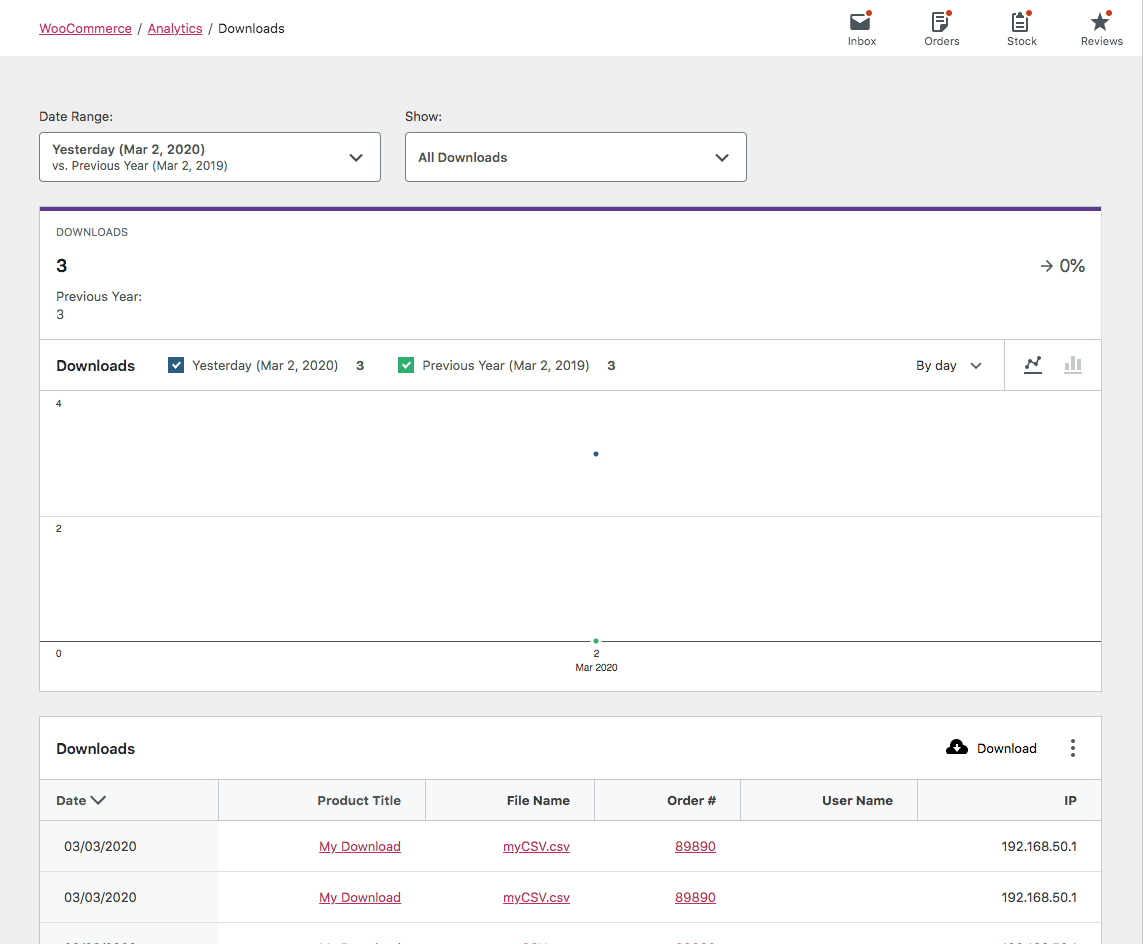
Advanced Filters
↑ Volver al principioThere are several filters available to the Downloads Report.
- Select “Advanced Filters” in the “Show:” dropdown
- Choose “Add a filter” and then choose one or several of the following filters:
- Product — allows filtering based on the downloadable product title.
- Username — allows filtering based on the customer’s username.
- Order number — allows filtering based on the order number.
- IP Address — allows filtering based on the IP address this was downloaded from.
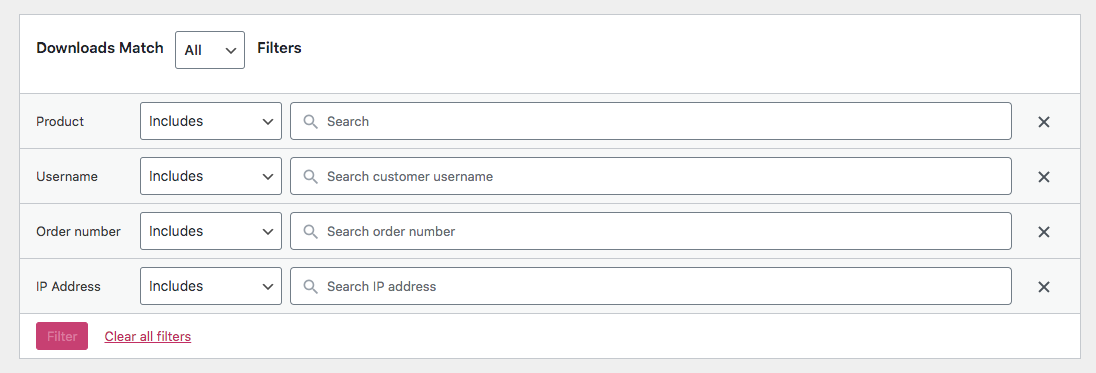
Report Sorting
↑ Volver al principioThe report table allows sorting by the following columns:
- Date
- Product Title
Report Links
↑ Volver al principioThree of the report columns contain clickable entries:
Product title– the link opens the product sales report for the specific productFile name– the link will open the downloadable file in the browserOrder #– the link opens the respective order