Filters for changing strings
↑ Volver al principioFilter for editing the text next to the price when a product has a Subscription frequency set
↑ Volver al principio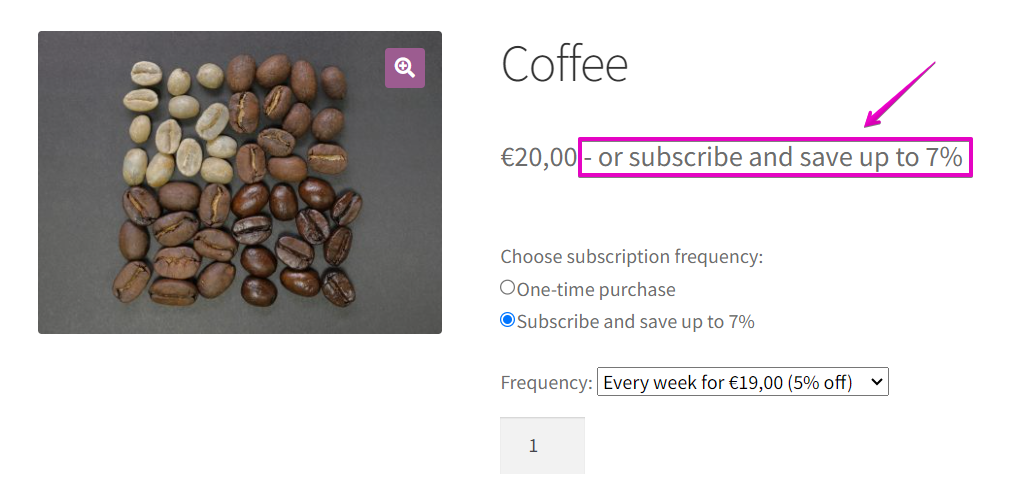
Description:
bos4w_subscription_text_display – allows editing of the “or subscribe and save up to” text.
add_filter( 'bos4w_subscription_text_display', function ( $display_text ) {
// custom code
return $display_text;
}, 10, 1 );
Attributes:
$display_text – String to display
Change the text for the One-time purchase radio option
↑ Volver al principio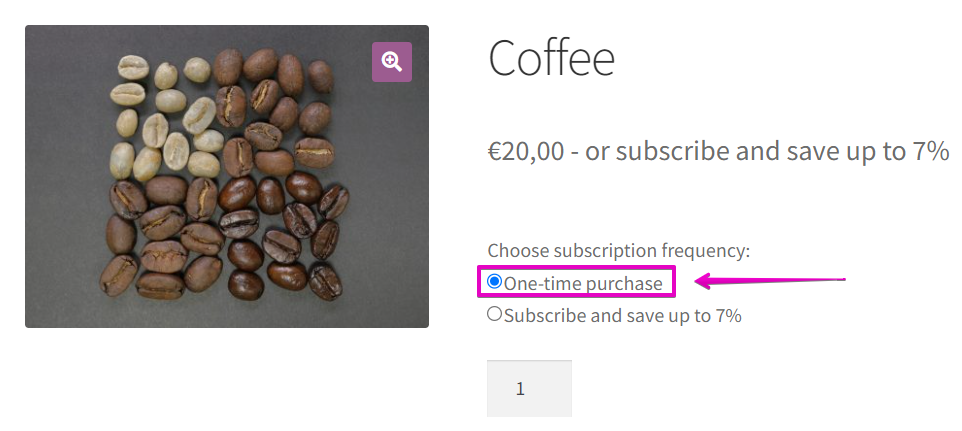
Description:
bos4w_one_time_buy_text – change the text for the One-time purchase radio option displayed on the product page
Usage:
add_filter( 'bos4w_one_time_buy_text', function ( $display_text ) {
// custom code
return $display_text;
}, 10, 1 );
Attributes:
$display_text – Radio option text.
Change the text and discount display in the radio button for the subscription purchase option
↑ Volver al principio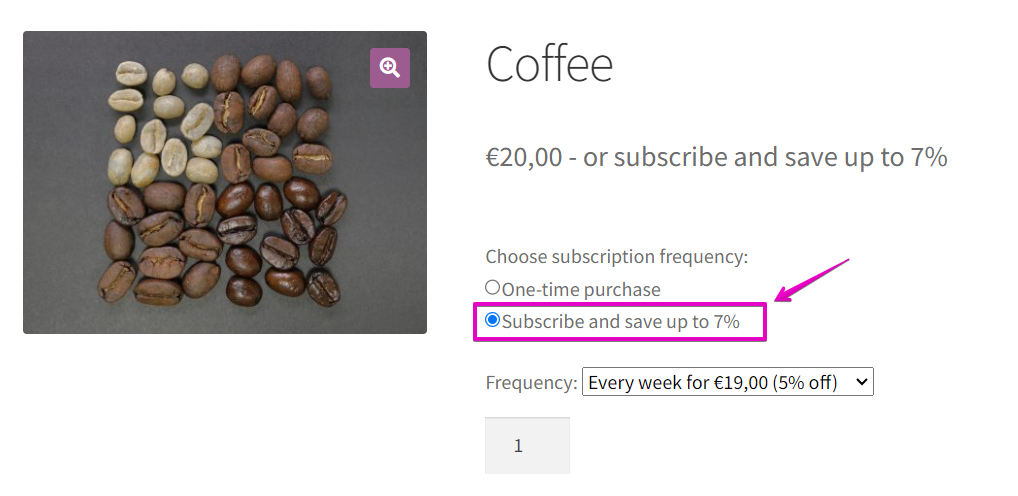
Description:
bos4w_and_save_up_to_text – change the text and discount for the radio button for the subscription purchase option displayed on the product page
Usage:
add_filter('bos4w_and_save_up_to_text', function($text,$discount) {
$text = 'Custom text be added';
return $text;
}, 10, 2);
Attributes:
$text – Radio option text.
$discount – highest discount set for the product.
Change the text for the frequency dropdown label
↑ Volver al principio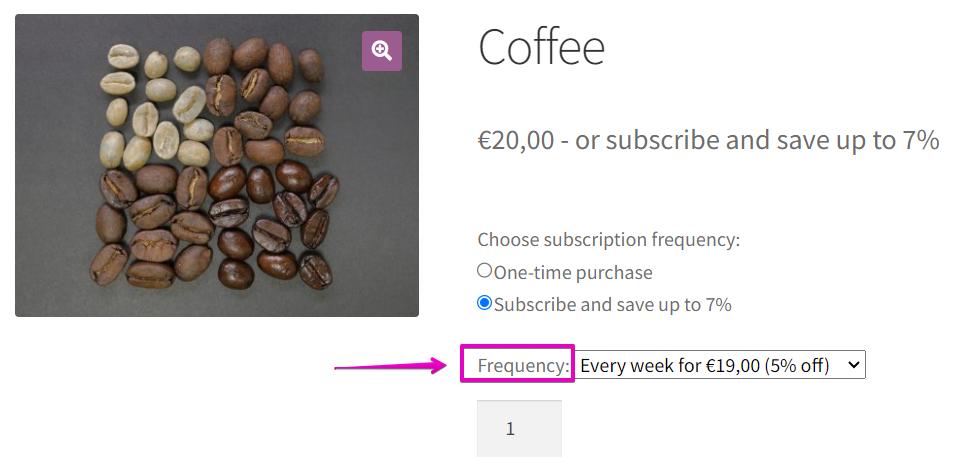
Description:
bos4w_dropdown_label_text – change the text for the frequency dropdown label displayed on the product page
Usage:
add_filter( 'bos4w_dropdown_label_text', function( $text ) {
$text = 'Custom text';
return $text;
}, 10, 1 );
Attributes:
$text – Dropdown label text.
Change the text, interval, and discount display in the frequency dropdown
↑ Volver al principio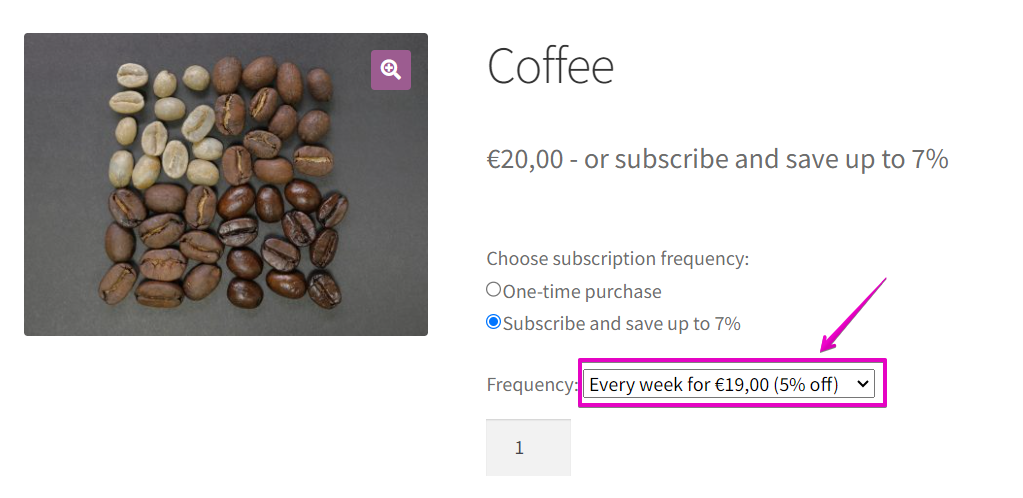
Description:
ssd_subscription_plan_display – change the text, interval, and discount display in the subscription dropdown options on the product page.
Usage:
add_filter( 'ssd_subscription_plan_display', function( $option_text, $period_interval, $discounted_price, $display_discount ) {
return $option_text;
}, 10, 4);
Attributes:
$option_text – The discount select text.
$period_interval – Period interval.
$discounted_price – The discounted price.
$display_discount – The discount percentage.
Filters for changing various plugin functionalities
↑ Volver al principioFilter for changing the BOS products query attributes
↑ Volver al principioDescription:
bos4w_product_query_args – contains the query attributes used in wc_get_products() function.
Usage:
add_filter( 'bos4w_product_query_args', function( $prod_args ) {
// custom code <br>
return $prod_args;
}, 10, 1 );
Attributes:
$prod_args – wc_get_products() query attributes.
Filter for changing the “Select options” button text
↑ Volver al principio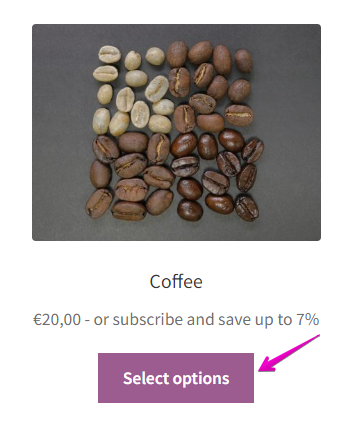
Description:
bos4w_add_to_cart_text – allow text change on the “Select options” button.
Usage:
add_filter( 'bos4w_add_to_cart_text', function custom_switch_item_text( $button_text, $product ) {
return 'Select options';
}, 10, 2);
Attributes:
$button_text – The button text.
$product – Product object.
Filter for using the regular price instead of the sale price when the product is bought as a subscription
↑ Volver al principioBy default, the plugin will use the sale price if there is one set on the product back-end page. You can use this filter if you want the subscription purchases to use the regular price when a sale price is set.
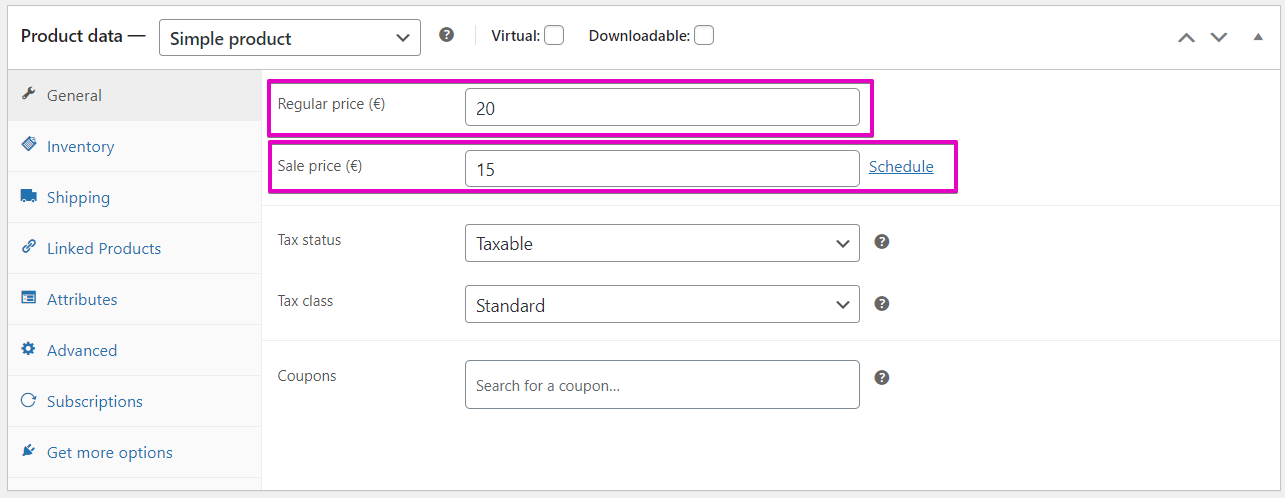
Description:
bos_use_regular_price – allows the use of the product’s regular price instead of the sale price. The default is set to false.
add_filter( 'bos_use_regular_price', function( $use_regular_price ) {
// custom code
return $use_regular_price;
}, 10, 1 );
Attributes:
$use_regular_price – bool true/false.