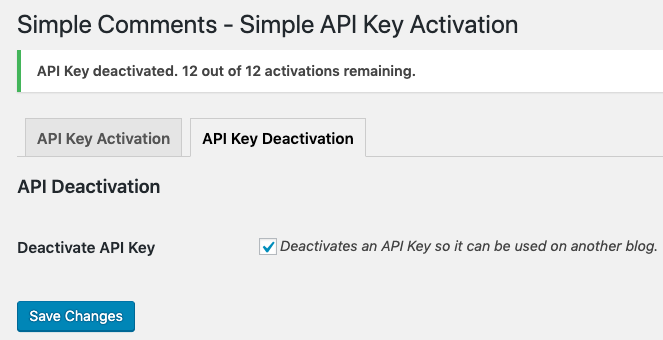PHP Library
↑ Back to topThe WooCommerce API Manager PHP Library for Plugins and Themes is a PHP Library that can be dropped into a plugin and theme for API Key authentication and software updates with the WooCommerce API Manager. The PHP Library was written to make it quick and easy to connect a WordPress plugin or theme to the API Manager, but you can write your own using the API documentation below.
The WooCommerce API Manager PHP Library for Plugins and Themes is available to current WooCommerce API Manager subscribers for a discounted price of $70, regular price is $200. Contact the developer using the official support form to request a coupon and URL for the product page to purchase the PHP Library for a 65% discount.
Do a Google search for WooCommerce API Manager PHP Library for Plugins and Themes to find the product page to purchase it.
For non WooCommerce API Manager subscribers, the WooCommerce API Manager PHP Library for Plugins and Themes can be purchased for $200.
Using the PHP Library
↑ Back to topThe WooCommerce API Manager PHP Library for Plugins and Themes with the code needed to connect a plugin or theme to the PHP Library after it has been dropped into the plugin or theme. The second argument in the code block example below is for the product_id. If the product_id is left blank the customer enters the product_id, if the product_id is hard coded, then the customer will not need to enter the product_id.
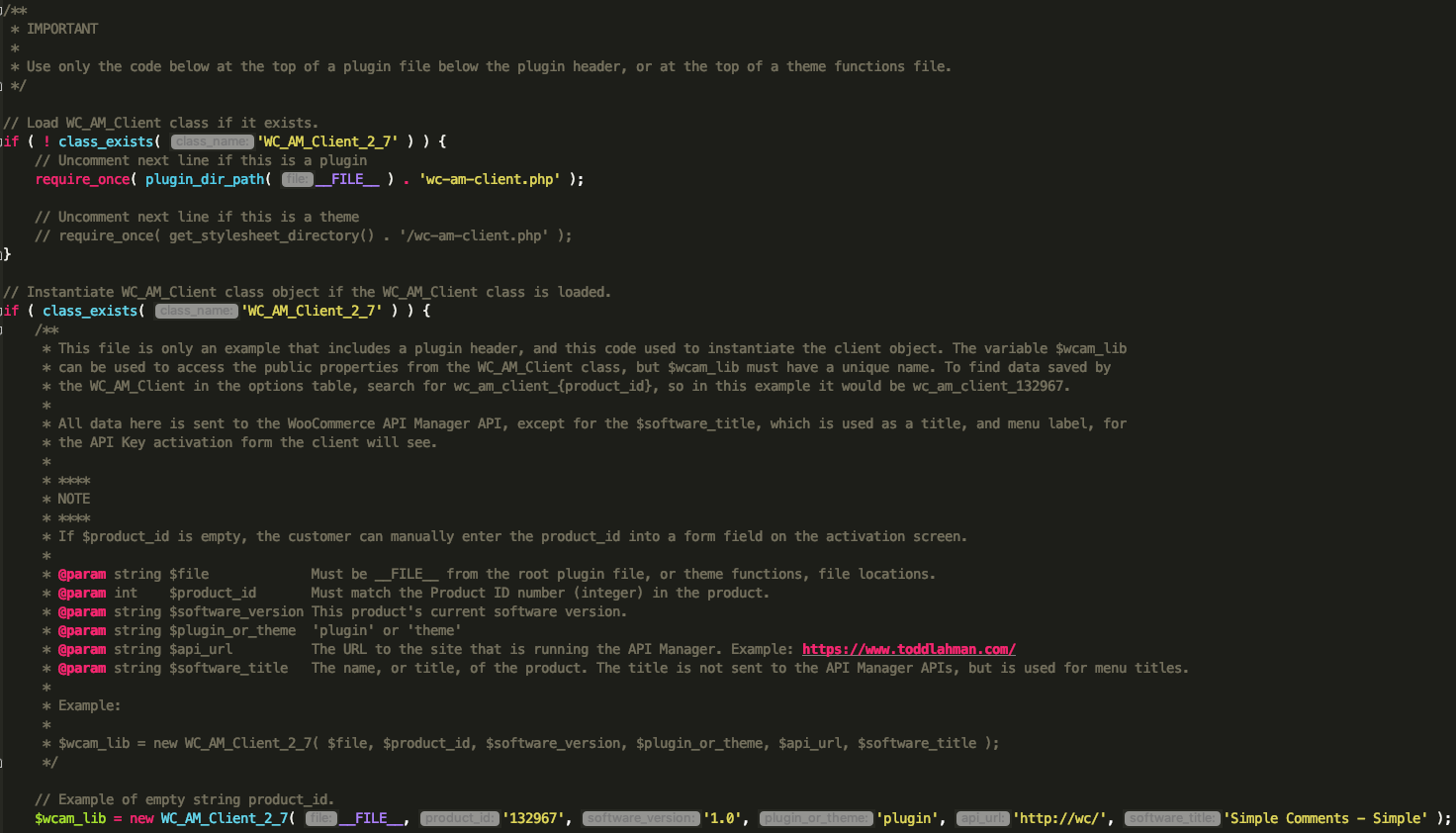
Once the product is activated, a notice is displayed for the customer to activate the plugin or theme.
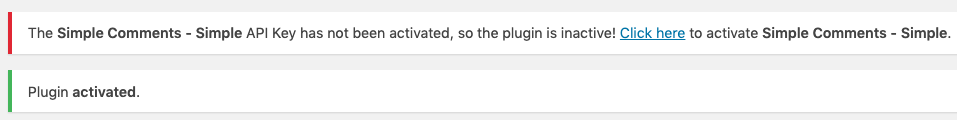
On the activation screen, if the product_id was hard coded then the customer only needs to enter the API Key. If this is a variable product variation, each version of the software will require a separate file with the correctly hard coded product_id matching the customer’s product purchase. This is why not hard coding the product_id is the preferred method for variable product variations as shown in the next example.
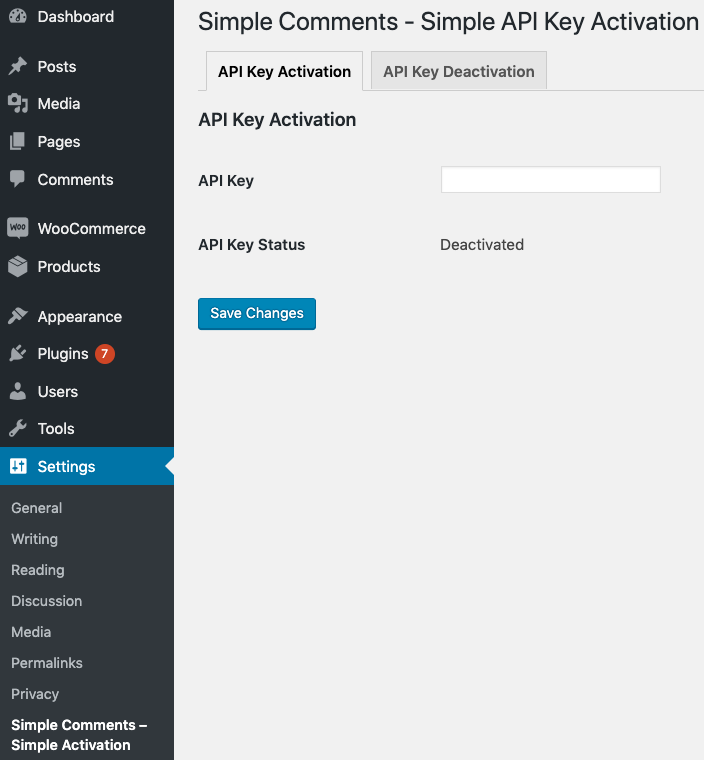
On the activation screen, if the product_id was not hard coded then the customer needs to enter both the API Key and the product_id. This is the preferred method for variable product variations.
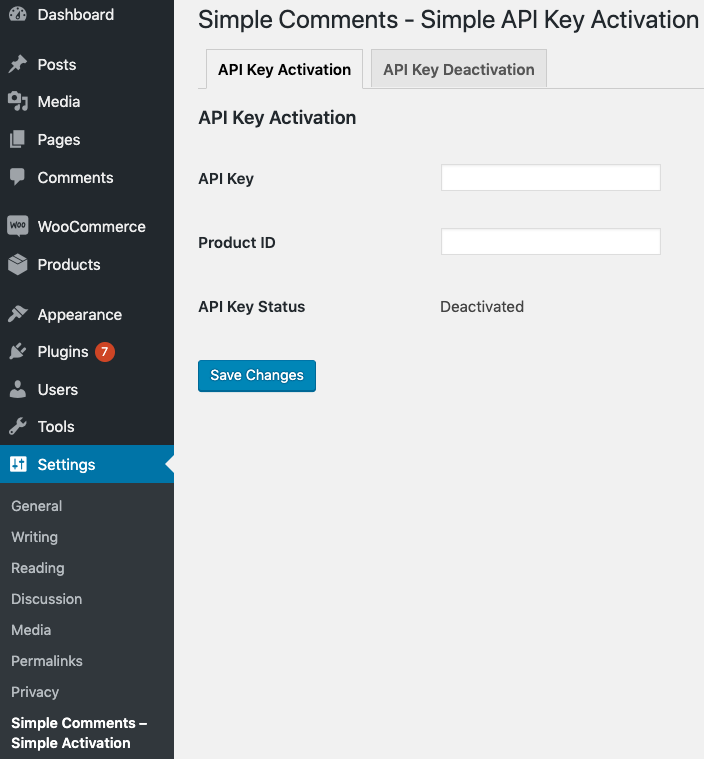
After the plugin is activated, the number of activations remaining is displayed.
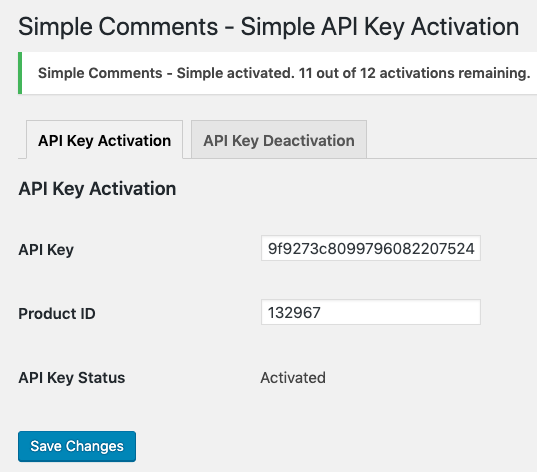
Orders that have API Key activations will display a key in the orders list.
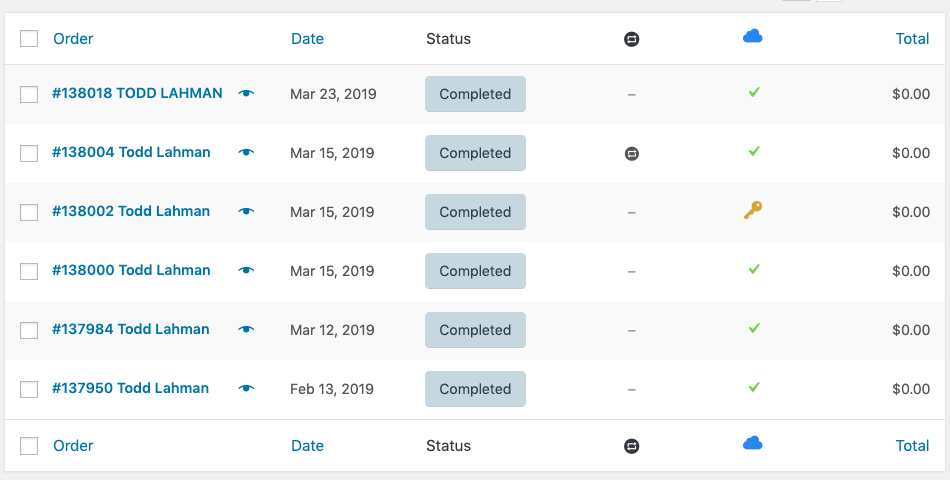
On the order screen, the activations will be listed.
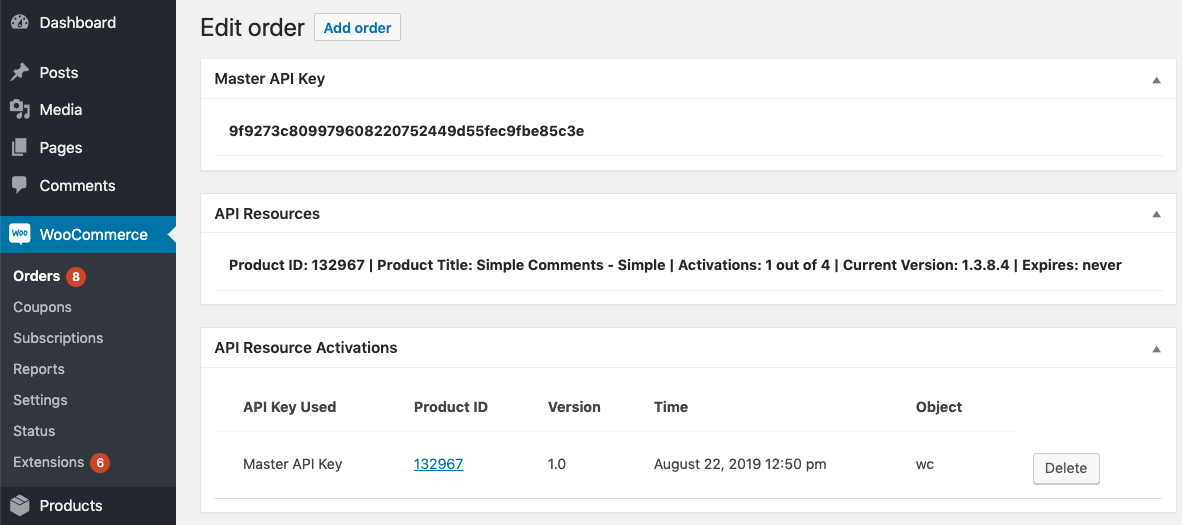
When an update is available the update details will be displayed. Plugins and themes can be updated automatically just like any other plugins and themes.
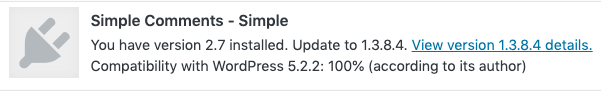

Click on the view version details link will display the details you have provided and configured just like any other plugins and themes.

After the plugin is deactivated, the activations remaining is displayed.