Enable Early Renewal
↑ Back to top- Go to WooCommerce > Settings > Subscriptions
- Select the checkbox under “Renewals” labeled “Early Renewal”
- To enable, make sure the box is checked. To disable, make sure the box is empty.
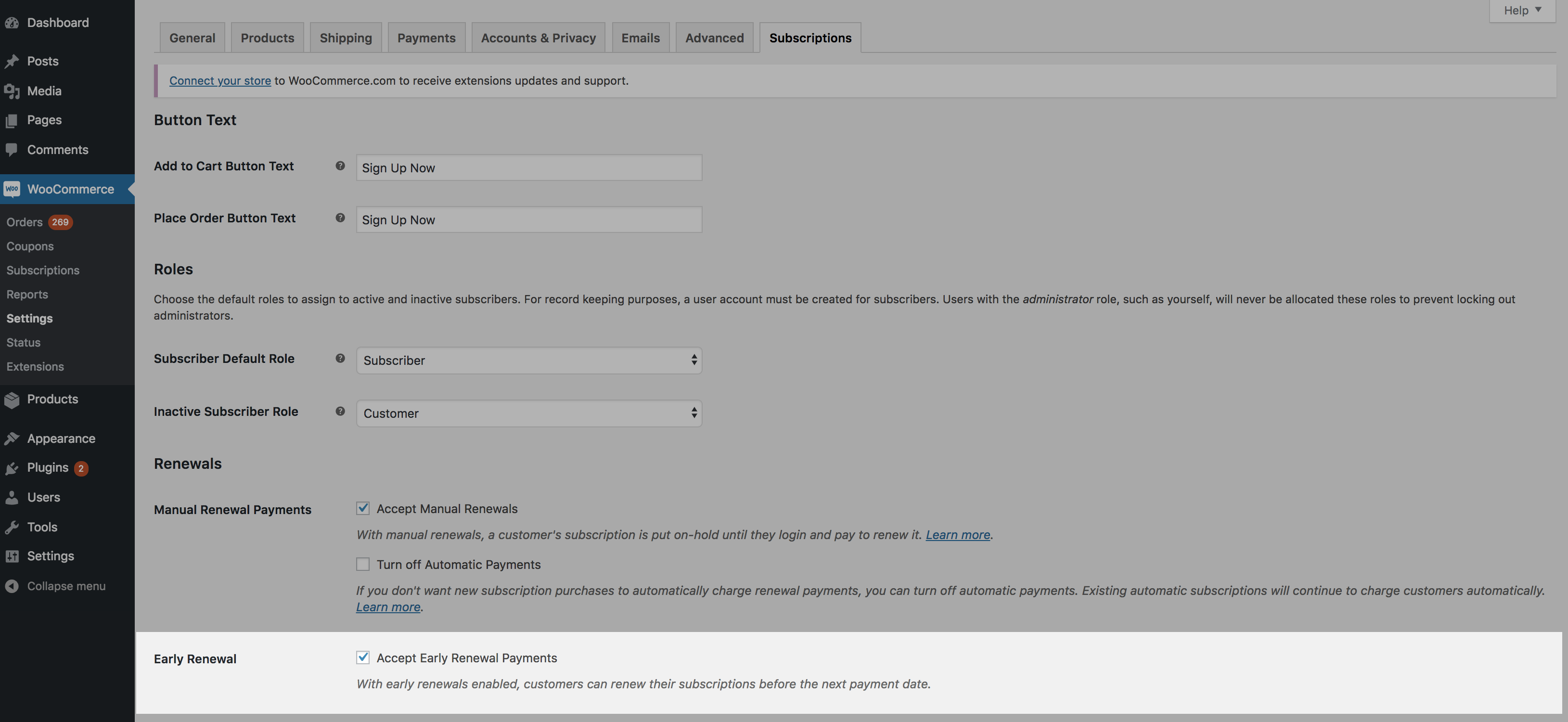
By default, early renewals will be disabled on existing stores and enabled on new stores.
Early Renewal Process
↑ Back to top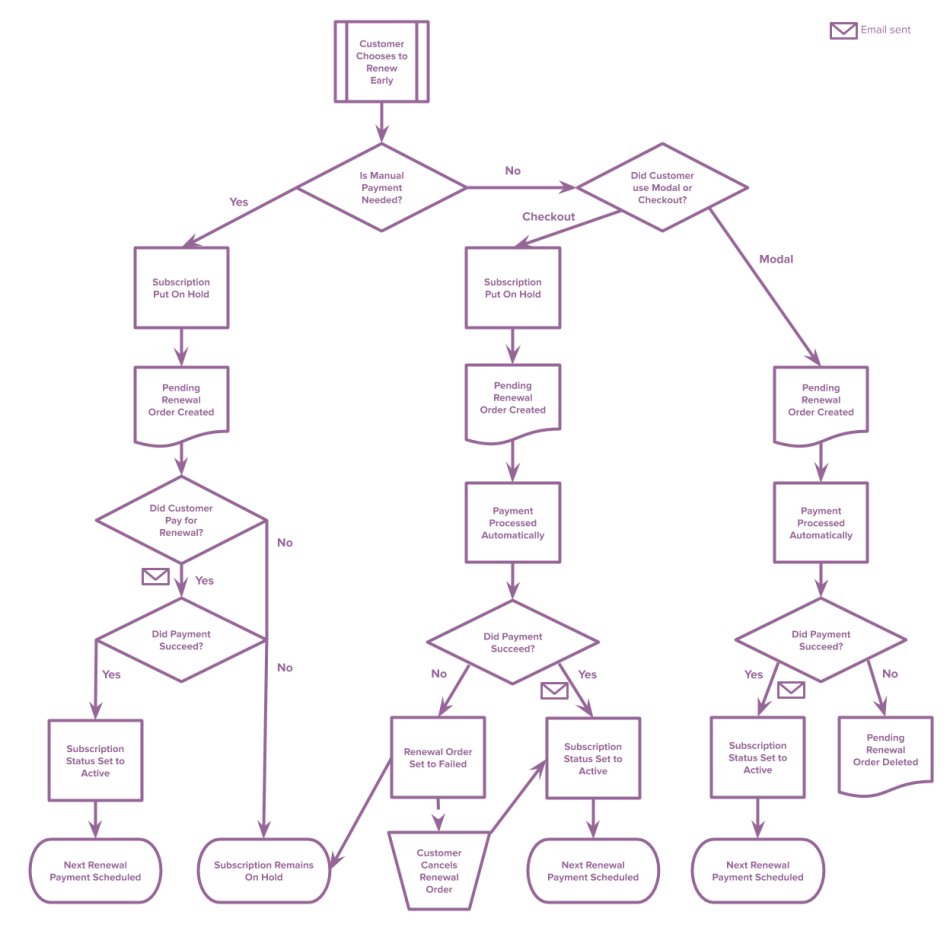
- Go to My account > Subscriptions
- View chosen subscription
- In the first table, the Renew Now button will appear in the Actions row
- Click Renew Now and complete checkout or use the modal

Early Renewal Requirements
↑ Back to top- Early renewal feature must be enabled
- Subscription must have an Active status
- Payment method must support date changes
- Subscription must have a recurring price, i.e. it does not have a $0 total
- Subscription does not contain any subscriptions products synchronized for renewals
- Subscription must not currently be in a trial period
-
The next payment date is approaching the point at which the subscription billing is set to expire.
Next Payment Date After Early Renewal
↑ Back to top

Store Manager View
↑ Back to top- Go to WooCommerce > Subscriptions and choose a subscription
- Locate the Subscription Notes box

Edit Subscription Screen – Notes - View the subscription notes
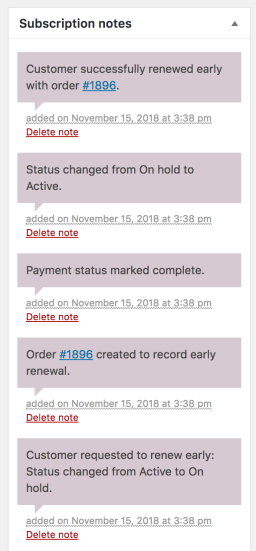
Subscription Notes – Early Renewal
FAQ
↑ Back to topWhy doesn’t the “Renew Now” button show up for synchronized subscriptions?
↑ Back to top'wcs_allow_synced_product_early_renewal'. Below is an example of using this filter to allow all synced products to renew early.
add_filter( 'wcs_allow_synced_product_early_renewal', '__return_true', 10 );