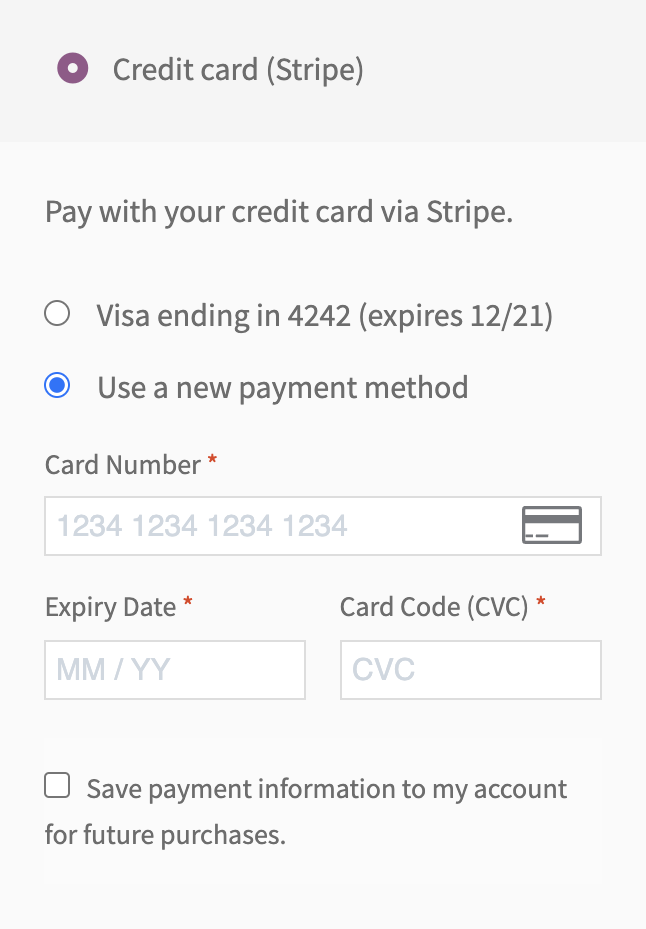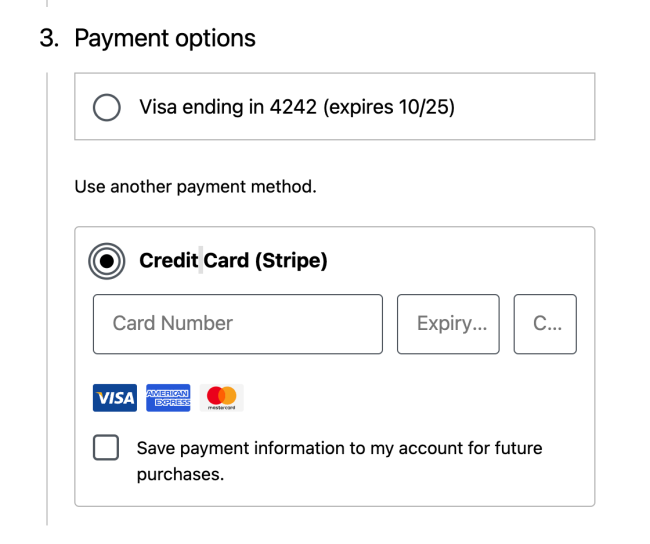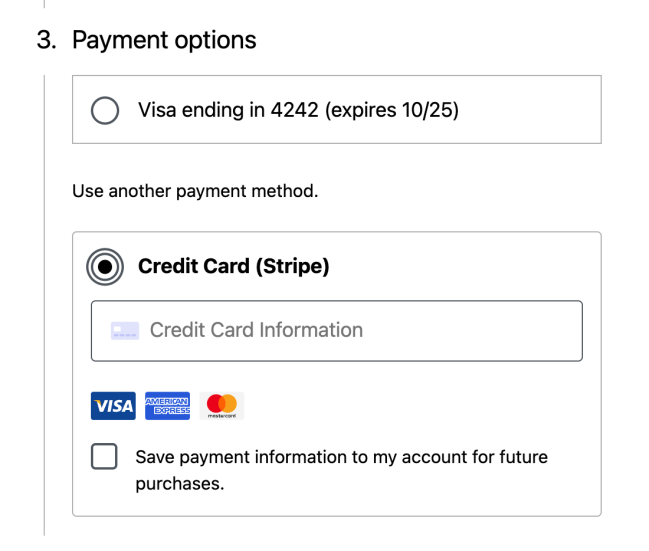WooCommerce is powerful and allows you to customize your customer’s experience from beginning to end.
With the Stripe WooCommerce Extension, you have a couple of options available to you to help ensure that you are meeting your customer’s needs and increasing conversions. The main difference is whether or not the new checkout experience is currently enabled.
This document will cover how the new checkout experience impacts the look and feel of your checkout page.
New checkout experience is enabled
↑ Back to topIn WooCommerce, customers pay using options embedded into the site’s checkout page. If the new checkout experience is enabled in the Stripe WooCommerce Extension, customers will see:
- More streamlined and responsive card fields
- Any additional payment methods you’ve enabled in your Stripe WooCommerce Extension settings.
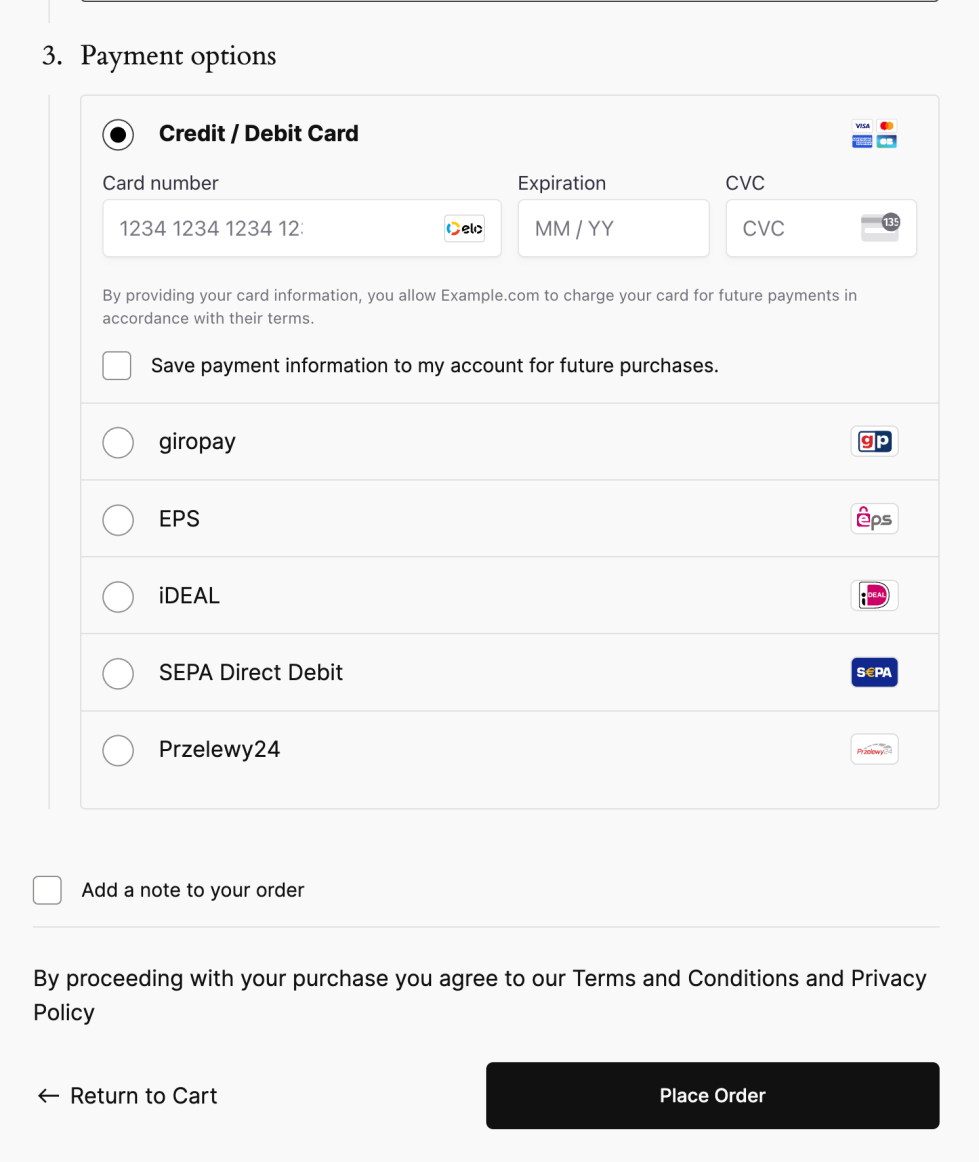
New checkout experience is not enabled
↑ Back to topIf the new checkout experience is disabled, the Stripe WooCommerce Extension will display the checkout fields a bit differently to customers.
Depending on your Payments & transactions settings, the customer will be offered either:
- Three separate card forms — one each for the card number, the card expiration date, and the CVC.
- A single card form.
Additional payment methods without the new checkout experience
↑ Back to topAdditional payment methods will not display for customers while the new checkout experience is disabled.
How are saved payment methods handled?
↑ Back to topThe Stripe WooCommerce Extension includes an option that allows customers to securely save their payment method to their account. This is great if you want to allow customers to quickly use the same details to make a purchase on your site in the future.
For customers who have a saved card, the experience is the same regardless of whether or not the new checkout experience is enabled: they are presented with stored card options on file, or they can store a new one.