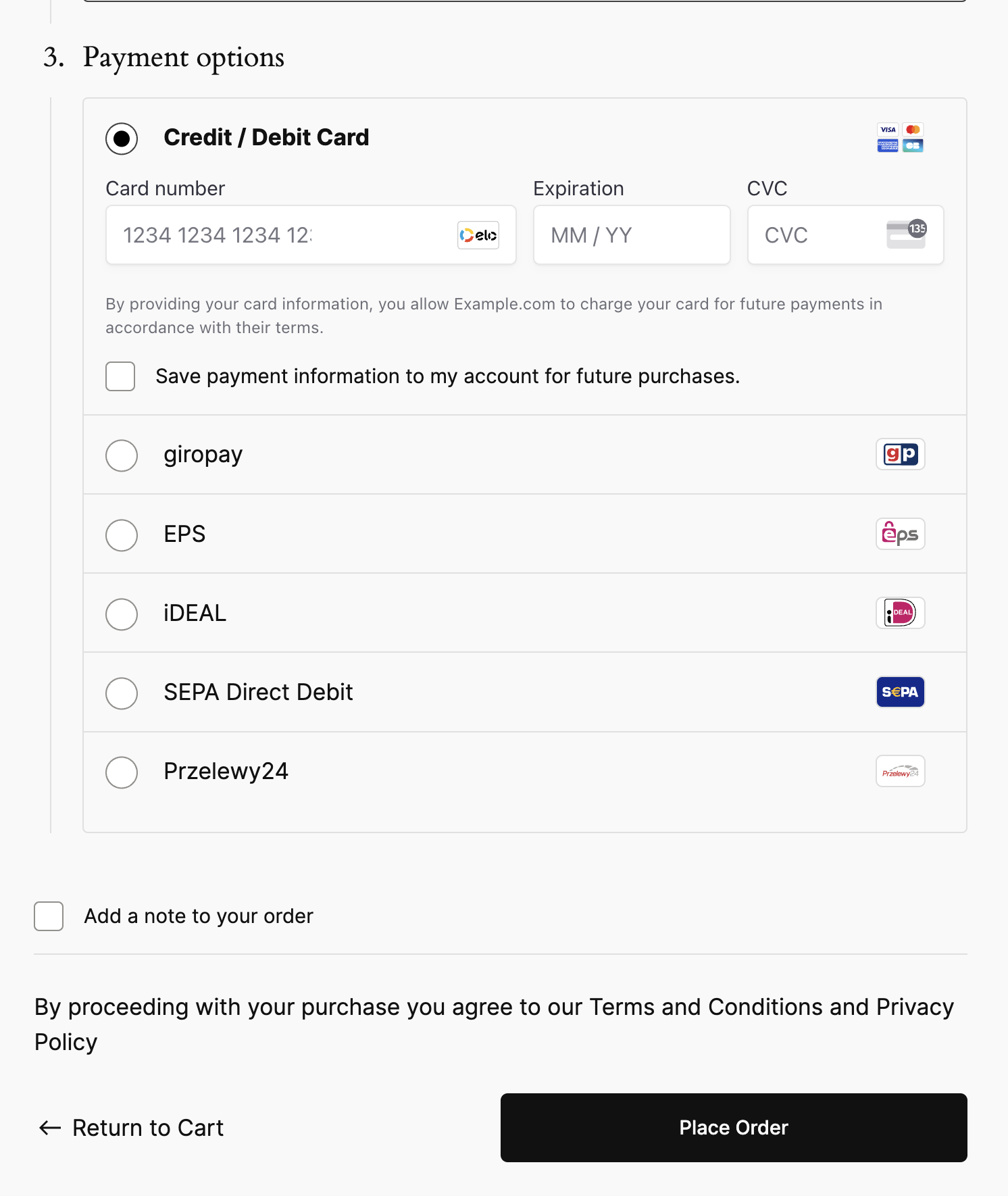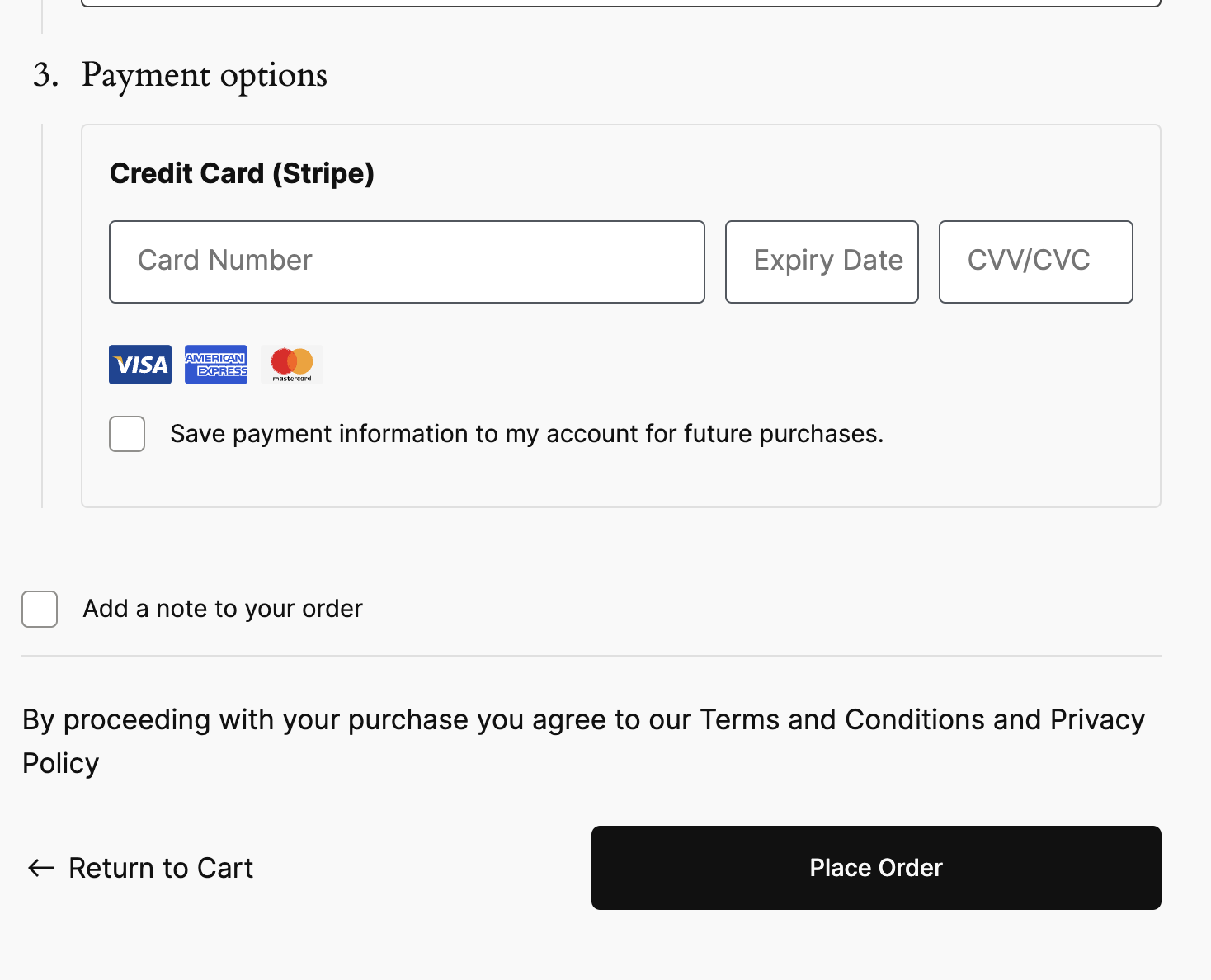The new checkout experience is an early access option available in the Stripe WooCommerce Extension. It will soon become standard, but until then, merchants can enable it and offer a different way of displaying payment method options to their customers.
This guide will let you know how to enable it and what sorts of changes the new checkout experience brings.
How do I enable the new checkout experience?
↑ Back to topThe new checkout experience can be enabled in the Stripe WooCommerce Extension advanced settings via the following steps:
- Navigate to WooCommerce > Settings > Payments > Stripe > Settings.
- Scroll to the
Advanced settingsoption. - Check the Enable the updated checkout experience option.
- Select the
Save changesbutton to save your changes.
How is the new checkout experience different?
↑ Back to topThe new checkout experience primarily concerns how payment options are displayed to customers. It offers a modernized checkout experience and displays additional payment methods.
NOTE: If you would like additional payment methods to be available for customers while the new checkout experience is disabled, you must use the shortcode checkout as these payment methods are not compatible with the checkout block.