Smart Coupons provide a powerful, “all-in-one” solution for gift cards, store credits, discount coupons, and vouchers extending the core functionality of WooCommerce coupons.
This doc article explains how to display a message to customers via coupons. This allows for some interaction and personalization with your customers.
Note: The default WooCommerce allows you to add a coupon description. But to display that description to the customers, you need the Smart Coupons plugin.
Steps to set a coupon description
↑ Back to top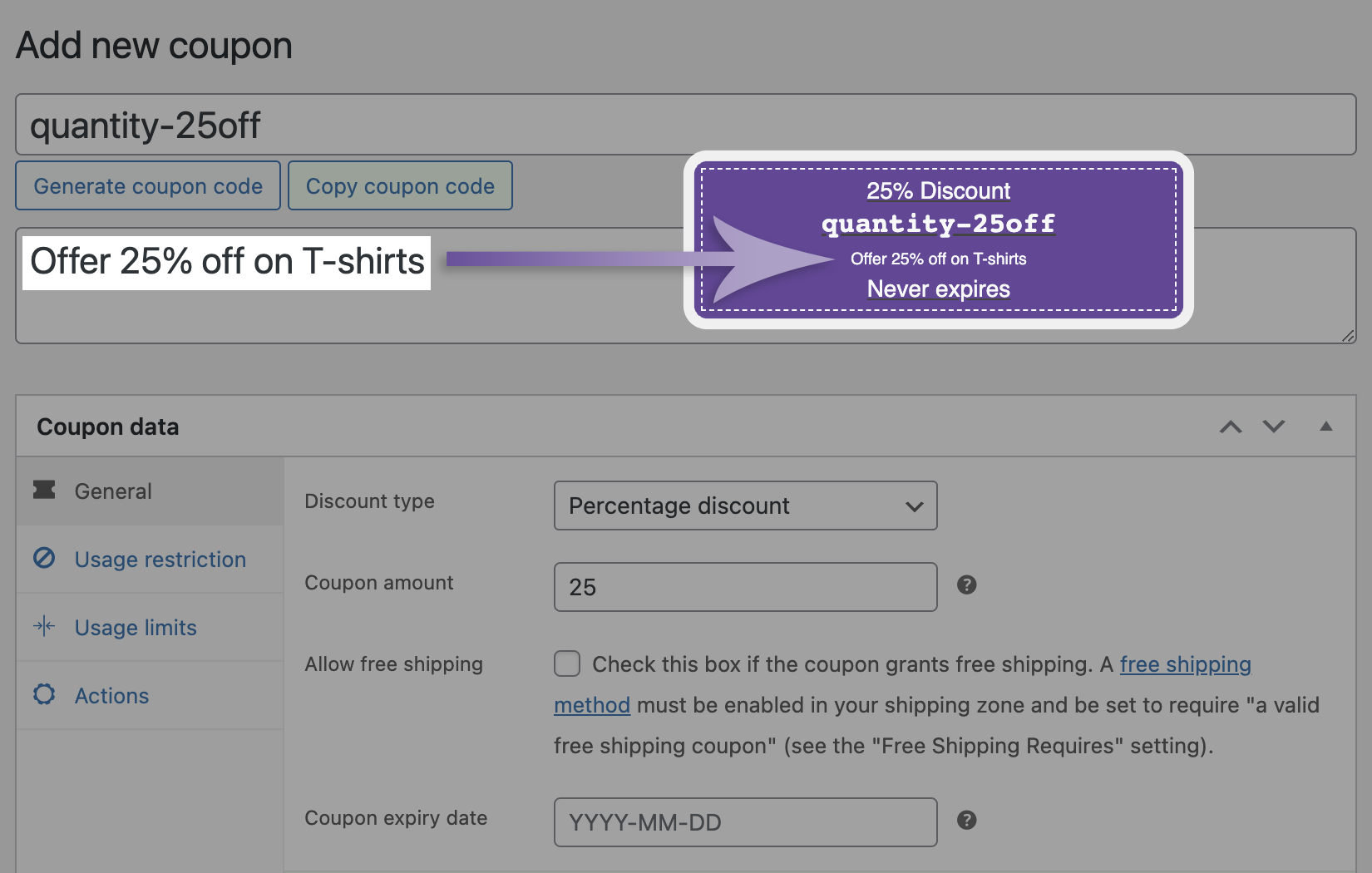
- Go to Marketing > Coupons.
- Create a new coupon or open an existing coupon.
- Look for the field “Description” below the “Generate coupon code” button.
- Add the required message for the customers in this field.
- Set the discount type and discount amount, if not set already.
- Publish / Save the coupon.
Steps to show coupon description
↑ Back to top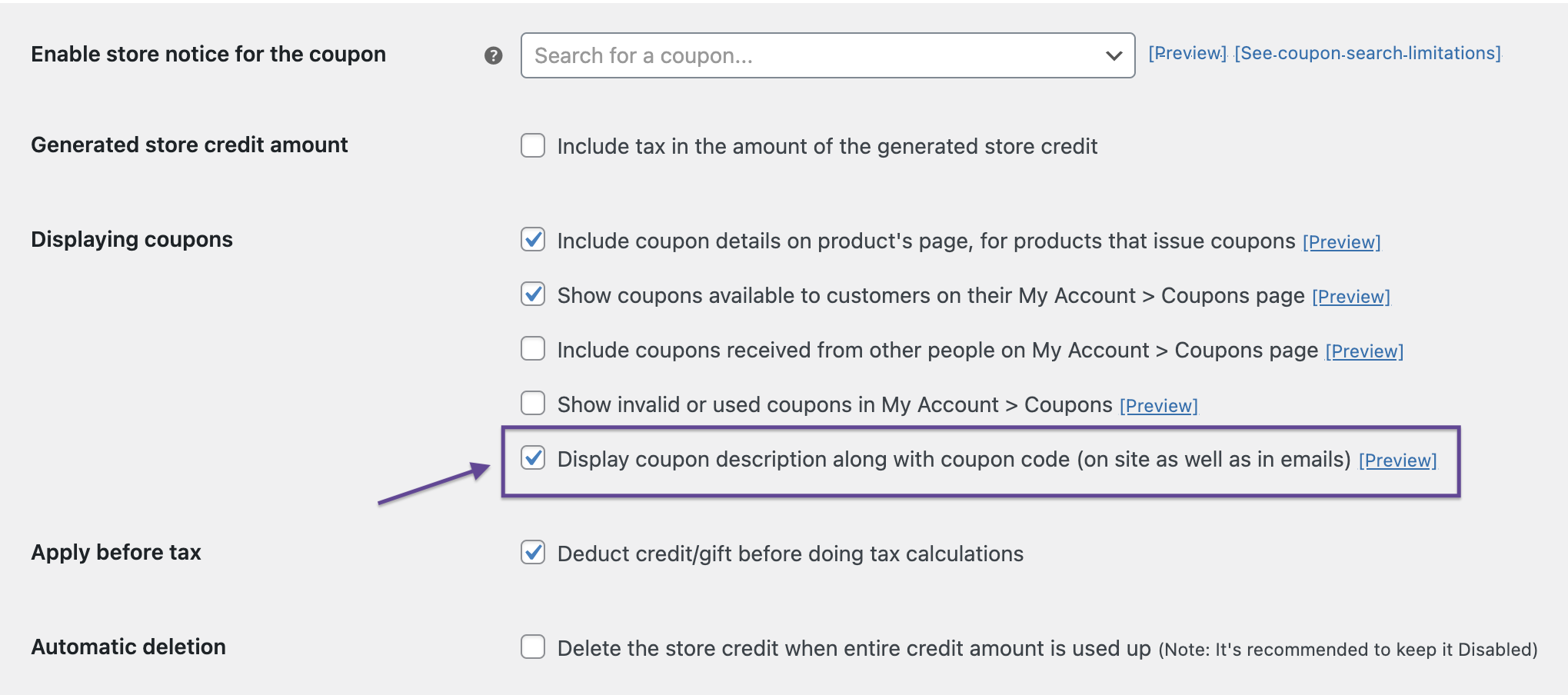
- Go to WooCommerce > Settings > Smart Coupons
- Look for the setting “Display coupon description along with coupon code (on site as well as in emails)” under “Displaying Coupons” and enable it.
- Save the setting.
That’s it!
The set description will show up on the respective coupons on the website. The same description will also be visible in the new emails sent to the customers. However, it won’t be shown in the emails that are already sent.
Advanced coupon description features added by Smart Coupons
↑ Back to topEnable the display of coupon description
↑ Back to topRefer to this link.
Display coupon description automatically when the description is not set
↑ Back to topIf a coupon lacks a description, Smart Coupons will automatically generate a description for display purposes only. However, this auto-generated description will not be permanently set to the coupon.
Copy coupon description to auto-generated coupons
↑ Back to topIf you set a coupon description and link it to a product (as explained in this article), any new coupons generated upon purchasing that product will inherit the same description.