Smart Coupons provide a powerful, “all-in-one” solution for gift cards, store credits, discount coupons, and vouchers extending the core functionality of WooCommerce coupons.
This doc explains how to block emails from using a coupon.
- Go to your WordPress Admin panel. Click on Marketing > Coupons.
- Create a new coupon or open an existing one. Enter the required details.
- Navigate to Usage restriction(tab) > Excluded emails.
- Add the necessary emails you want to block from using the coupons. For example to enter multiple emails, enter: ‘john@example.com,sam@example.com’
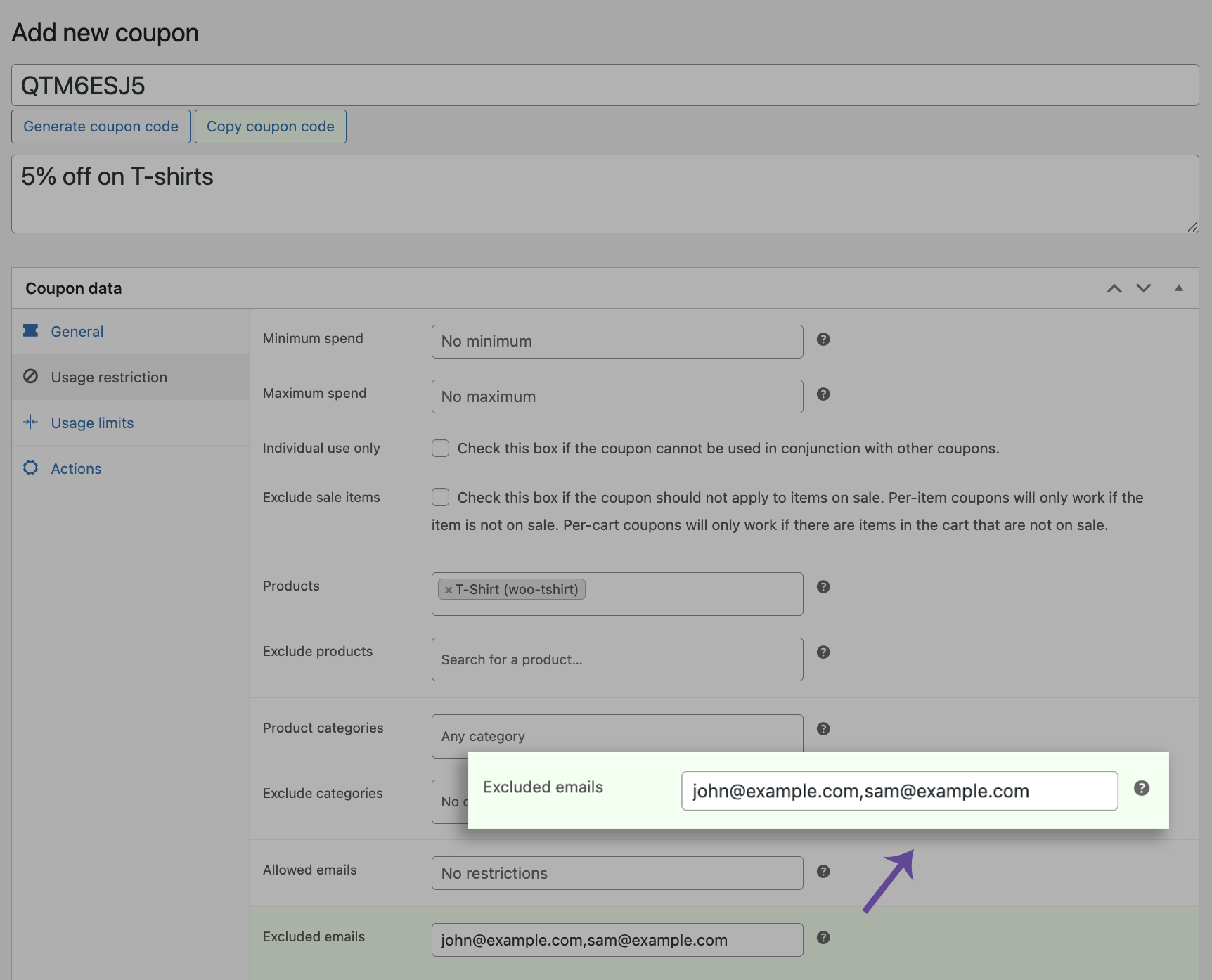
That’s it!