Order Duplication Prevention
↑ Back to topThe order duplication prevention logic uses several methods to prevent orders to be double counted. Without that logic Google Analytics, Facebook and other pixels often would count the same order twice.
Order duplication is more common than expected. On average, revenue reports can become inflated by 10% to 20%, sometimes even more. This is not within tolerable limits. Therefore, we implemented a few smart methods to prevent purchase conversion pixels to be fired more than once.
Basic Cookie-Based Duplication Prevention
↑ Back to topThe basic order duplication prevention uses cookies and the browser storage to detect if a browser tries to send the same conversion more than once. When a conversion is fired, that conversion is saved within the same browser. If the visitor reloads the page, or revisits the page after a while, the Pixel Manager prevents the conversion pixels to be fired again. This method alone brings the inflated revenue down to 2% – 4%.
Better, right? We can do even more!
Advanced Server-Based Duplication Prevention
↑ Back to topThe advanced order duplication prevention adds one more layer of duplication prevention. Once the browser-based duplication prevention has run, we also store that event in the WooCommerce order database. No matter on which device the purchase confirmation is re-opened, this method will prevent the conversion to be fired ever again.
Exception
↑ Back to topThe only exception on how duplication prevention works is Google Ads. Since the Pixel Manager sends the transaction ID with every order, Google does its own deduplication on the side of Google Ads. That sometimes takes several hours. So it can happen that some conversions show as duplicates on the same day but will be removed over night. This has no negative impact on the bidding algorithm, as Google only uses deduplicated data for optimization.
Ignore Failed Orders
↑ Back to topThe Pixel Manager detects orders with failed payments and doesn’t fire the conversion pixels in order to increase measurement accuracy.
Lifetime Value
↑ Back to topThe Pixel Manager tracks the lifetime value (LTV) of your customers. This is a very important metric for your business. It tells you how much revenue a customer has generated over his lifetime on your shop.
The Pixel Manager calculates two different LTVs:
- Total Order Value LTV: This is the sum of the total order value of all orders of a customer with the same billing email address.
- Marketing Order Value LTV: This is the sum of the marketing order value of all orders of a customer with the same billing email address. The marketing order value is based on what you set in the Marketing Value Logic. This can be the order total, the order subtotal (without shipping, taxes, etc.), the profit margin or whatever you define in the marketing conversion value filter. The Pixel Manager uses this LTV to send to the marketing pixels (for the ones that support LTV).
View the Lifetime Values
↑ Back to topThe Pixel Manager comes with an order modal that shows the LTVs of a customer. It is available on the order edit page.
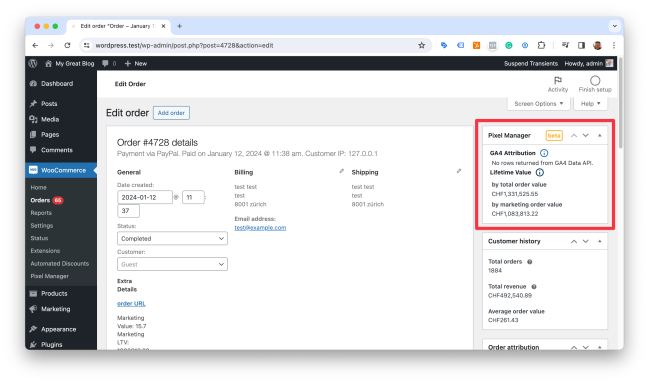
Why are there two different total order value LTVs?
↑ Back to topThe total order value LTV is calculated by the Pixel Manager is different from the total order value LTV that you see in the WooCommerce customer history modal.

The reason is that the Pixel Manager uses the billing email address to calculate the LTV. WooCommerce on the other hand uses the customer ID to calculate the LTV. That should be the same, right? Unfortunately, it is not. Existing customers sometimes may log in to do another purchase, sometimes they don’t and use the guest checkout. When they use the guest checkout WooCommerce doesn’t save the order under the same customer ID. But it is save to assume that the customer is the same if the billing email address is the same.
That’s why the Pixel Manager uses the billing email address to calculate the LTV.
Is the Pixel Manager’s approach the correct one?
There are arguments for both approaches. Both have their pros and cons. Considering all pros and cons we think that the Pixel Manager’s approach is closer to reality.