To get support for issues and questions you might have, there are two paths:
- Helping you help yourself. Issues can be solved right away and you need not open a ticket and wait for a reply, no matter how fast we are.
- Contacting our Help Desk. It greatly speeds up the process if you give us as much information as possible: Things like your WooCommerce System Status Report, a screenshot of the error, and more as outlined below.
Search our documentation
↑ Back to topEnter your question in the search box above, or use your favorite search engine to research a solution.
Verify everything is up to date
↑ Back to topTo ensure you have the latest version of the software powering your site (WordPress, plugins, and themes), go to the Dashboard > Updates menu to see if anything needs to be updated.
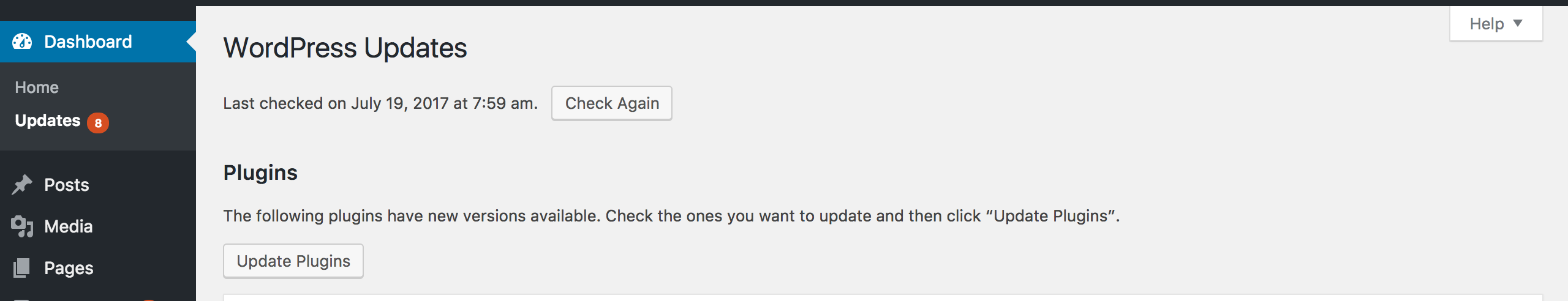
To provide the most efficient support possible, update your theme and plugins BEFORE contacting support.
Update Notifications
If you purchased a WooCommerce product, you must activate your WooCommerce subscription as described in Managing WooCommerce.com Subscriptions to update the extension. This is only necessary for products downloaded from WooCommerce.com (paid or free).
Check for conflicts
↑ Back to topTo properly troubleshoot an issue, we need to rule out theme or plugin conflicts.
- Enable a default WordPress theme, such as our own Storefront. If the issue stops, there is a conflict with your theme. Contact the theme developer for assistance.
- Deactivate temporarily all plugins except WooCommerce and the plugin presenting issues. Reactivate plugins one by one and repeat the same actions you took when the issue arose to find the one causing conflict. More at: How to Test for Conflicts.
- Contact us if the issue persists and is related to a WooCommerce.com product.
Third-party (non-WooCommerce.com purchased) themes or plugins are supported by the maker, and you must contact the developer directly. We only support products we create and offer on WooCommerce.com.
Questions and Support
↑ Back to topDo you still have questions and need assistance?
This documentation is about the free, core WooCommerce plugin for which support is provided in our community forums on WordPress.org. Searching there you’ll often find that your question has been asked and answered before.
If you haven’t created a WordPress.org account to use the forums, here’s how.
- If you’re looking to extend the core functionality shown here, we recommend reviewing available extensions in the Woo Marketplace.
- Need ongoing advanced support, or a customization built for WooCommerce? Hire a WooExpert agency.
- Are you a developer building your own WooCommerce integration or extension? Check our Developer Resources.
If you weren’t able to find the information you need, please use the feedback thumbs below to let us know! 🙏