Scenario
↑ Back to topJohn and Jane are two successful attorneys. They have an office, but are overwhelmed by clients as they currently do not have an administrative assistant. They decided to create a website for the office and to let clients book appointments directly.
Requirements:
- Their office is open from 10:00 to 13:00 and from 15:00 to 18:00 for appointments, Monday to Friday.
- They also are closed on public holidays, so 25th December and 1st January will not be available for booking.
- They want to confirm each booking and they want their clients to be able to cancel the booking a minimum of 7 days prior to the appointment.

Products Used
↑ Back to top- WooCommerce
- WooCommerce Bookings
- Storefront
Setup and Configuration
↑ Back to top- The two attorneys must be added as resources. Go to Bookings > Resources and add Mr. John Doe and Mrs. Jane Doe as resources. We do not need to specify the availability.
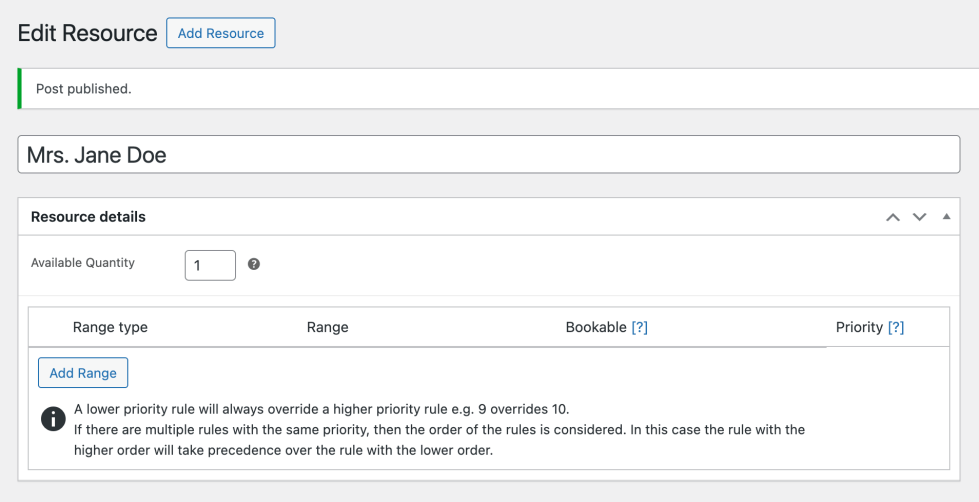
- Set the store availability for Saturday and Sunday and the public holidays in Bookings > Settings. They are closed those days, so the availability will be No.
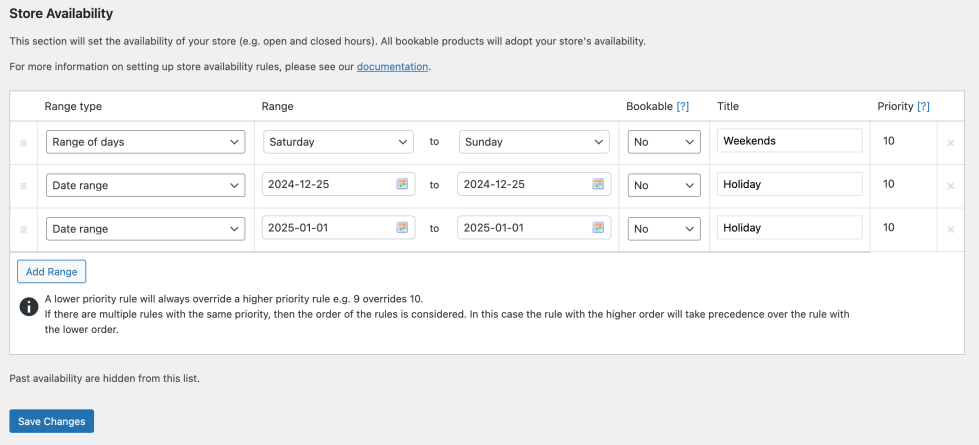
- Create a new Bookable Product using the settings noted below.
General Settings
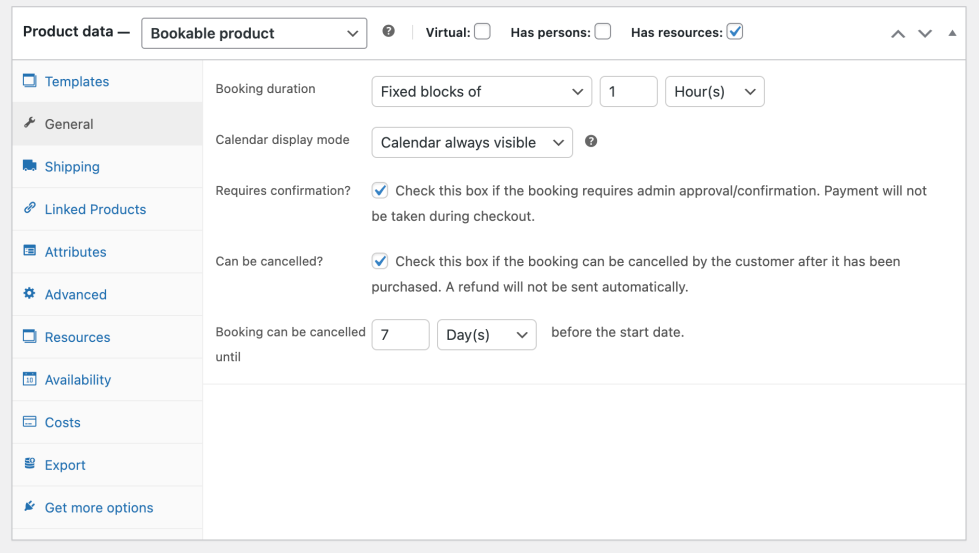
Resources Settings
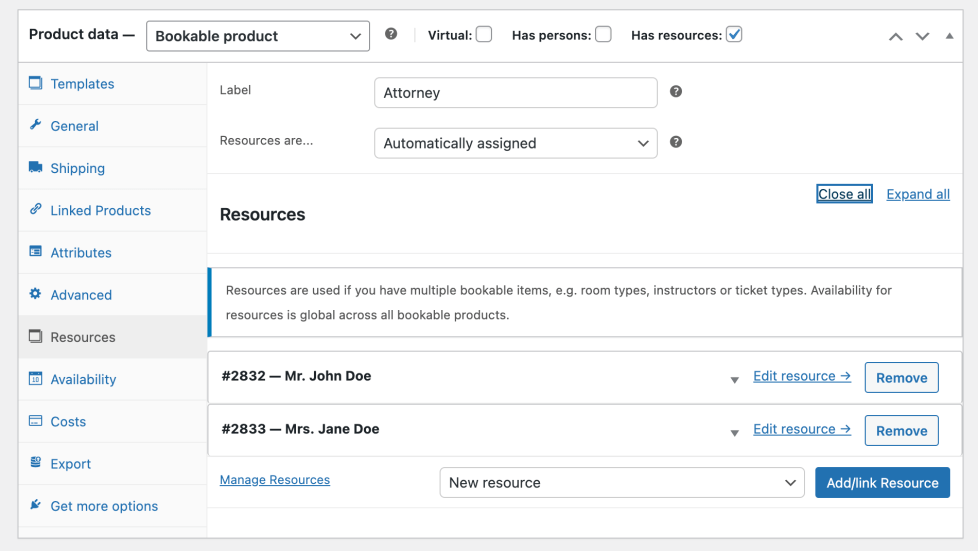
Availability Settings
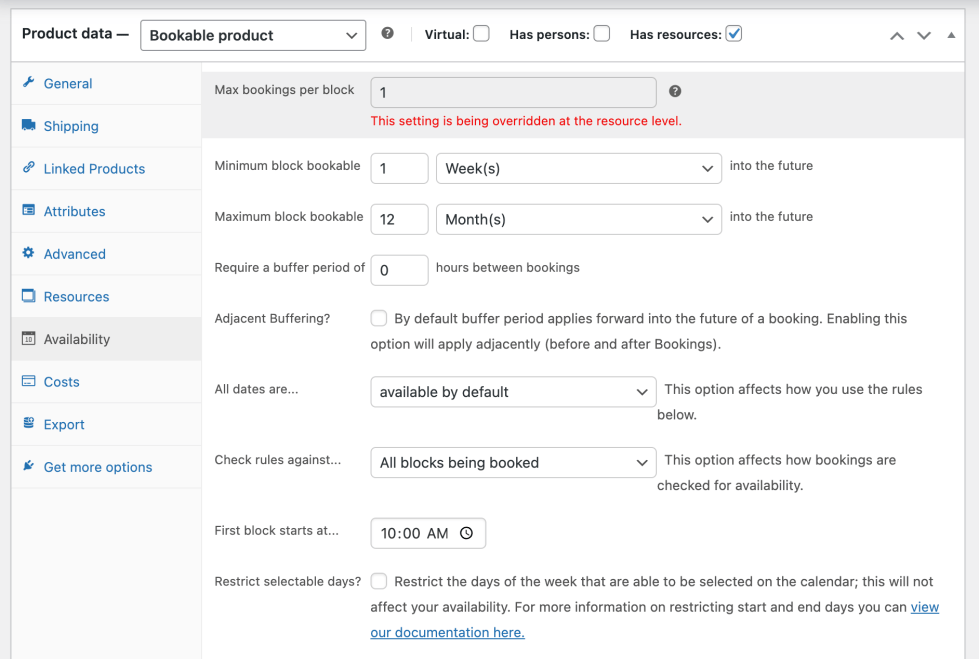
Usage
↑ Back to topHere is how the booking page looks for the customer.
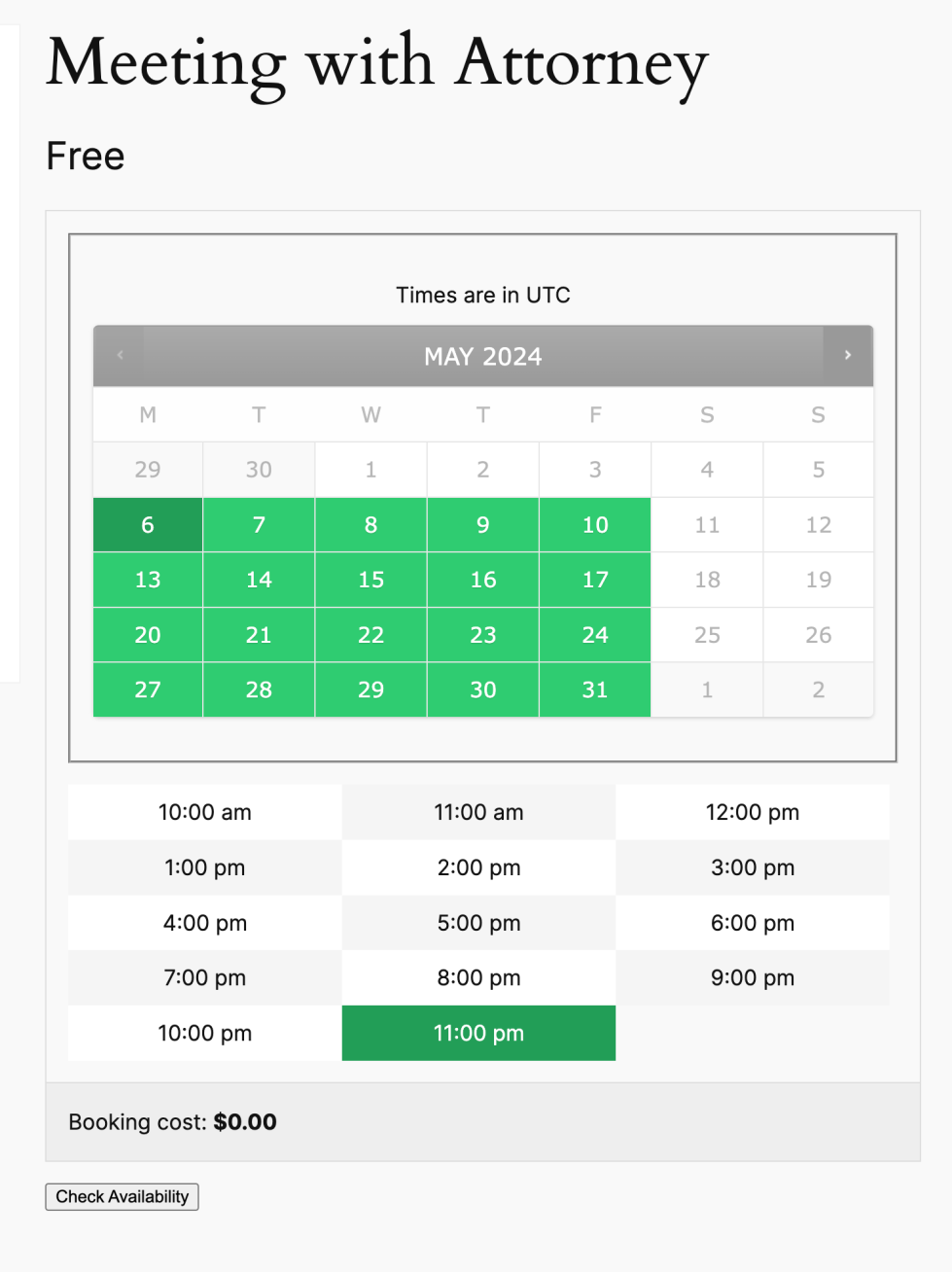
Questions and Feedback
↑ Back to topHave a question before you buy? Please fill out this pre-sales form.
Already purchased and need some assistance? Get in touch with a Happiness Engineer via the Help Desk.