This scenario will walk through how to use WooCommerce and WooCommerce Bookings to set up different price points for adults and children at a theater selling tickets to a show.

Scenario
↑ Back to topYou’re looking to offer different pricing on your bookable products to attendees, specifically in this scenario different age groups. These settings can be used in a wide array of use cases.
Some possible uses may include:
- Offering a senior or military discount
- Offering tiered pricing (i.e. VIP tickets, standard tickets, etc.)
- And many more!
Products Used
↑ Back to topSetup and Configuration
↑ Back to topCreating a Bookable Product
↑ Back to top- In the sidebar of your WordPress Admin, click on Products.
- Click on the Add New button on the top.
- Under Product data select Bookable Product.
Setting Up Different Person Types
↑ Back to top- Go to WooCommerce > Products and select the product you created above or an existing bookable product that you would like to edit.
- Scroll down to Product Data and tick the box for Has Persons. This adds a Persons tab on the left-hand menu. (See Image 1 below)
- Select the Persons tab, and tick the box for Enable Person Types. This enables the ability to add the person types (e.g., adults and children) where pricing can be set.
- Near the bottom of the Persons tab select Add Person Type.
- Add multiple person types and include a name within Person Type Name field.
- Add the amount you wish to charge for each Person Type to the Base Cost field. (See Image 2 below)
- Click Update to save your changes.
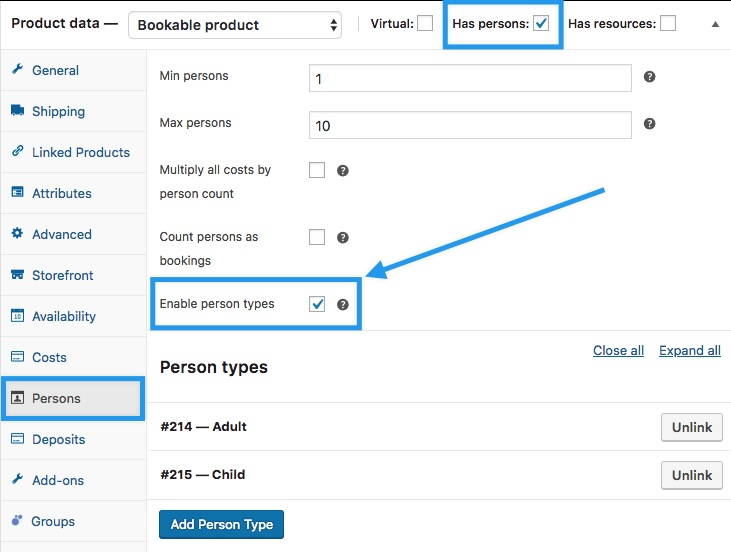
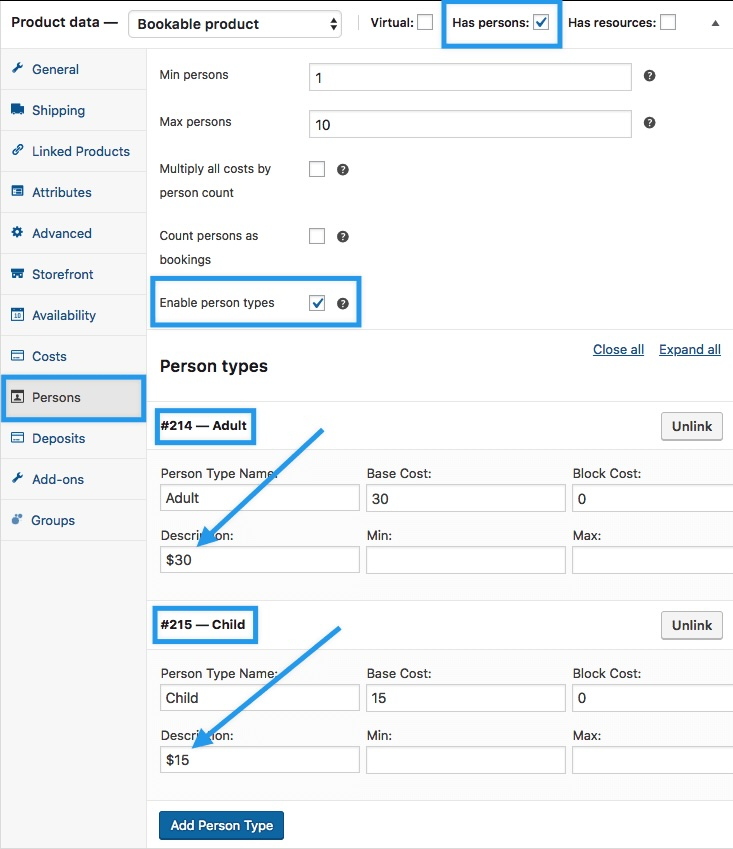
Customer View
↑ Back to topThis is what your customer will see when visiting the front end of your site:
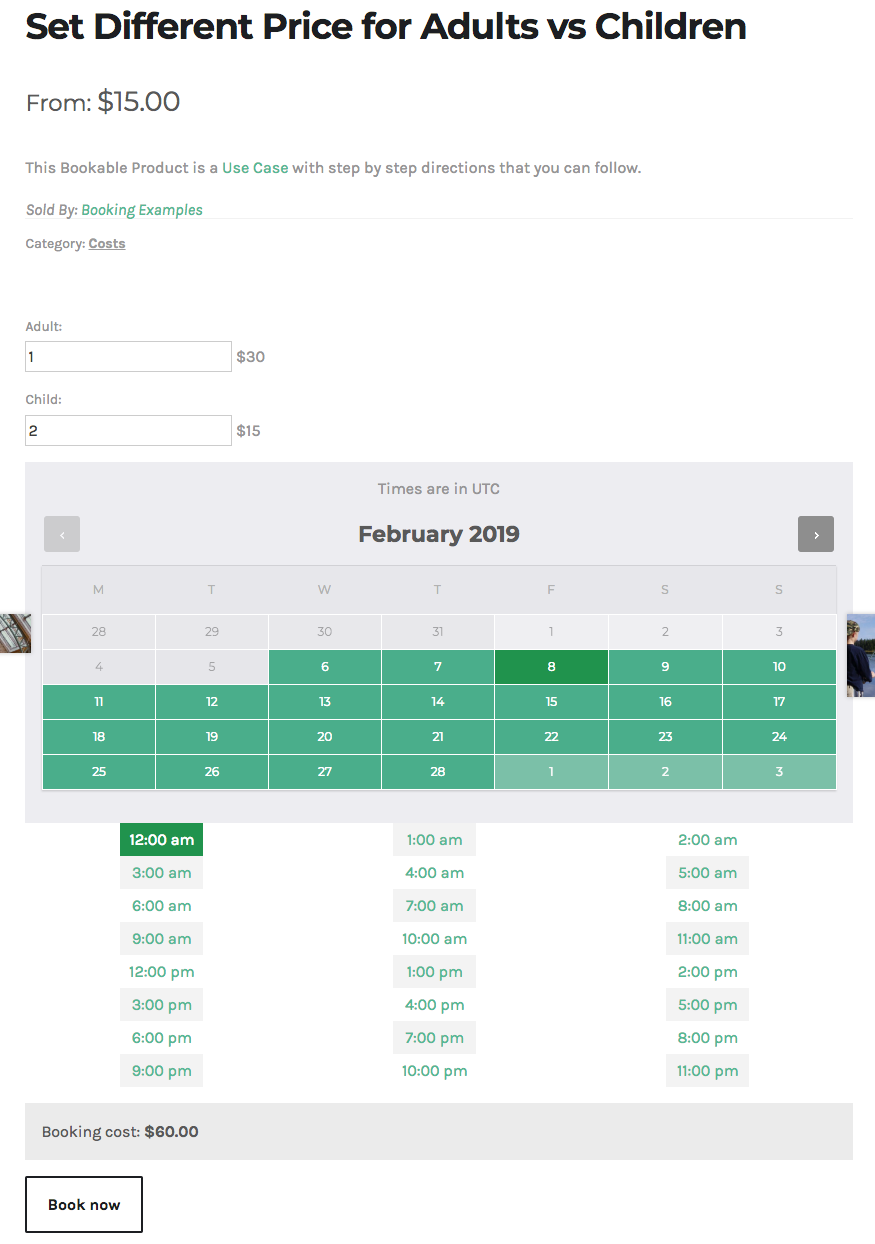
Questions and Feedback
↑ Back to topHave a question before you buy? Please fill out this pre-sales form.
Already purchased and need some assistance? Get in touch with a Happiness Engineer via the Help Desk.