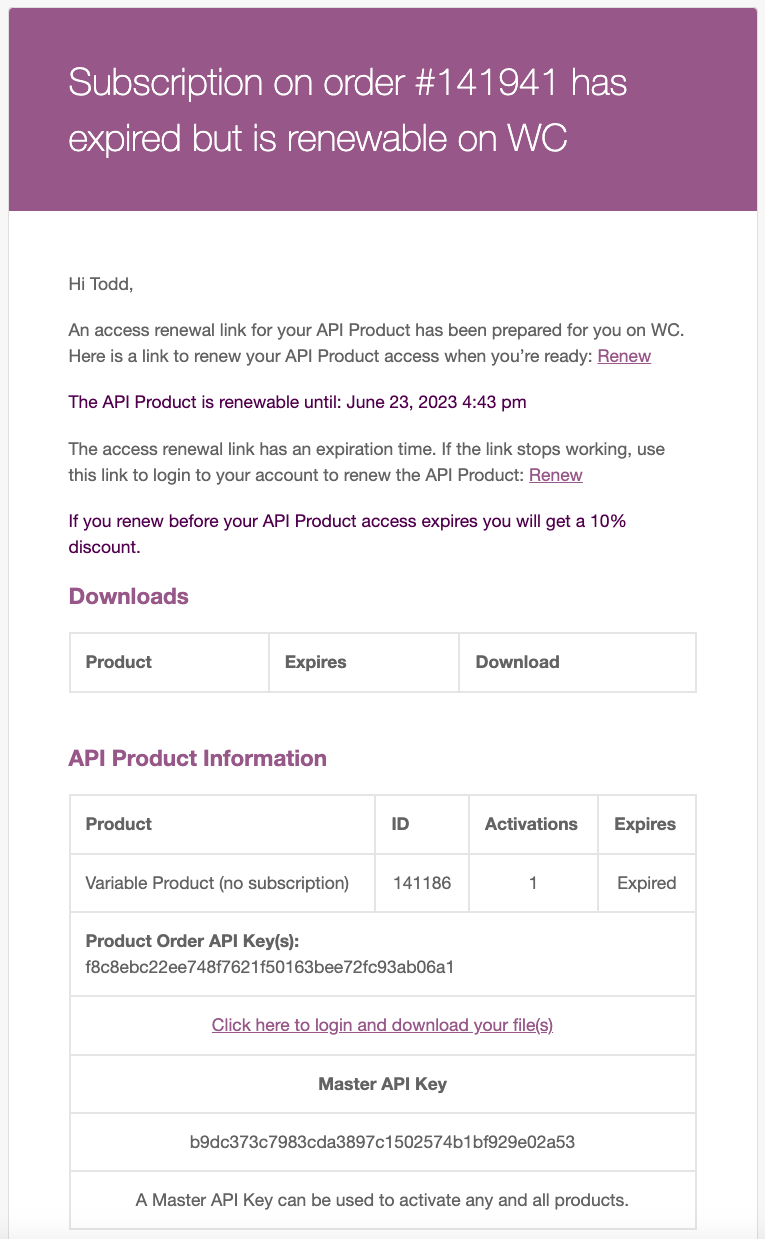API Manager Subscription intervals are set using the API Access Expires field on the Product edit screen. On the Order screen the expiration date can be manually extended under the API Resources meta box > Access Expires. The API Customers dashboard under the API Manager menu provides much of the required details for each customer. Each subscription can be renewed from the My Account > API Keys tab, or from one of the automated emails that provides a renewal link. A Simple or Variable product with the API checkbox selected becomes an API Manager Subscription once purchased.
Order Screen
↑ Back to topRenewed orders have information on the line item to identify it as a renewal. If a renewal discount was applied, the calculated amount is displayed.
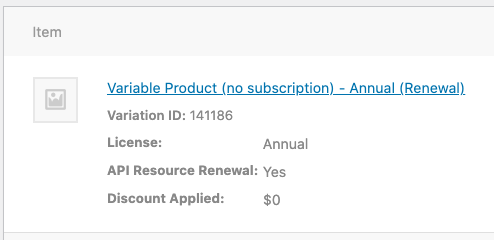
An expired renewal order will list the new renewal Product ID along with a link to the product, a new renewal Order ID along with a link to the new order, and confirmation that this is an expired API Resource.
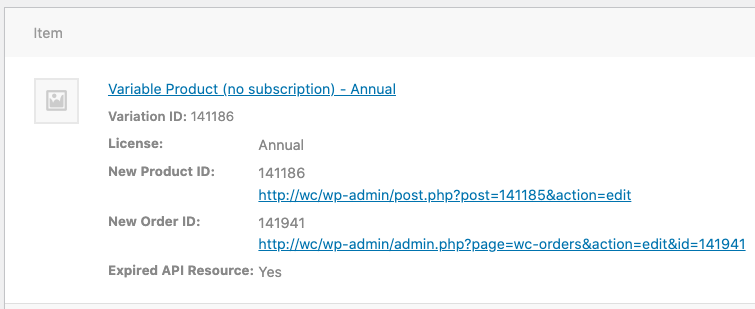
Subscription Status
↑ Back to topThe subscription status is displayed on the Order edit screen under the API Resources meta box, the API Customers dashboard, and the My Account > API Keys screen.
Subscription Renewal
↑ Back to topA renewed subscription is identified as such on the Order line item. When a subscription needs to be renewed soon a renew button will appear on the My Account > API Keys screen, and emails will be sent with a renewal link.
API Key Expiration
↑ Back to topAfter an API Key expires it will still be renewable until the Grace Period has expired. After the Grace Period the customer will need to repurchase the product to start a new subscription.
Subscription Emails
↑ Back to topUnder WooCommerce > Settings > Emails, the Expiring Subscription will send email notifications to customers that a subscription will expire or has expired but is still renewable.
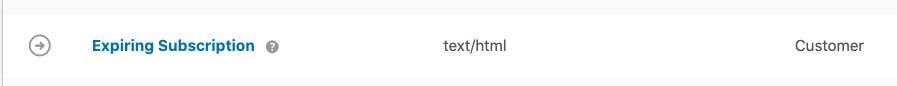
Each email can have the subject and header customized, or the template can be copied to a theme for further customization.
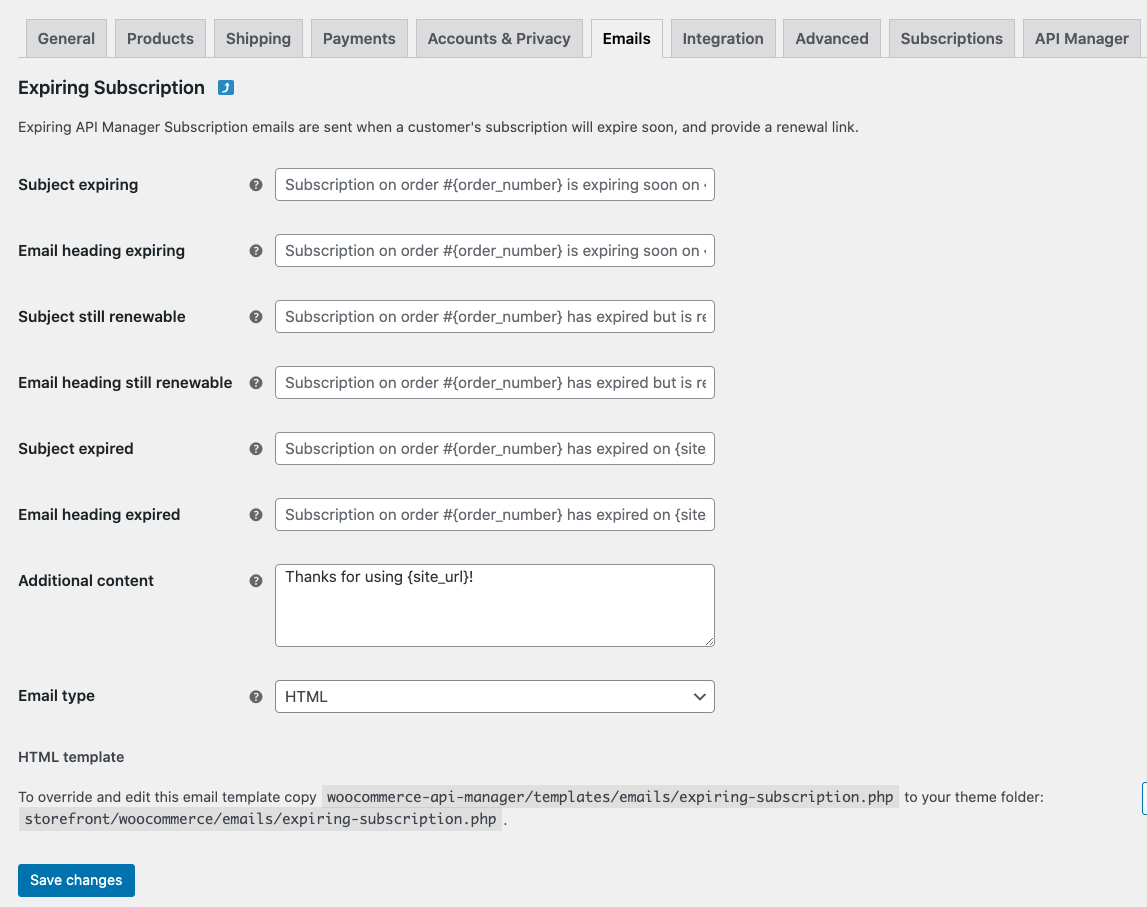
Before the subscription expires an email is sent 30 and 7 days before the expiration to remind the customer, provide a renewal link that adds the product to the cart with the correct quantity, informs the customer if there is a discount incentive, and when the expiration date is.
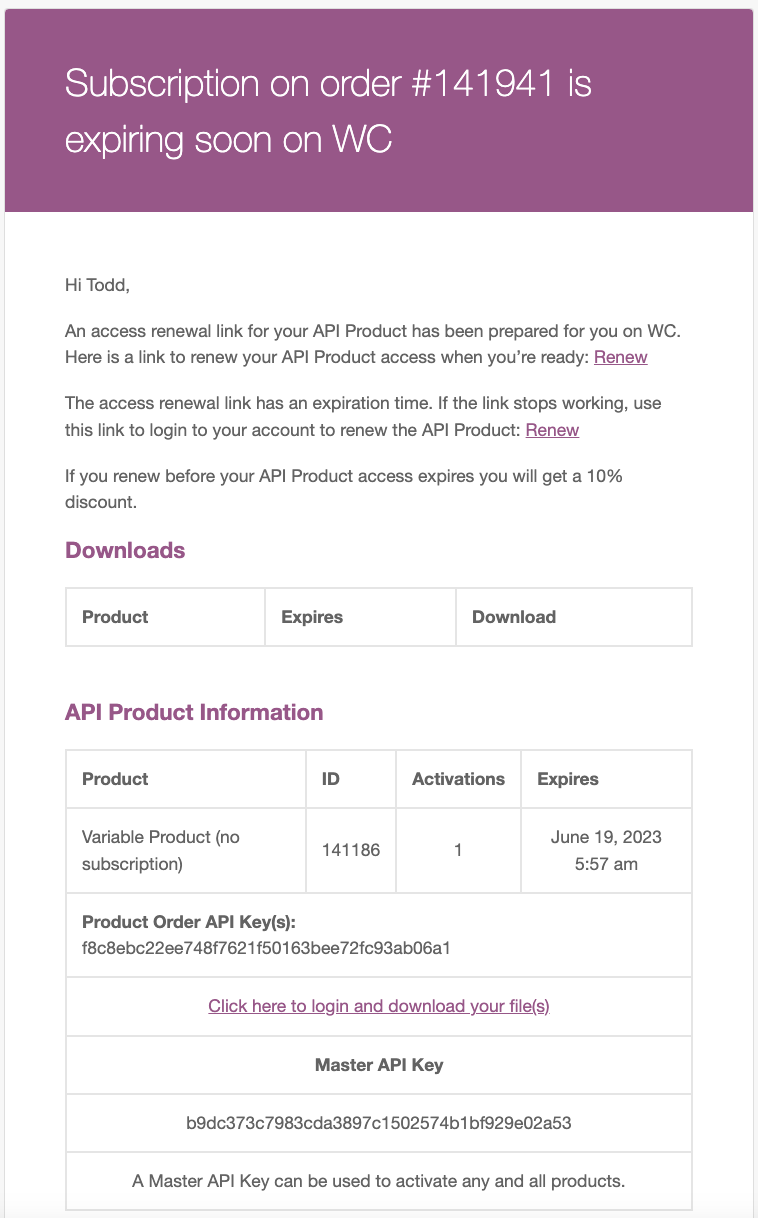
One day after the subscription expires an email is sent if there is a Grade Period informing the customer that the product will be renewable until a specified date, provide a renewal URL, and inform the customer if there is a discount incentive.