Affiliate for WooCommerce helps add and manage affiliates and track performance from a single place – commissions, sales, payout, leaderboard, etc. Earn money without hard work. Increase your brand outreach, and get potential customers.
There are situations where you might need to change the commission statuses:
- Change the commission status to “Rejected” if you don’t want to pay commission for that specific order.
- Change the commission status to “Unpaid” to allow a commission for a payout that has a “Rejected/Draft” status.
- Change the commission status to “Paid” when the commission amount is 0.
Steps to update commission status as Paid/Unpaid/Rejected
↑ Back to top- Go to WordPress Admin > WooCommerce > Affiliates > Dashboard.
- Select an affiliate and select the commission records from the list.
- Select the appropriate status (Mark as Paid/Mark as Unpaid/Mark as Rejected) from the drop-down menu in the top right corner of the Referrals table.
- Click on the “Update” button next to the dropdown to change the status.
Note: You can change the commission status of an order any time using the above steps (i.e. Paid to Unpaid or Rejected to Paid, etc).
You can view the updated commission status on the WordPress Admin > WooCommerce > Affiliates > Dashboard, under the Referrals tab in the COMMISSION column.
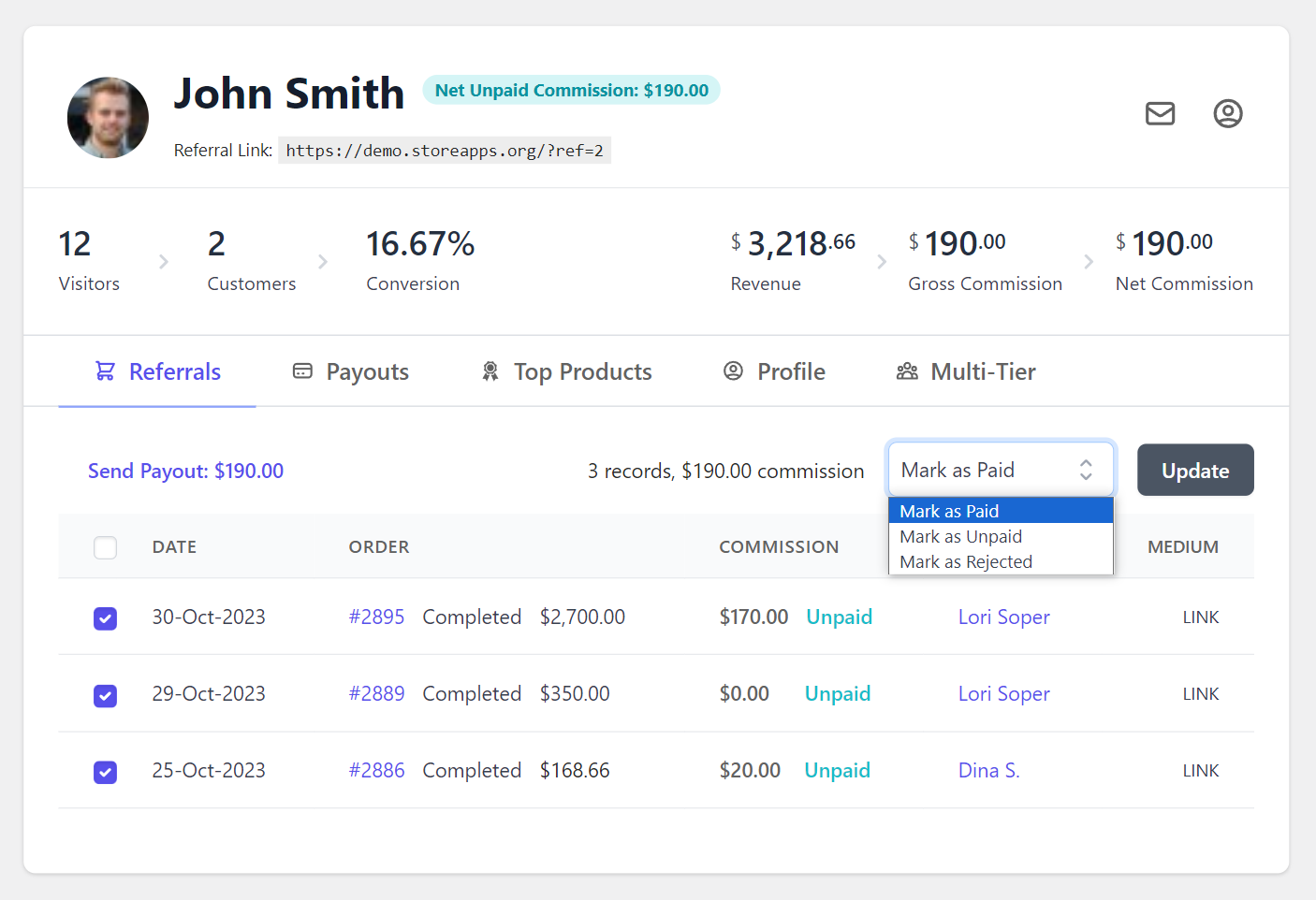
Affiliates can see this updated information from their My Account > Affiliate > Reports tab, under the Referrals table in the Payout status column.
FAQs
↑ Back to top1. Does updating the commission status to Paid trigger a payout?
↑ Back to topNo, it will not trigger a payout or transfer money. It will only change the commission status of the record.
Visit this doc to learn more about processing a payout.
2. If I mark a commission status as Paid, will it show under Payouts?
↑ Back to topNo, it won’t appear in the “Payouts” tabs for store admins on WordPress Admin > WooCommerce > Affiliates Dashboard or “Payout History” table for affiliates under their My Account > Affiliate > Reports tab.
3. Does updating the commission status send an email to the affiliates?
↑ Back to topNo, it will not send any emails to the affiliates.
Feature request
↑ Back to topHave a feature request or enhancement suggestion for Affiliate For WooCommerce? Submit it from here: Submit a feature request or send it to us from here.