While a Stripe Express account does exist to power yourWooPayments account, it is not possible to log into Stripe.com with that account directly. Instead, you need to access the Stripe Express dashboard via your WordPress site’s dashboard.
It is still possible to create a regular Stripe account using the same email as your WooPayments Express account. Follow the steps below to do that.
Note the account email of your WooPayments Stripe Express account, which you can find by logging into the Stripe Express dashboard.
Go to Stripe.com’s login page and enter that email.
- You will see “This account uses mobile verification.”
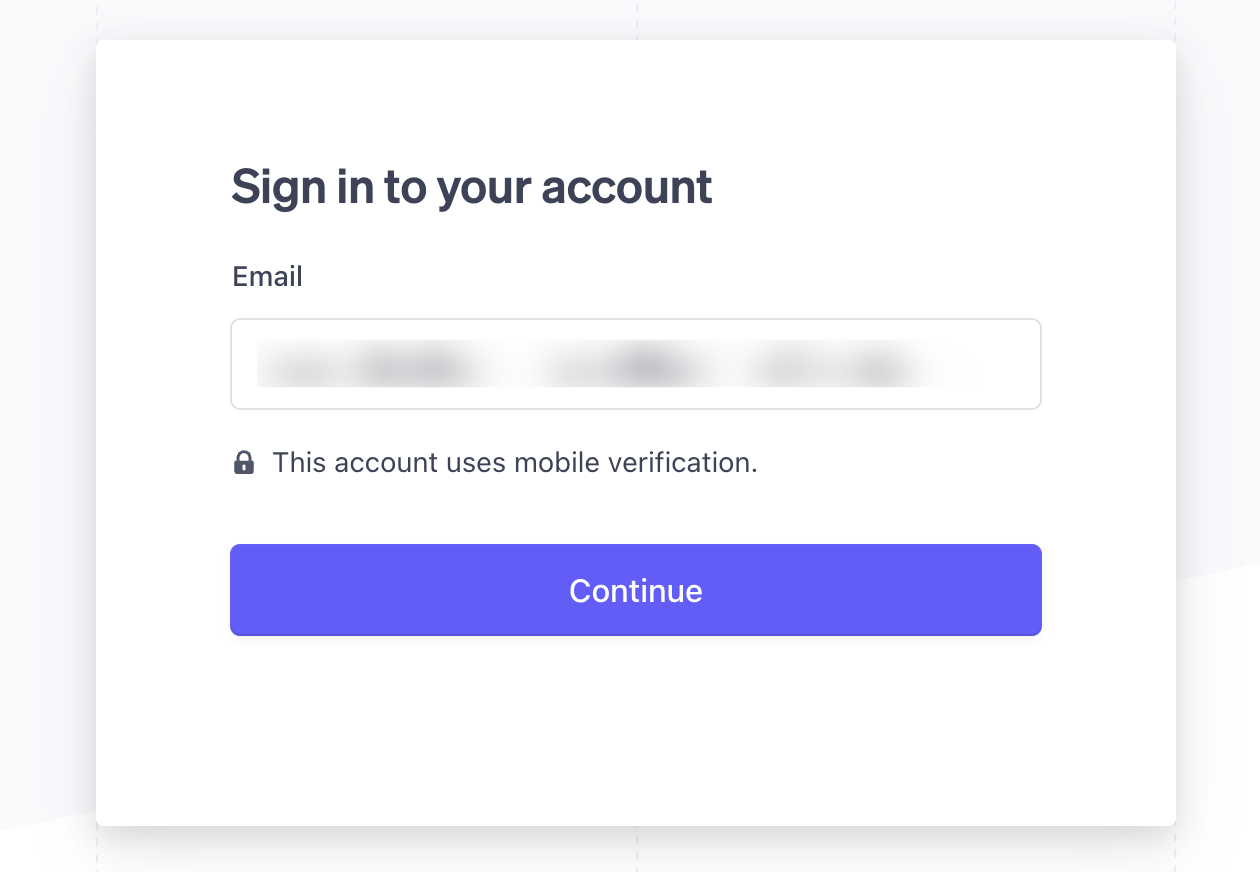
- Click Continue to sign in.
- Enter the verification code sent to your phone.
- Click the “Create a new Stripe account” link.
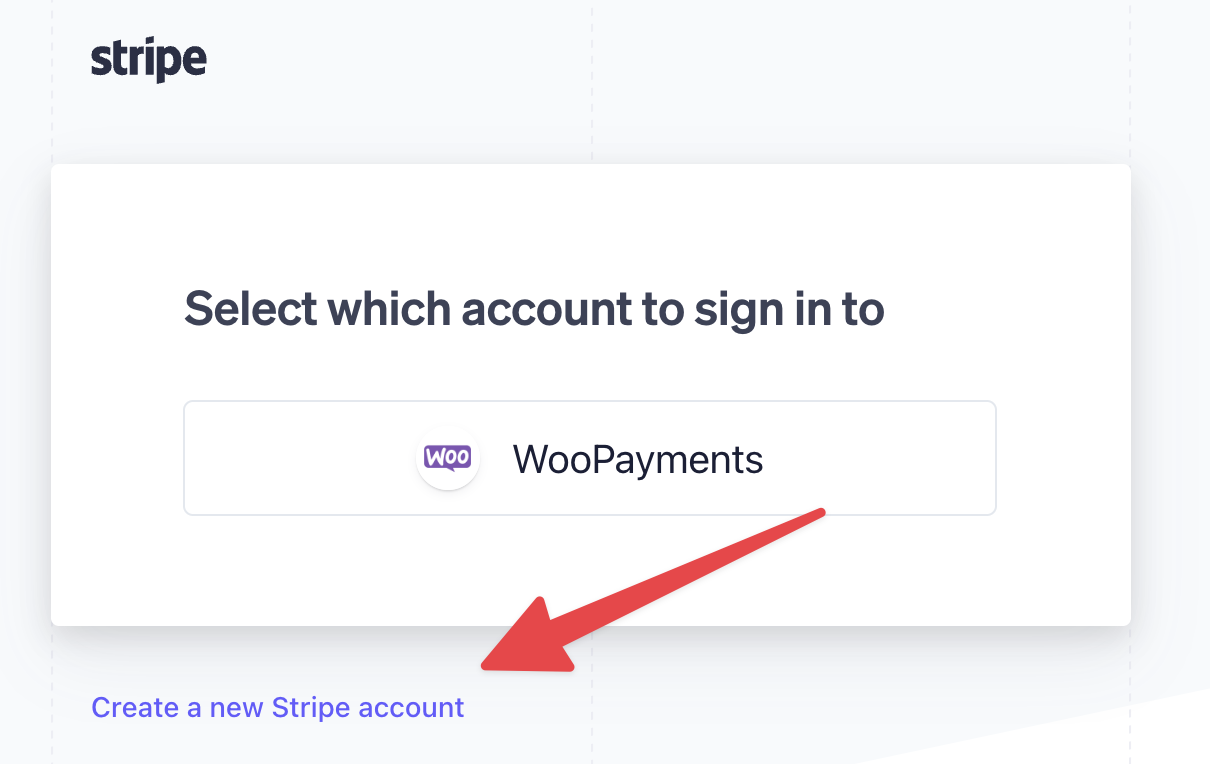
- Complete the signup process as prompted by Stripe.
Once you are placed into the Stripe dashboard, you will have created a new, regular Stripe account with the same email as your WooPayments account. Although they use the same email, they will still be two separate accounts that do not share or sync data in any way.
You can switch between the two accounts using the dropdown menu in the upper-left. You can read more about the process of switching between Stripe accounts here.