This article explains how to set up the extension Order Delivery to offer same-day delivery for your orders. This option can be restricted to specific shipping methods and/or include a cut-off time.
The steps are the following:
1 – Minimum working days
↑ Nach obenSet the setting ‘Minimum working days‘ to zero.
We set the setting to this value to indicate that products don’t need to be processed and are ready to ship.
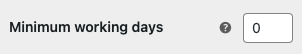
2 – Shipping days
↑ Nach obenIn the ‘Shipping days‘ setting, enable the days you process orders and, optionally, add a cut-off time for each of them.
E.g., Monday to Thursday with a cut-off time at 13:00 pm, and Fridays with a cut-off time at 12:00 pm.
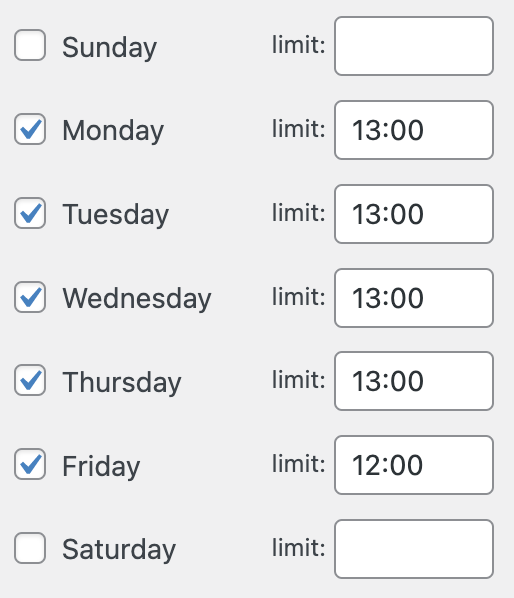
If you leave the option ‘Limit‘ empty for a specific weekday, it means customers can receive their orders on this day, no matter the time they make the purchase.
3 – Delivery ranges
↑ Nach obenSet a delivery range with the value 0 – X. You can use the default range or create a new one for specific shipping methods.
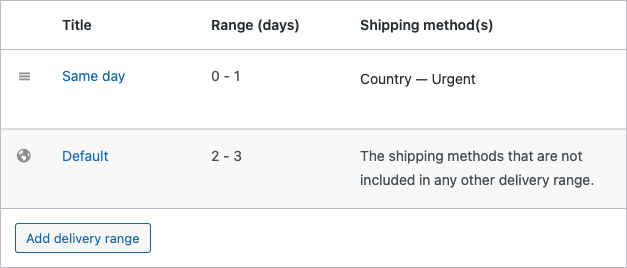
4 – Delivery days
↑ Nach obenIn the Delivery days setting, activate the days of the week that customers can receive their orders.

For each delivery day, you can allow all shipping methods or specify those for specific zones. For this example, we have specified the shipping methods of a zone.

Checkout page example
↑ Nach obenLet’s assume today is May 1, and a customer selects a shipping method (Urgent, Same day, etc.) that supports same-day delivery. Then, the first available date in the delivery calendar will be May 1.
In this way, if we go to the checkout page and we don’t have limits on the shipping days, when placing an order we can choose the same day May 1 to receive it, regardless of the time at which we have made it.
With a cut-off time
↑ Nach obenIf we want to add a cut-off time, having the previous scenario, in the Shipping days section, we will only have to write the time in the limit box.
After the cut-off time, that day will no longer be available to select as the date to receive the order and we will have to choose from the next day.